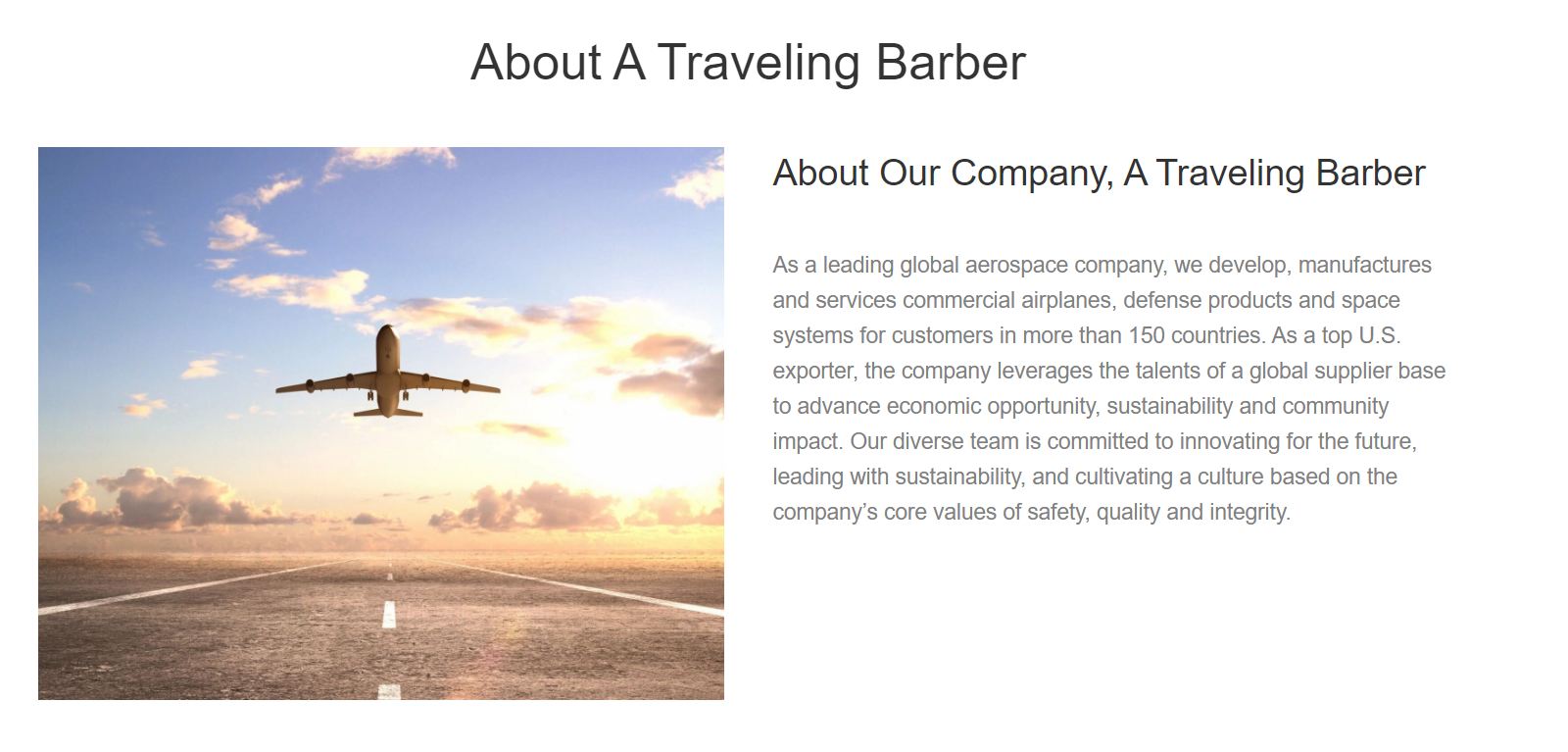- Heading is placed by itself, with nothing following it,
- Heading is not requested by customer
- Paragraph text, position as a heading, and not needed (Like screenshot below)
Example:
If multiple headings are added for a single section, it will be considered an error. A great way to know if a heading is not needed, is to ask yourself, “If I removed this heading, would I miss it?”
In the example below, the text “How Can We Help?” looks awkward. If the text were removed, nothing would be lost in terms of information, and it would consolidate the content and make the section look cleaner.

Example:
In the next example (below), you can see the text that is centered on top does not serve this row. If that top centered heading was the h2 and had multiple related nested h3’s, that might work, but if this entire container just displays the content above, the top heading is not needed.