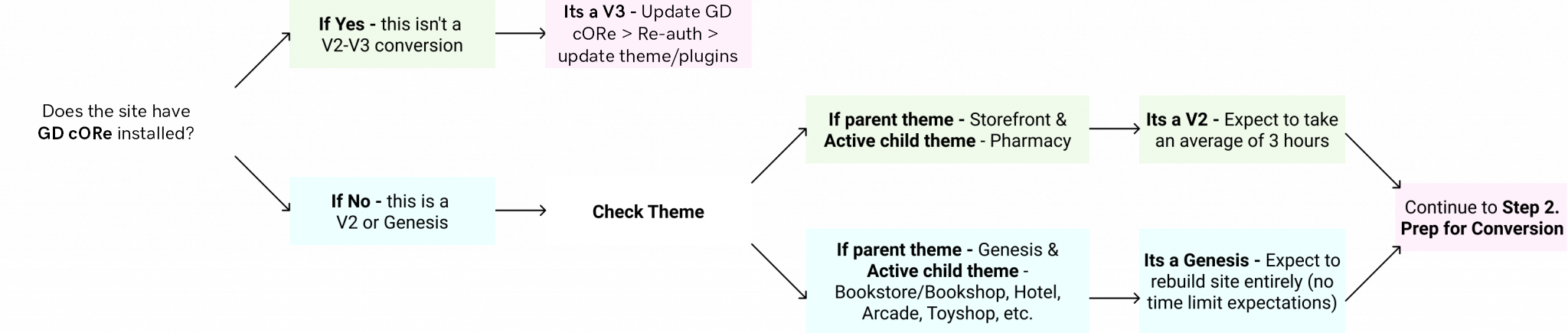Convert to V3 - Select Platform
The 3 Possible Platforms
Version 1 (v1): Genesis
Sites using the Genesis framework and a variety of themes. These sites did not have Beaver Builder at all.
Version 2 (v2): Storefront
Sites using Storefront and it's child themes (most often the Pharmacy theme). These sites use Beaver Builder for page content, but don't use Beaver Themer and don't have the GD cORe plugin.
Version 3 (v3): Beaver Builder Theme
This is our current offering, using the Beaver Builder Theme, as well as GD cORe and Beaver Themer.
Step 1a. Determine the platform
Does the site have GD cORe installed?
If yes, this isn't a V2-V3 conversion - You're already on V3
- Just go to dashboard > updates and update GD cORe, then go to appearance > GD cORe > plugins tab.
- You'll probably notice that its asking for you to re-authenticate.
- Click the re-auth button, then update all the plugins/theme.
Step 1b. Select platform to continue with conversion

V1: Genesis
The site is built on Genesis.
Click here for instructions on
Genesis to V3 conversions.

V2: Storefront
The site is built on Storefront with
Pharmacy. Click here for instructions
on Storefront to V3 conversions.
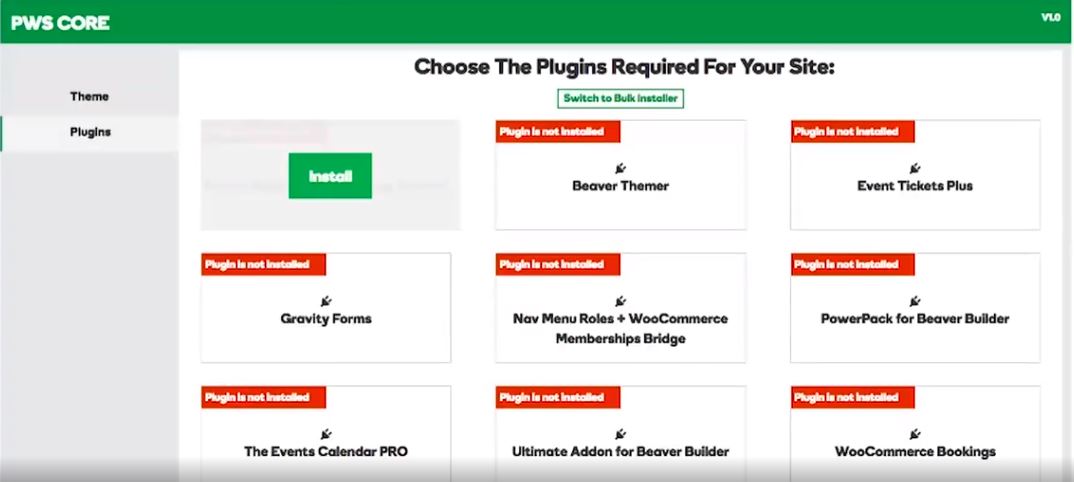
V3: Beaver Theme
The site is built on Beaver
Builder Theme with GD cORe.
You don't need to convert anything.
Just update your plugins!