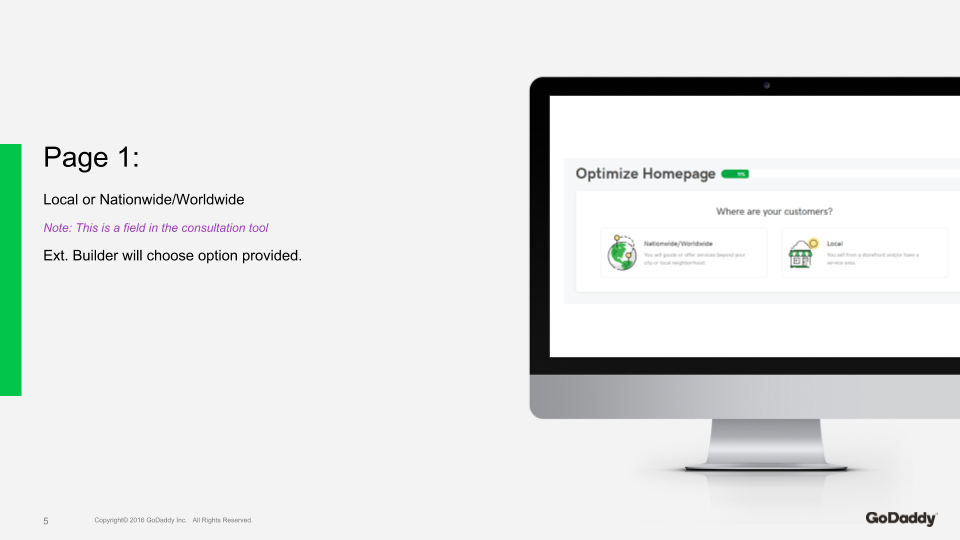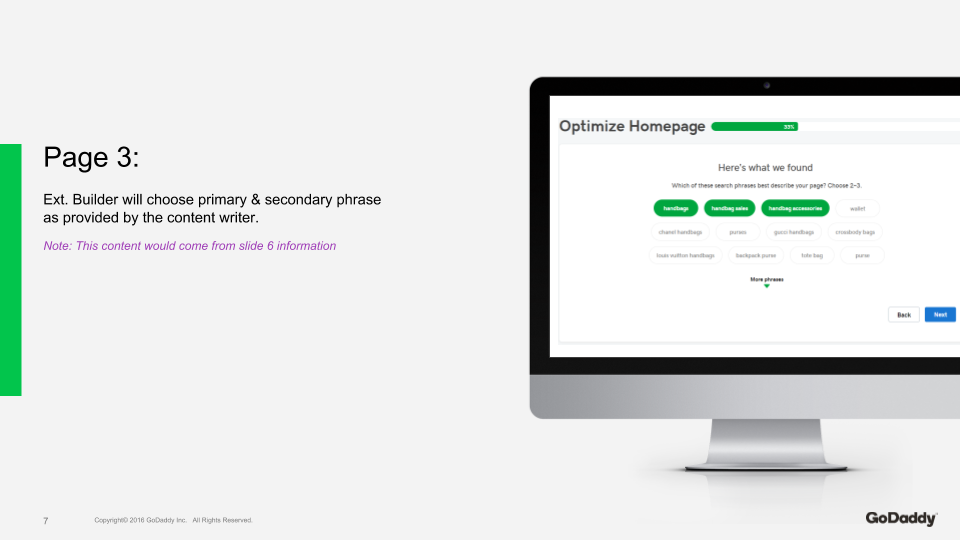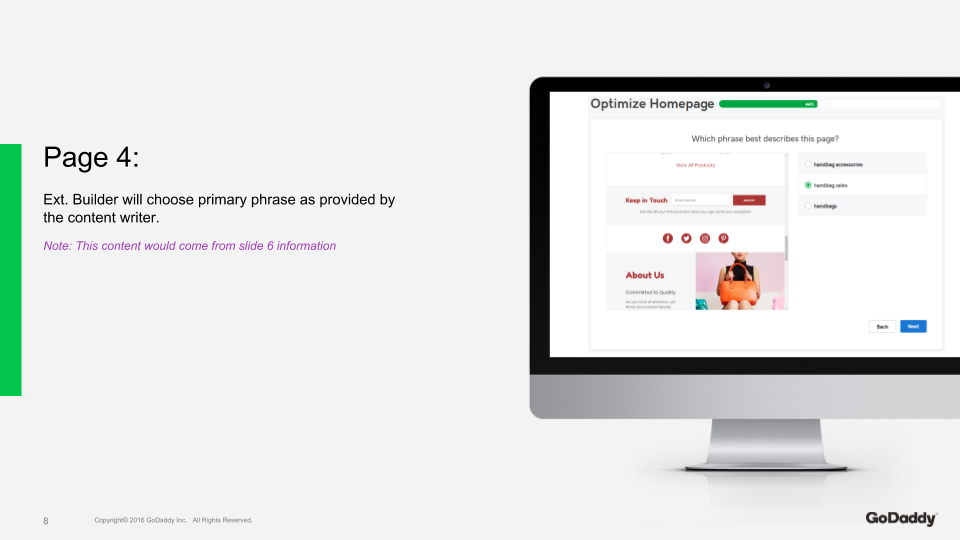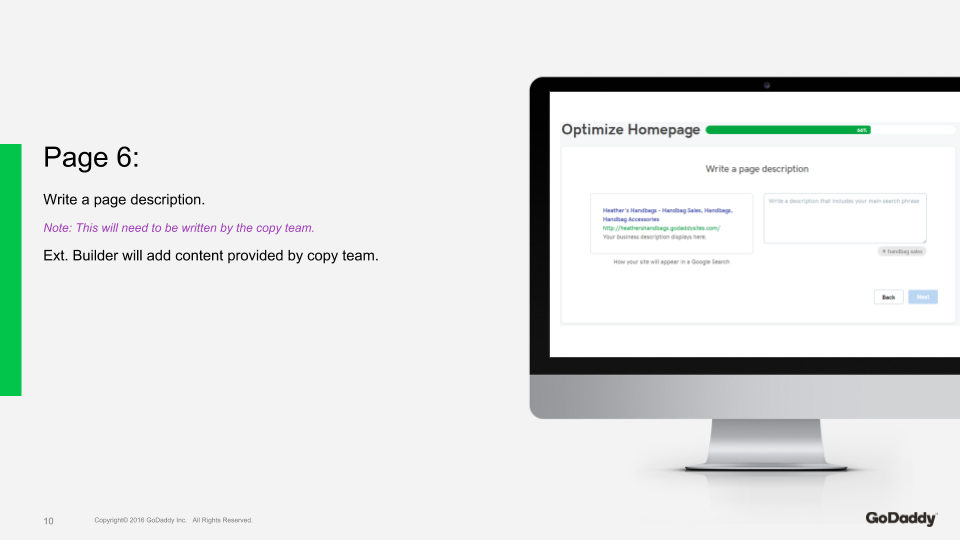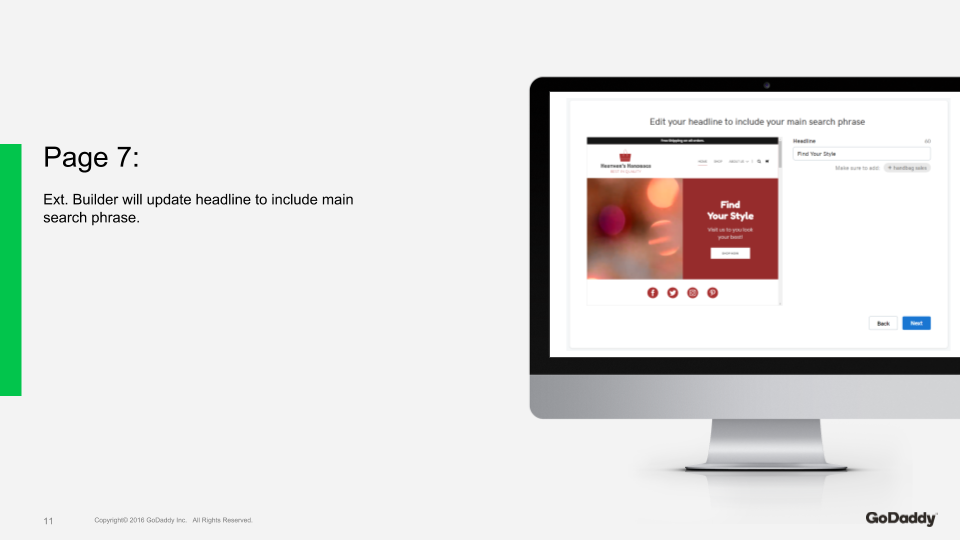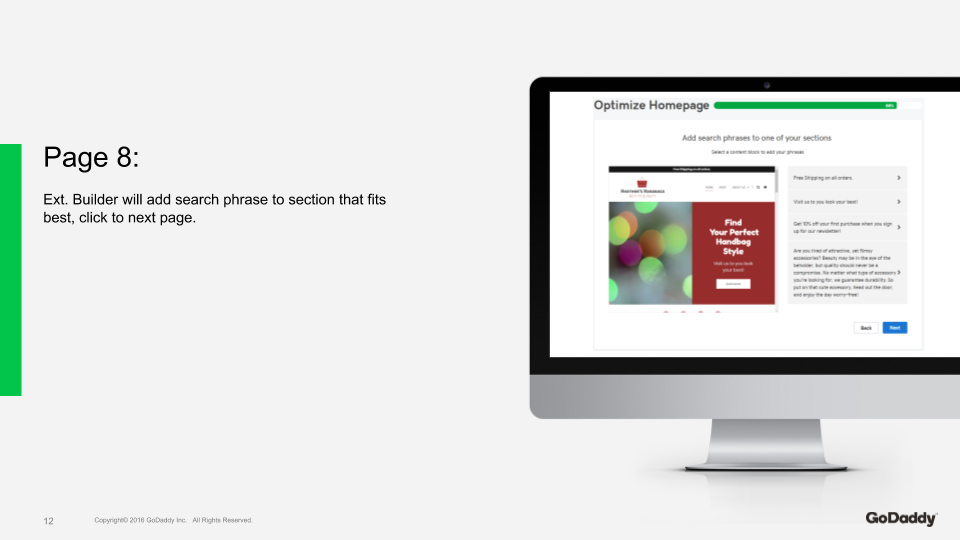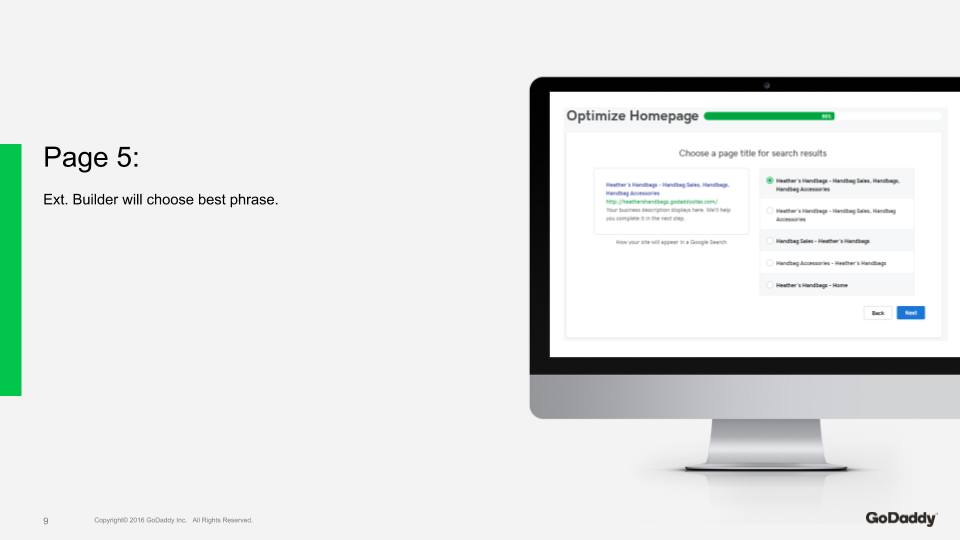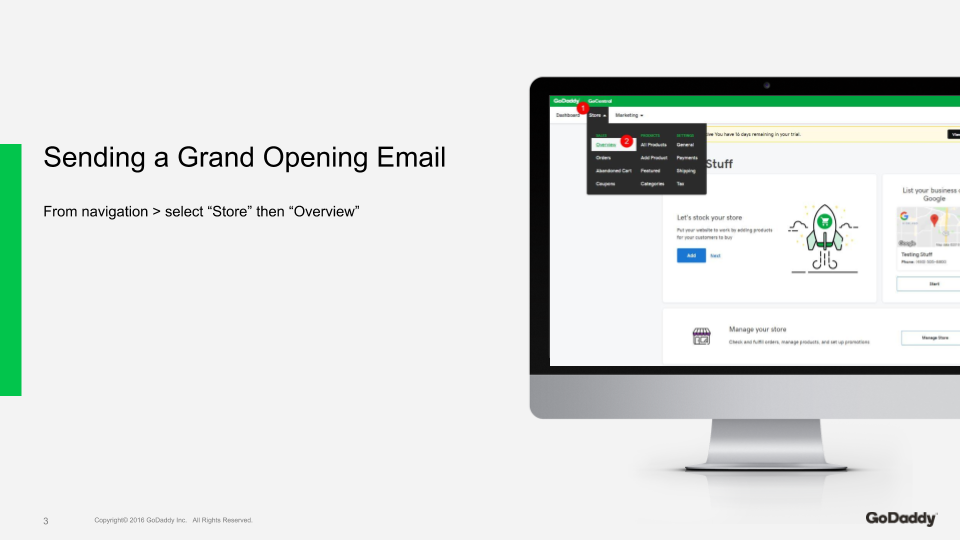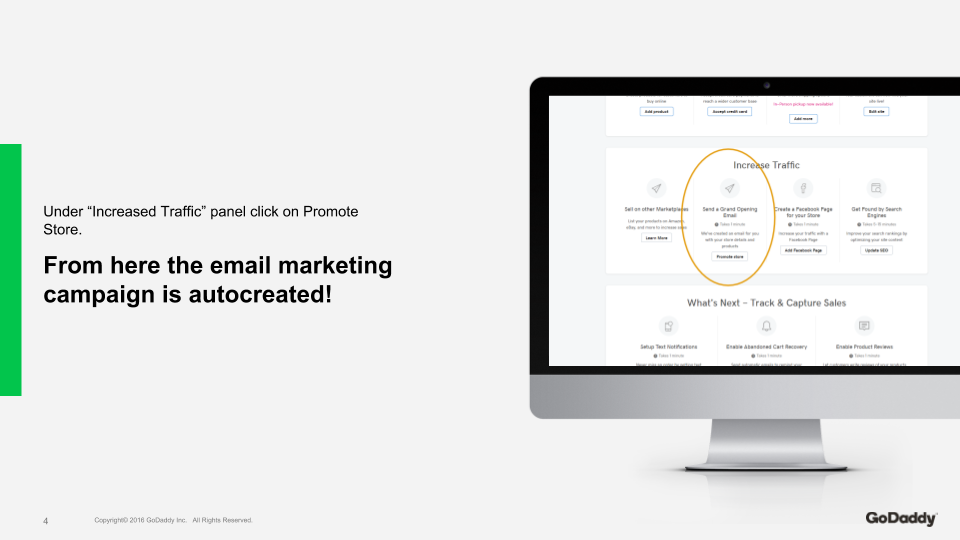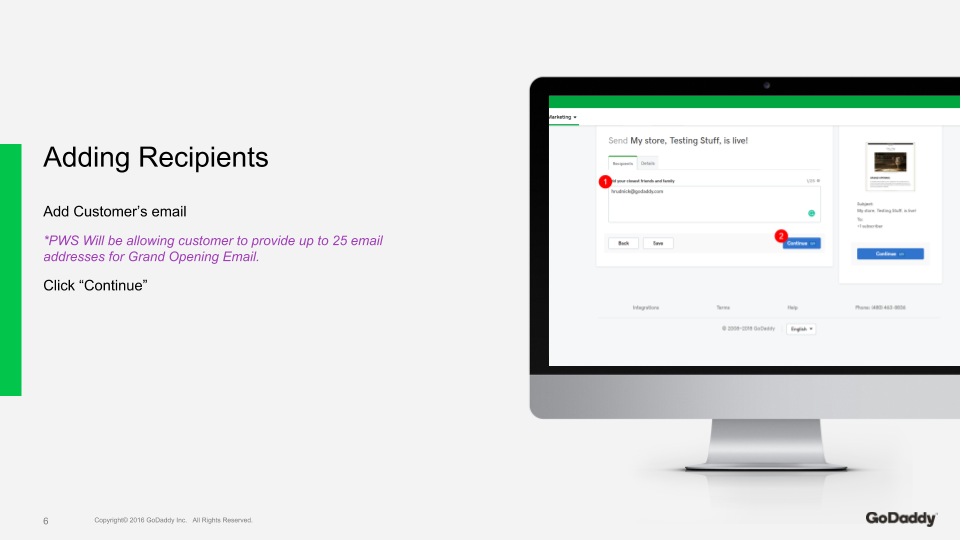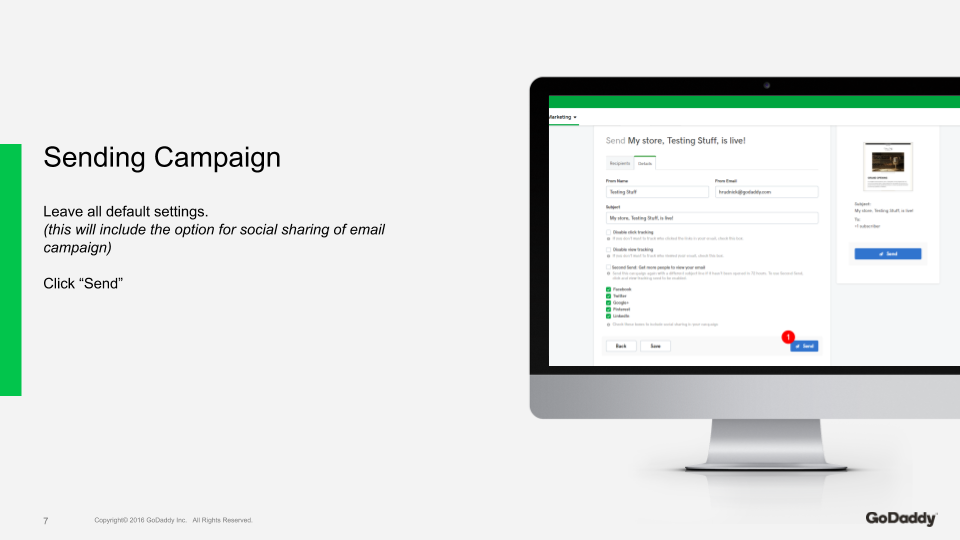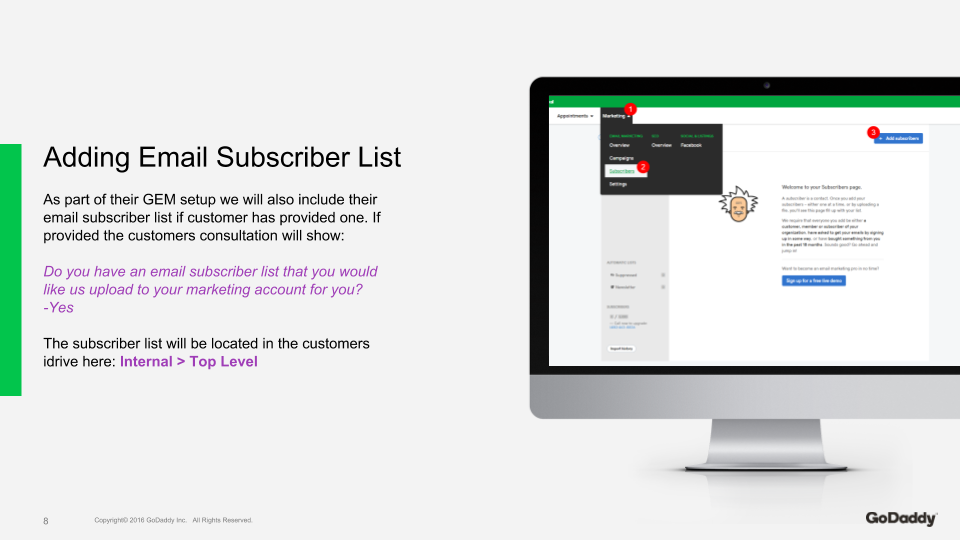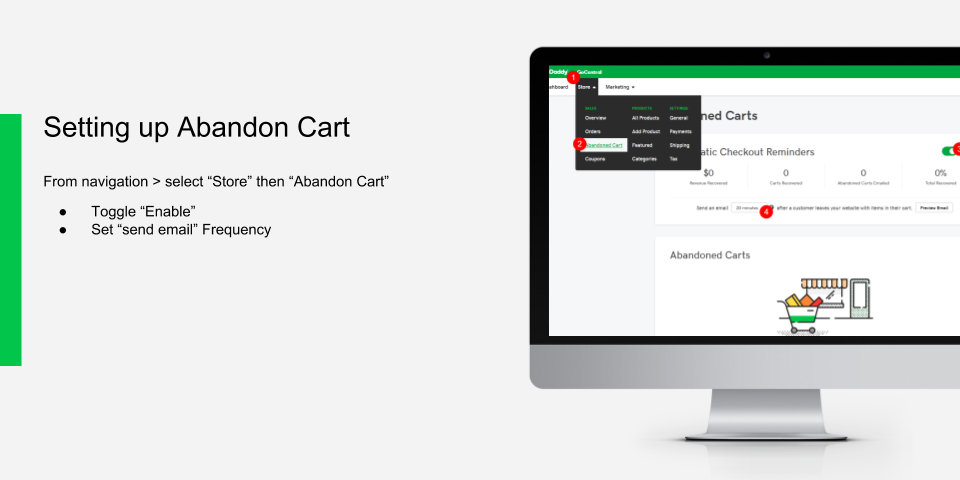Build Process - Back-end [ 3 ]
After the main site build process, the following items must be set up by the PWS department (if these items were requested by the customer during the intake process, otherwise they can be ignored) to consider the site "complete" and ready to launch.
Click through the links on the "GoCentral Hub" button to see the GC OLS resources and build process in sequence.
SEV Setup & GEM
SEV Integration & Fulfillment
The Goal is to provide the customer with maximum value of the GC/OLS build while having a fast & easy setup process, fulfilled externally, for Search Engine Visibility.
Level of Setup
What is our level of setup? Customer ask vs just do.
Initial Build: Optimize all pages for the initial build
Needed Info
What information is needed to complete?
Content Writing Team: Provide builder with worksheet with SEO
Fulfillment
What teams will be fulfilling the request?
Team 1: External Copywriters
Will be writing the SEO needed information.
Time Spend: Unknown
Team 2: External Builders
Setting up the SEO tool to include the information from Writers.
Time Spend: 7 minutes
The Process
1. Production:
Submits GC/OLS to build
2. Copywriting Team:
Completes necessary SEO writing
* see below3. Ext. Builders:
Completes normal build process
4. Ext. Builders:
Completes SEV Setup :NEW:
* see below5. Ext. Builders:
Returns Build to Production Team
2 * Copywriting is already part of the process. However, there is a variant on what we would need them to write.
4 * This is a new process for fulfillment. The setup process with the copy provided will take apprx 5-7 minutes.
Setup Walkthrough
SEV Setup Process and Ops/Fulfillment Callouts
GEM Integration & Fulfillment
PWS will create the first email marketing campaign upon site completion. This will not be done by builders, it will be done by the fulfillment team after the site has been completed, revisions have been done and the design is approved by the customer to go live.
For reference, the process is outlined below:
3 * This is a new process for fulfillment. The setup process will add an additional 2 minutes to current process.
Resources
PayPal
It used to be a requirement to disable PayPal on every build, but it is no longer a requirement. Now that we have delegate access, PayPal can't be disabled. It doesn't need to be disabled because PayPal is now attaching to the customer's email address automatically. However, it is always good to glance over it and make sure it connected to the customer's email properly rather than anyone else's.
Resources
Other Items to Setup
Abandoned Cart MSGs
What it is: Set up automated emails to remind your customers to checkout
Level of Setup
What is our level of setup? Customer ask vs just do.
Options: Can turn on, Can set frequency
Initial Build: Turn on if customer says “yes”, Set frequency of email send - Maintenance: n/a
Needed Info
What information is needed to complete?
Consultation Field Response:
Do you want automated checkout reminders? Yes/No - *If Yes: how long after do you want the email sent? 20 mins/1 hr/24 hrs
Fulfillment
What teams will be fulfilling the request?
Team: External Builders
Time Spend: 1-2 minute(s)
Builder setup if customer answers Yes at what frequency they request.
Favicon
A favicon (short for favorites icon) helps your site stand out amid the competition by displaying a small image in your visitors' web browser tab. It will also appear in a browser's list of favorite or bookmarked pages.
Level of Setup
What is our level of setup? Customer ask vs just do.
Initial Build: Add favicon for customer is there is a usable icon/logo that can be resized: needs to be 180px by 180px and square
Needed Info
What information is needed to complete?
Acceptable customer logo.
* See note regarding other options for favicons below
Fulfillment
What teams will be fulfilling the request?
Team: External Builder
Time Spend: 2-5 minute(s) depending on logo - Complete each GCOLS if customer has a logo that meets criteria
** Note: If the customer's logo isn't suitable for a favicon or if its purely text, and if you're feeling generous, you can choose to give them a favicon from iconsdb.com which is a free-for-commercial-use icon site. Choose an icon relevant to the customer's business and use the accent color they selected for their theme perhaps. The site allows you to put in a custom hex code and download .png files in various sizes for any icons they provide.
Product Reviews (Yotpo)
You can connect your GoCentral Online Store and Yotpo to enable your customers to leave product ratings and reviews. After customers buy a product, you can email them to ask for a product review and moderate those reviews.
Level of Setup
What is our level of setup? Customer ask vs just do.
Options: Send After time, Include Product Photo, Subject, Body, CTA - Initial Build: Enable with default settings
Needed Info
What information is needed to complete?
Consultation Field Response: Enable Product Reviews? Y/N - When Yes: Set up with the customers business email.
Fulfillment
What teams will be fulfilling the request?
Team 1: External Builders to setup Product Reviews with default settings
Time Spend: 1-2 minutes