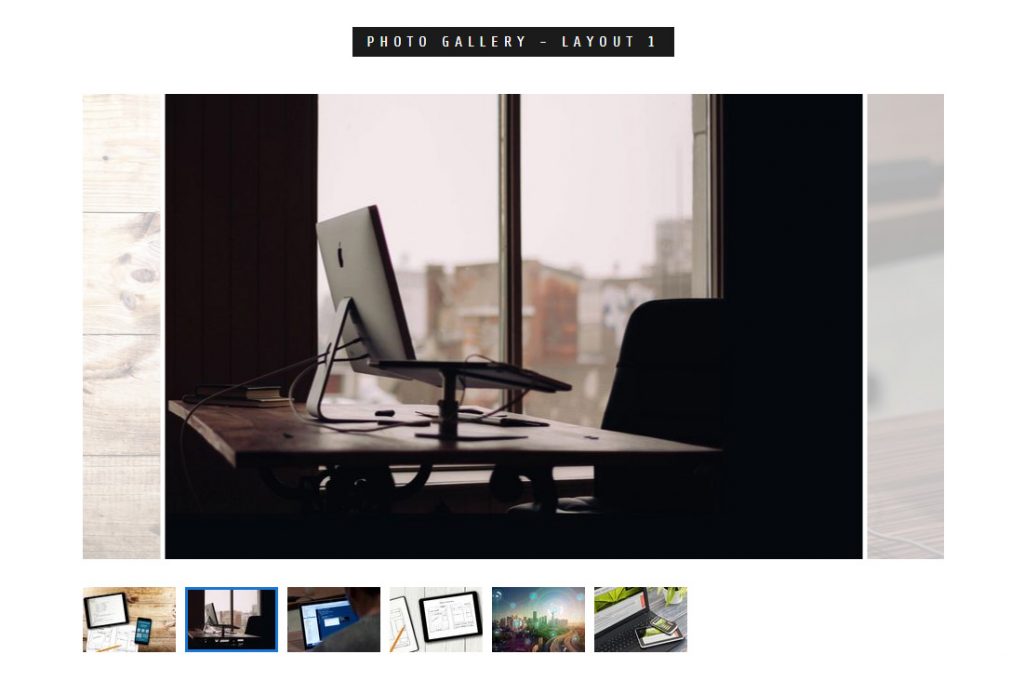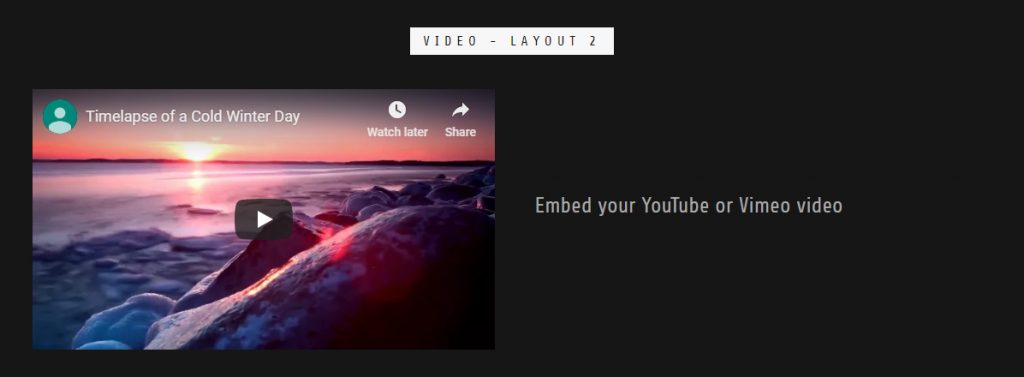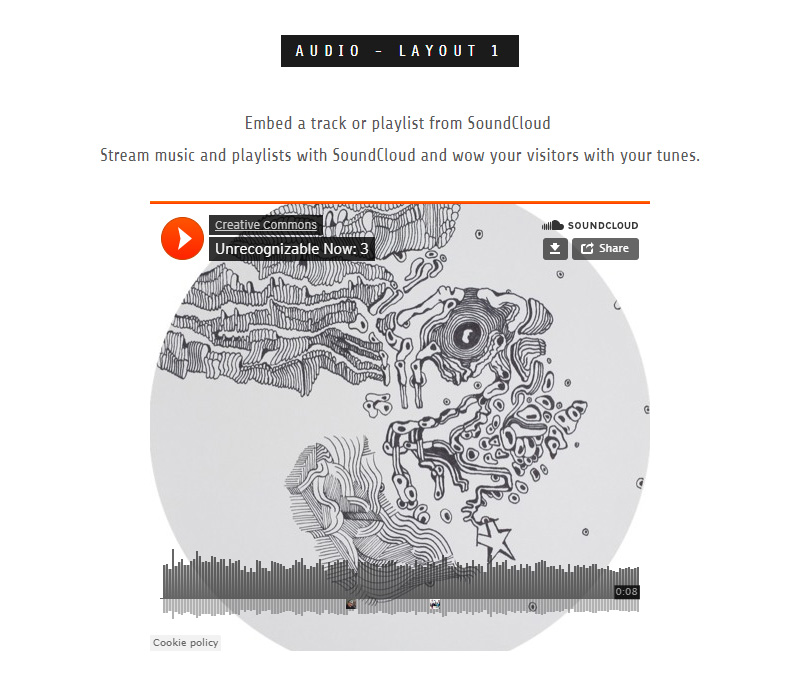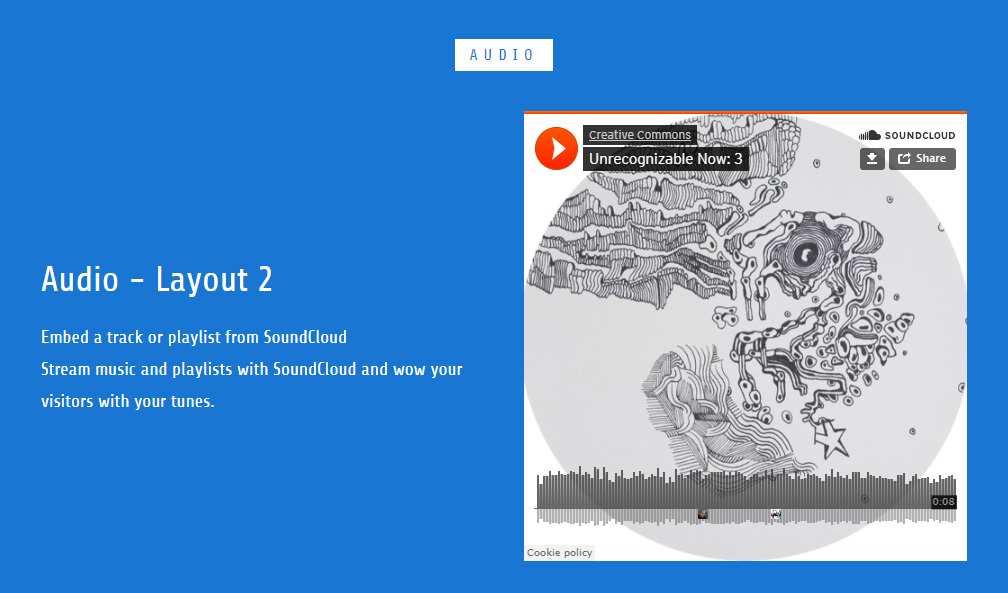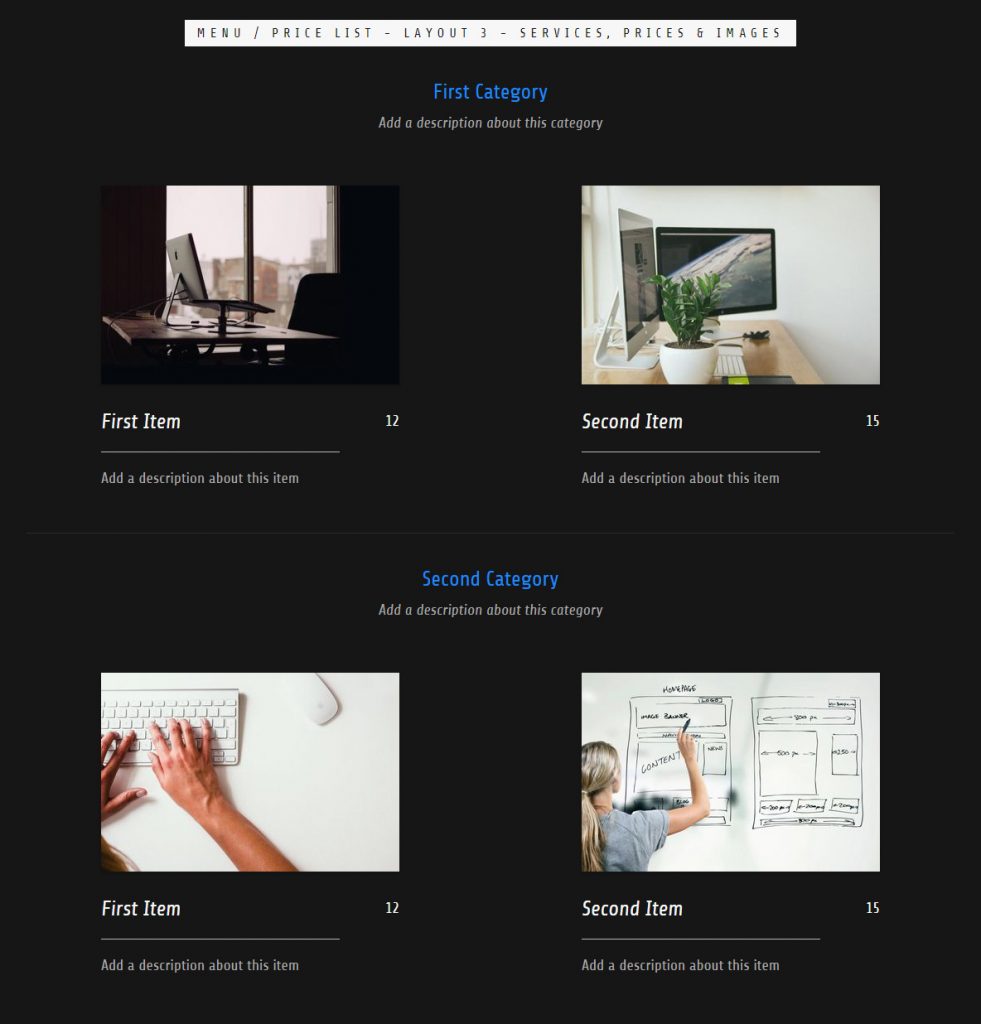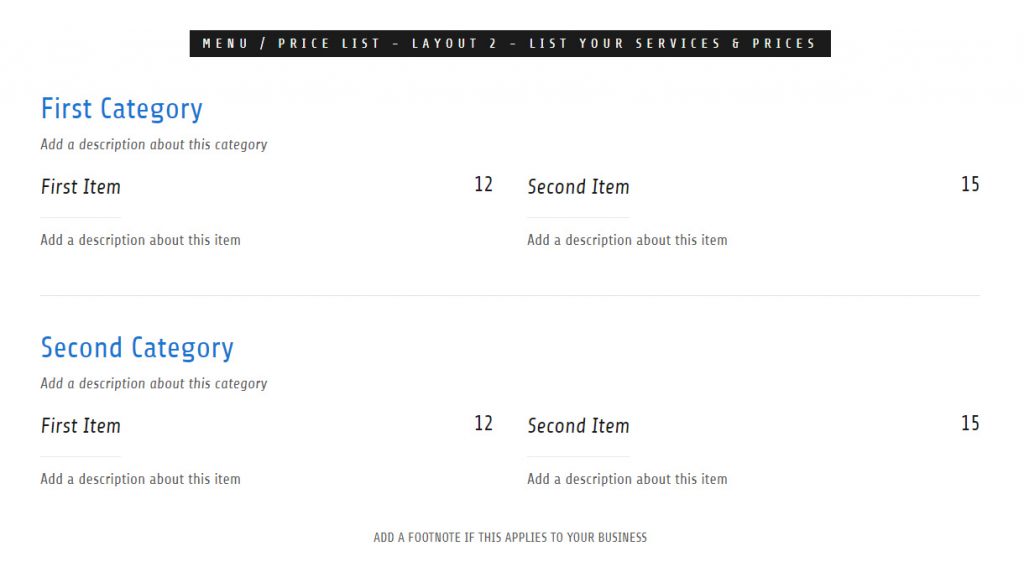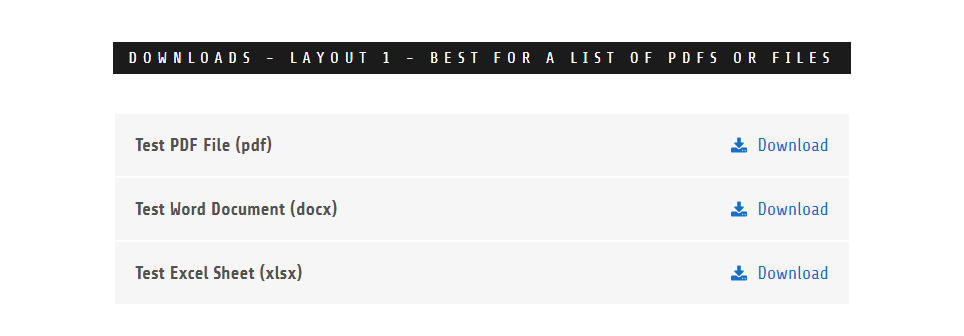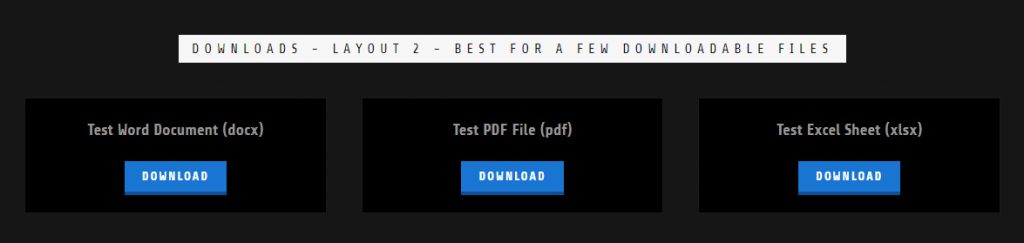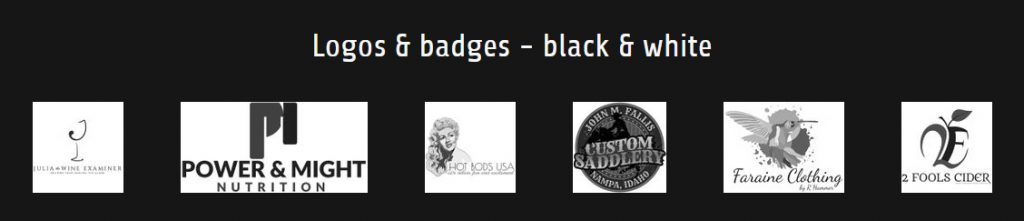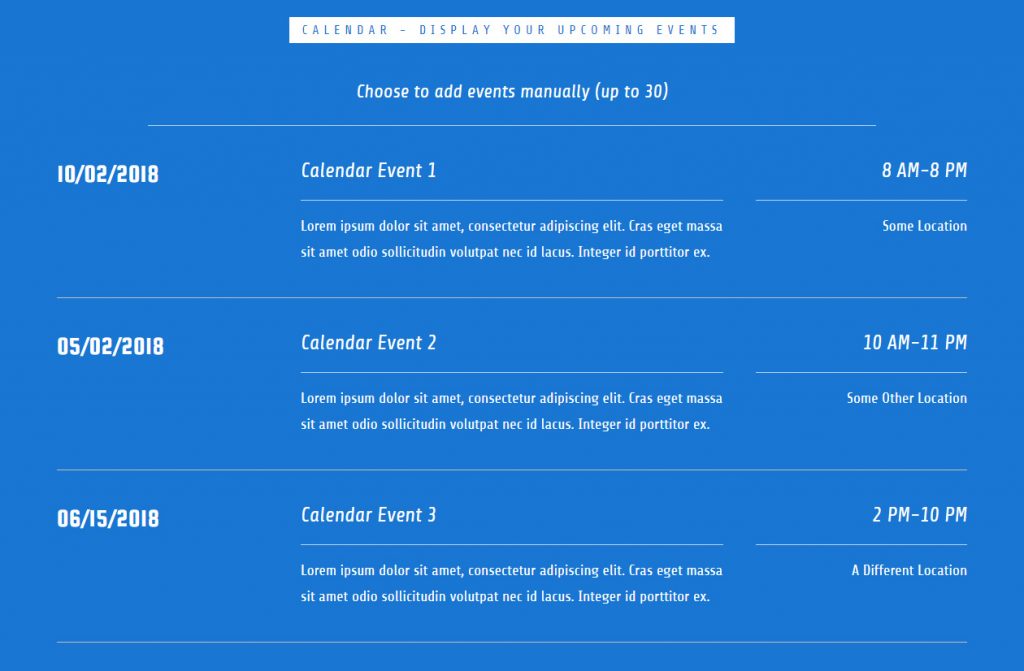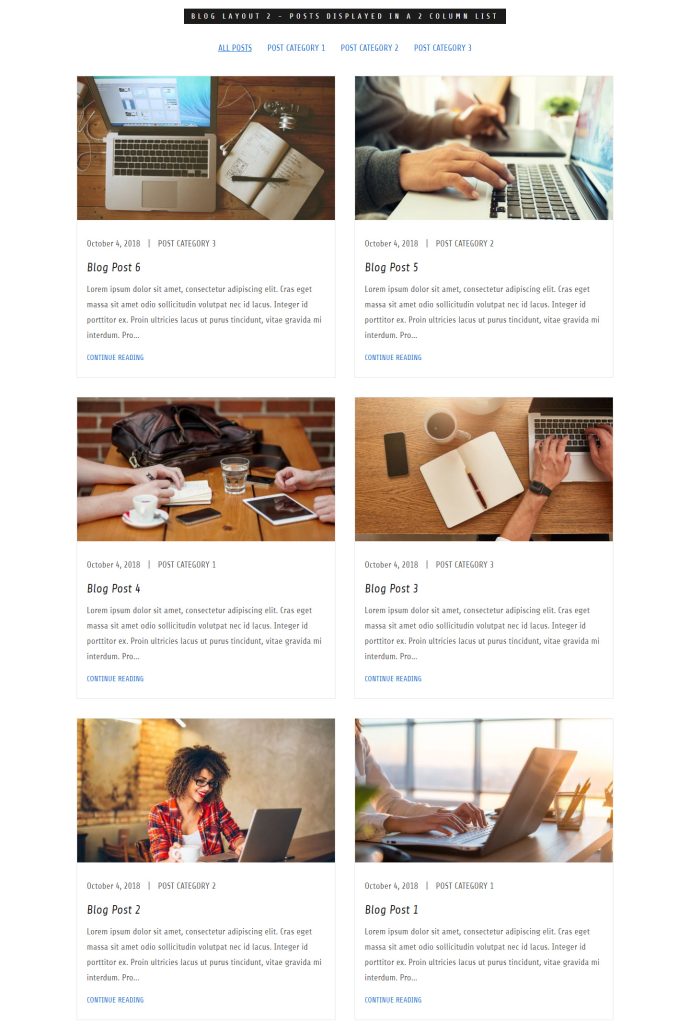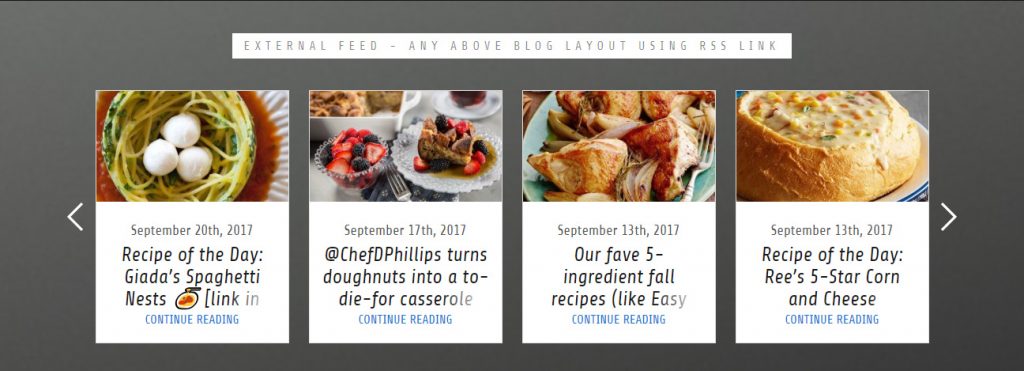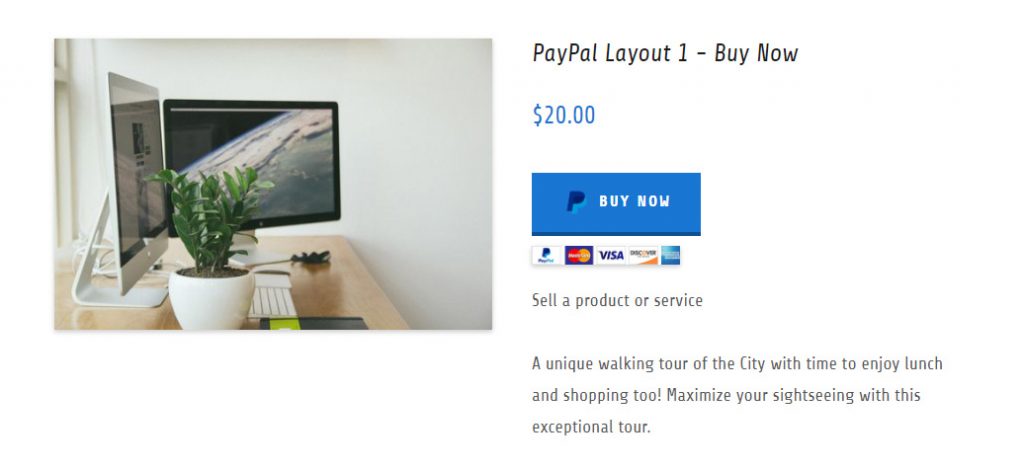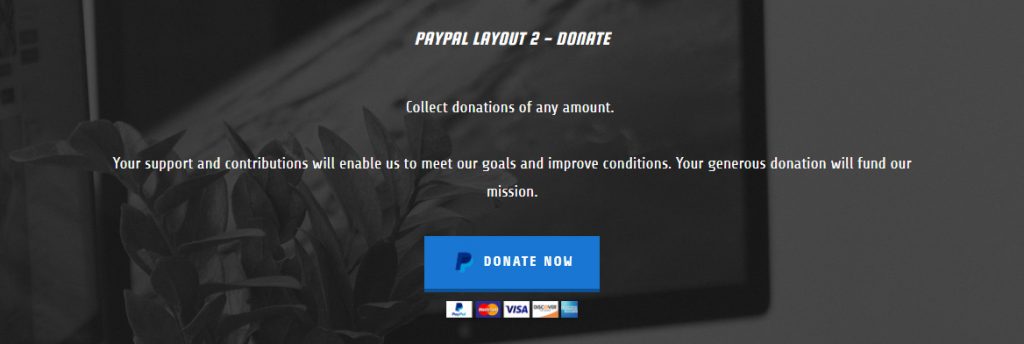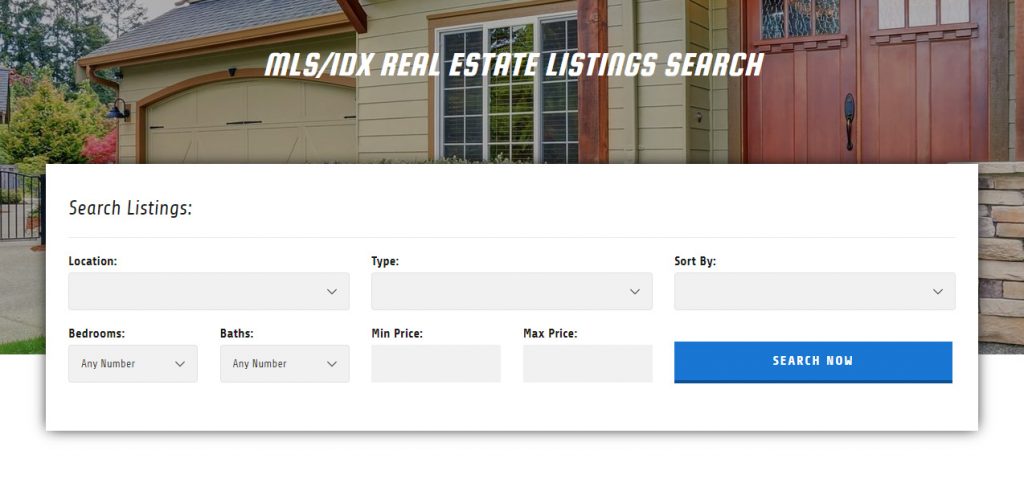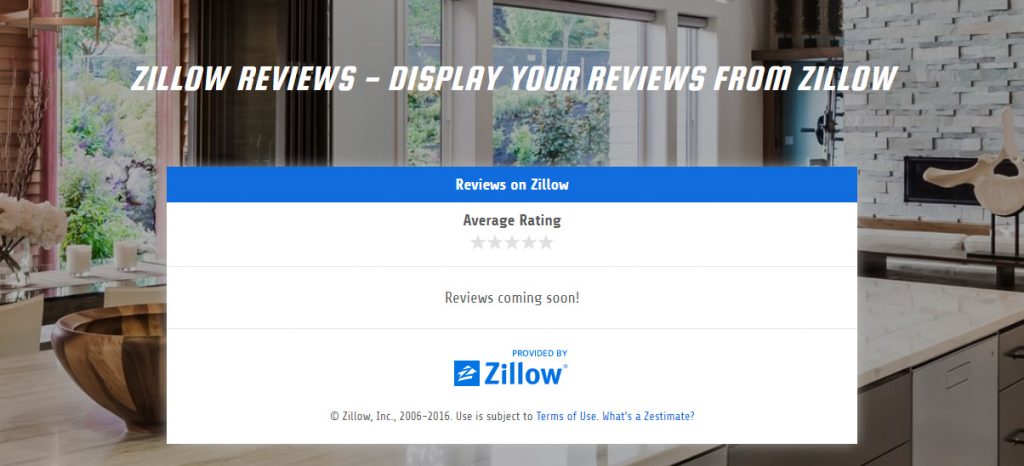Sections - Advanced [ 2 ]
Go over the page sections available for GoCentral Online Store. Page sections and features are not influenced by theme choice. They remain the same and can be added to all themes without any visible differences. Add new sections and customize them by renaming them, changing or removing the boilerplate text, and deleting or replacing the photos. Maximum 20 sections per page limit.
Multimedia Sections
Image "Gallery" Layouts
Different ways to add images to a page in a photo "gallery" format
Image "Slideshow" Layouts
Different ways to add images to a page in a "slideshow" format
Video Layouts
Different ways to lay out a YouTube or Vimeo embedded videos onto a page in their own rows.
Audio Layouts
Embed a track or playlist from SoundCloud onto a page.
Resources
Added Functionality
Menu / Price List Layouts
Different ways to add restaurant menu items or services with pricing on a page
File Downloads
Different ways to lay out downloadable files.
Custom HTML
You can use this to inject HTML, CSS, & JavaScript into your site between the <Body> tags.
Logos & Badges
Display logos of sponsors or affiliates or business badges on a page
Calendar
You can display any public calendar on your website by providing the calendar address (iCal URL). Adding or updating events on your calendar will automatically update this website. (Show me how)
Blog Layouts
Options to display a feed of blog posts on the site. Blog posts added within GC OLS' built in blog manager do not use a database system and cannot be exported in the future to an actual blogging platform.
Resources
Advanced Features
PayPal Buttons
Different ways to display a direct PayPal link for purchase or donations conducted on the PayPal platform, outside of the site's checkout interface - 3 possible layouts.
Restaurant Online Orders
Link your ChowNow account so visitors can order food online - 1 layout option
Real Estate Listings
Connect your IDX account to allow visitors to search MLS listings in your area - 1 layout option