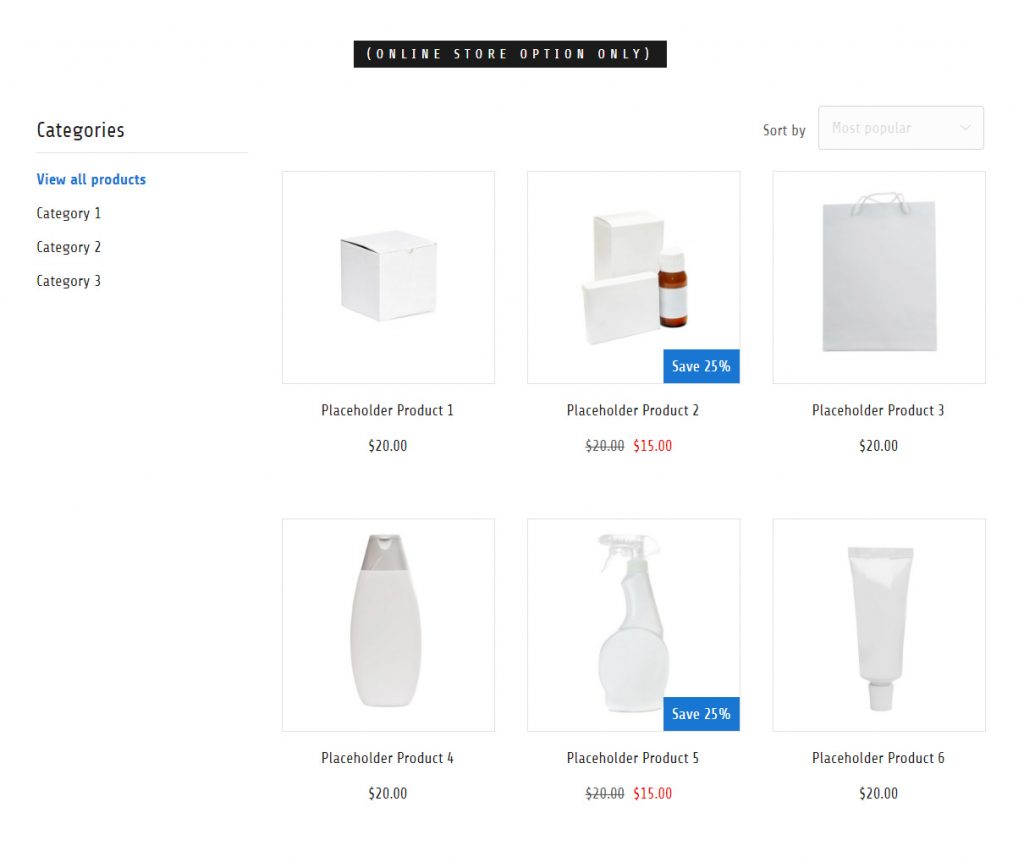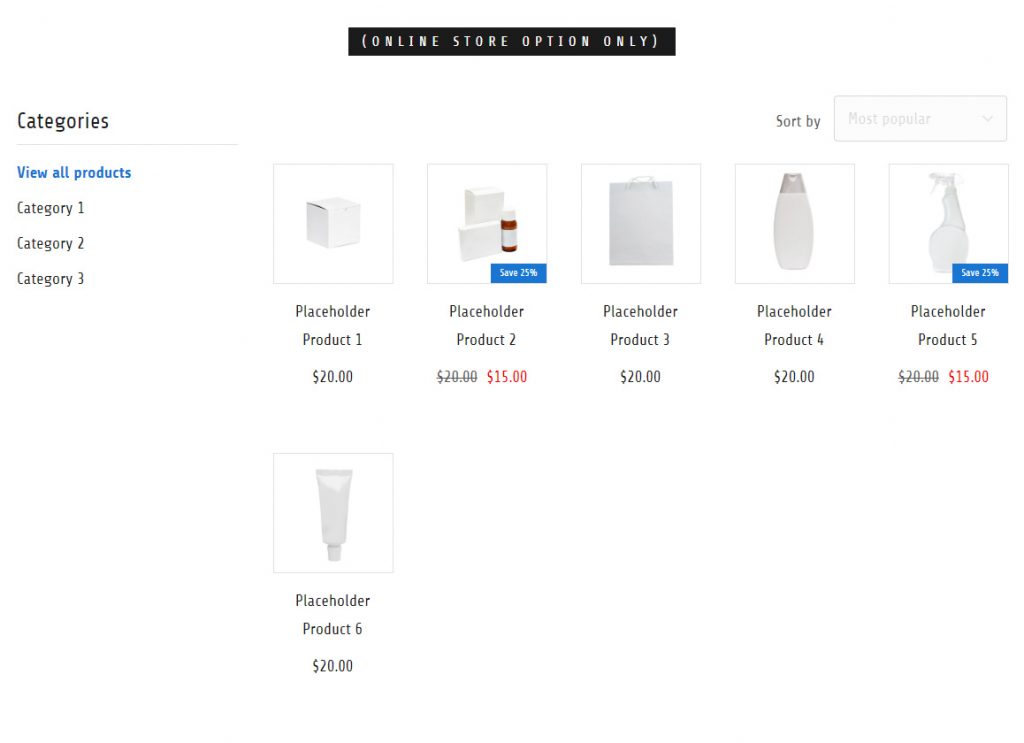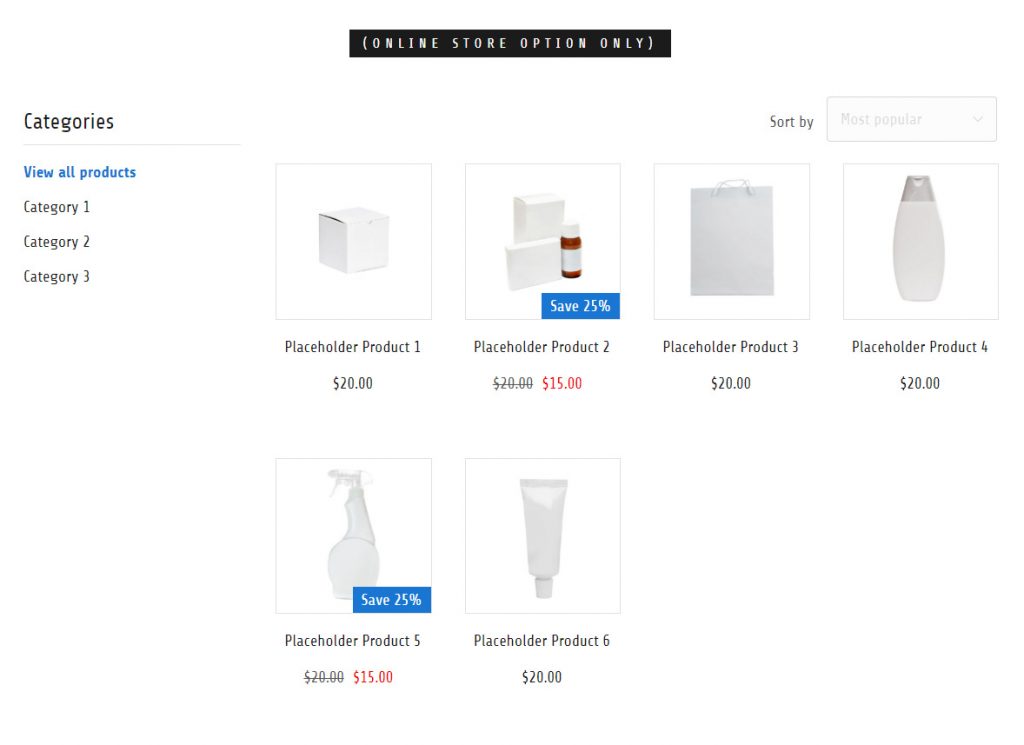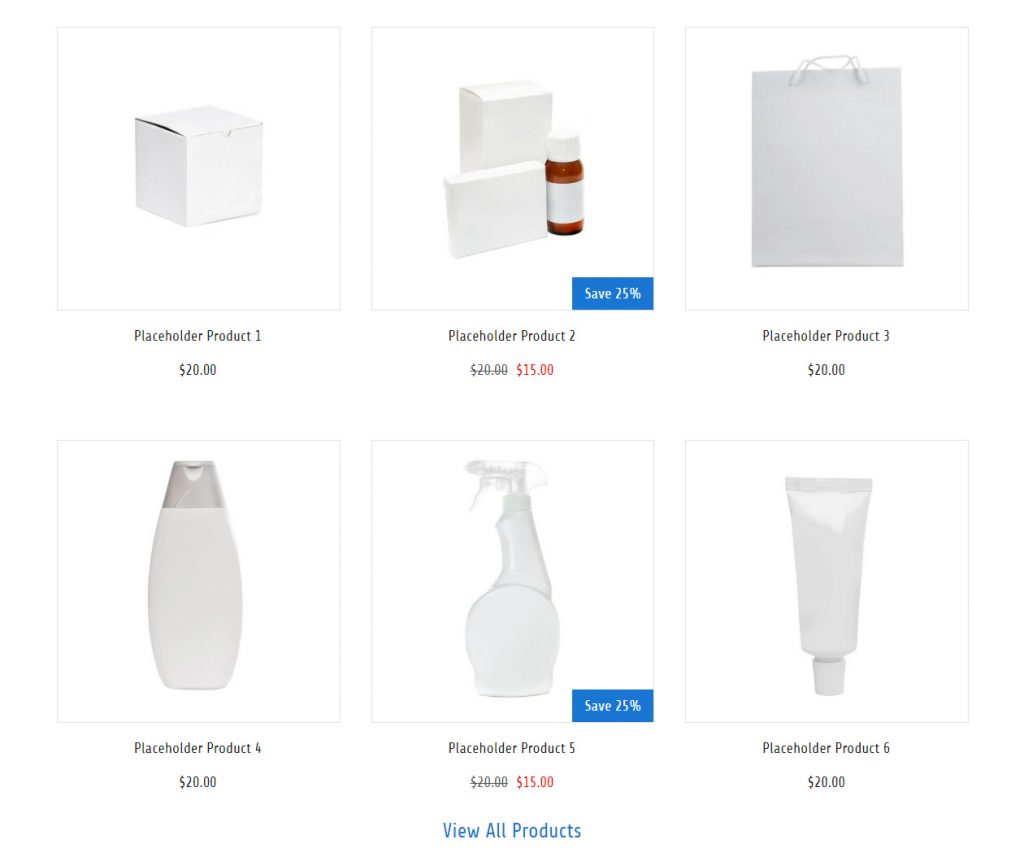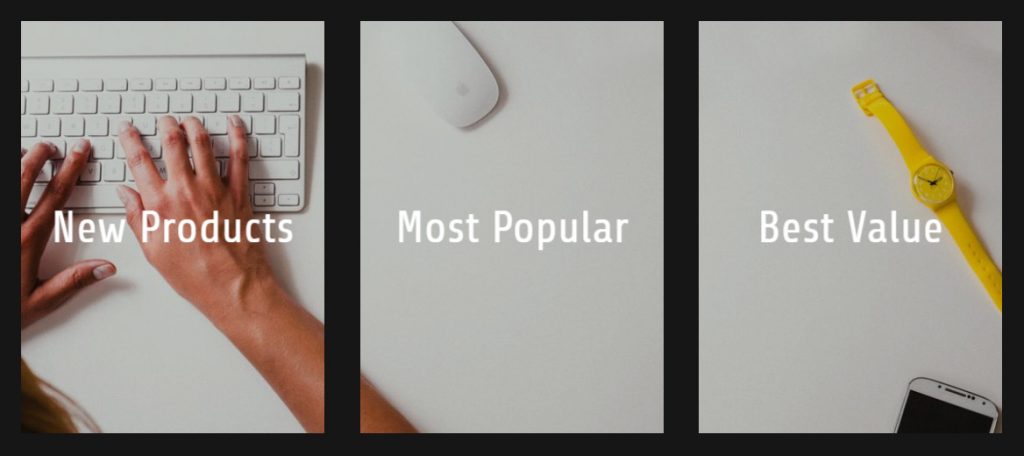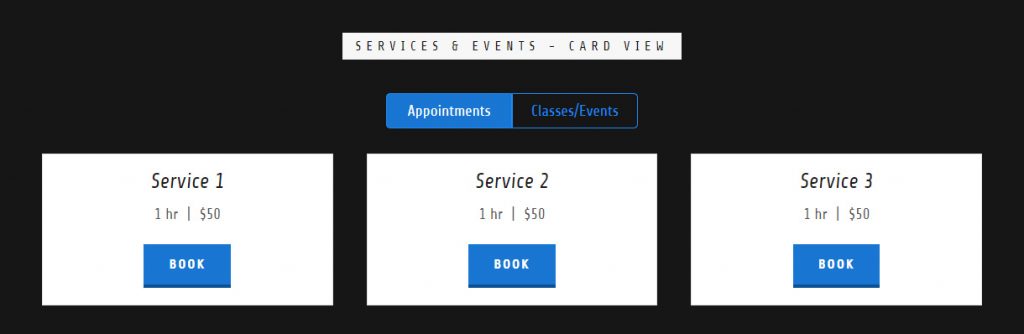Sections - Products & Services [ 3 ]
Go over the shop page sections available for GoCentral Online Store. Shop page sections and features are not influenced by theme choice. They remain the same and can be added to all GoCentral Online Store themes without any visible differences.
Product Display
Shop Page Layout
There is a singular section for the main shop page layout called "Online Store", with different numbers of columns. The Online Store section must be placed on a page for shop items to populate in - this section cannot be placed on a site in more than one area. The main shop page and Online Store section can be hidden if shop functionality is not being used.
Layout includes: shop page title, option to "shrink to fit" or "expand to fill" product thumbnail images, option to choose how to display products (most popular, newest, by name or price), and the option to choose how many products display per page
Featured Products
Only one layout option for featured products - it can be placed more than once on different pages of a site if needed.
Layout includes: featured products section title and the option to "shrink to fit" or "expand to fill" product thumbnail images
Resources
Services & Bookings
Online Appointments
The Online Appointments feature lets you specify what times your services are available. That makes it easy for your customers to book an appointment right on your website. You can list multiple services, set a price for each, and decide whether customers pay ahead of time or at the time of service.
2 layout options include: section title and link to manage appointments - this section cannot be placed on a site in more than one area as seen with the products section
*Online Appointments are limited to Business Plus or eCommerce customers in the United States, United Kingdom, Canada, and Australia