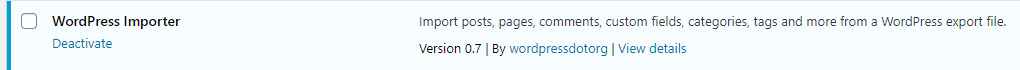How to Import Blog Posts from .xml files
December 29, 2020 | Tips & Tricks, WordPress
Please follow the below steps to import WordPress blog posts using provided .xml files. This is for WordPress to WordPress Post importing.
Make sure you download the .xml file to your machine.
Note: Please ensure the permalink structure matches the source website.
https://wordpress.org/support/article/settings-permalinks-screen/
In the WordPress dashboard, in the black menu bar on the left side of the screen, you will see a menu item for Tools
Hover over tools and click on the “Import” option.
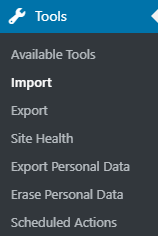
Under the last item labeled “WordPress” click Install Now.
(If the WordPress Importer plugin has already been installed, you will see instead “Run Importer”, This is one of the only acceptable times to use this plugin)
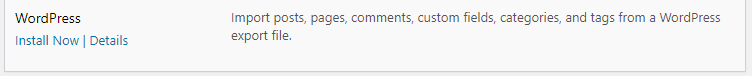
After it has installed, click on “Run Importer”.
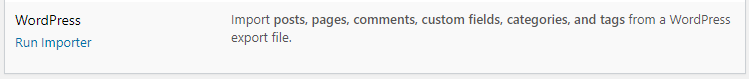
Click the button that says “Choose File” and select the .xml provided in the ticket.
Then click on the button “Upload file and import”.
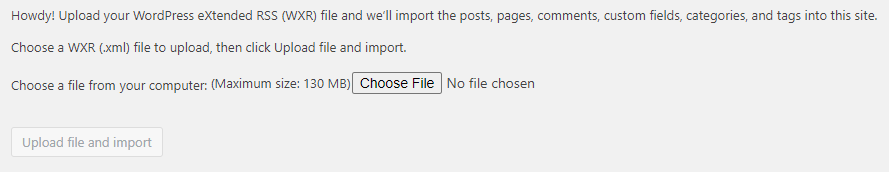
Next you will be asked about the Author information, please leave this as Import Author.
Note: The PW will be auto generated for new/imported users. Please notate in your ticket that the PW should be updated for these users.
Make sure you check the box to download and import file attachments, then click the “Submit” button.
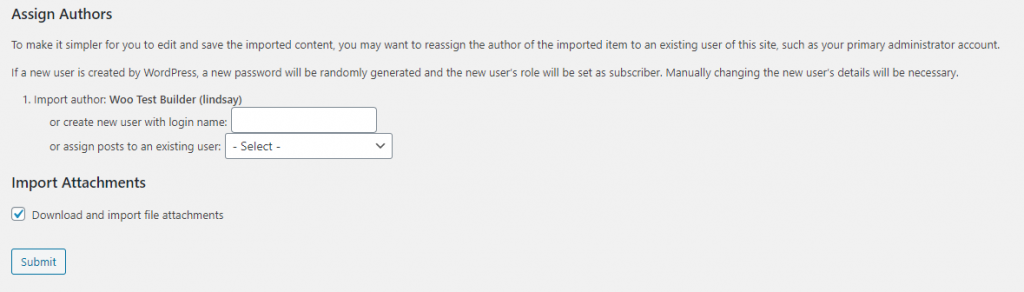
After all posts have been imported, please go to the plugins screen, deactivate, and delete the WordPress Importer plugin.