Social Icons
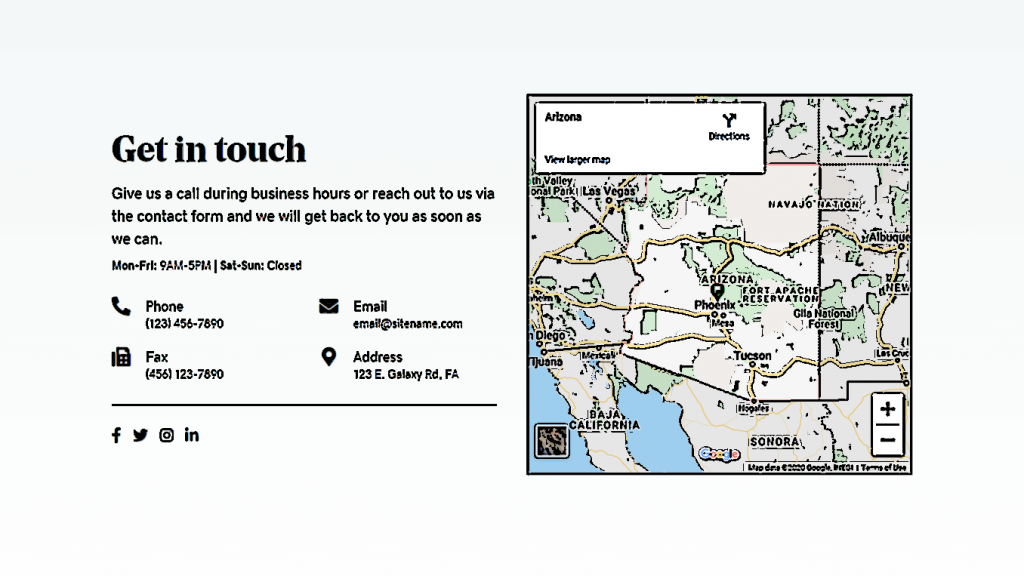
Use on most sites that would prefer not to have a contact form, would like all interactions to be conducted via the information provided, would prefer calls or walk-ins over replying to emails OR already have a booking service set up and don’t need another form on their site.
Template Type: No-Form Layouts
Components: Map, Phone Number, Social Icons
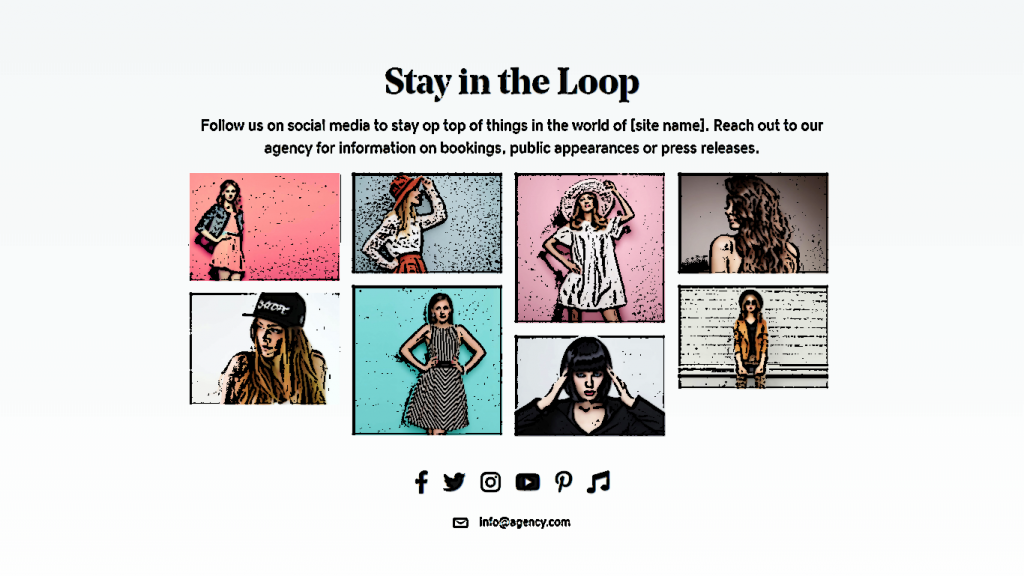
This layout is good for celebrities, musicians, sports personalities, public entities, or anyone who isn’t comfortable allowing visitors to send them messages via a contact form and would prefer all interactions to occur over social media instead.
Template Type: No-Form Layouts
Components: Social Icons
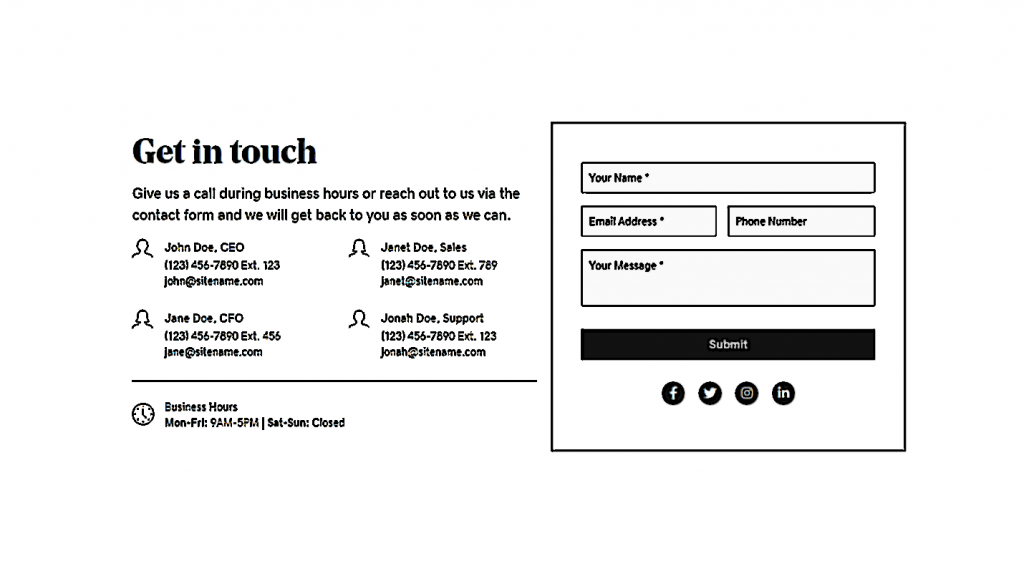
This layout is good for businesses with multiple departments or team members that serve different purposes.
Template Type: Regular Layouts
Components: Contact Form, Phone Number, Social Icons
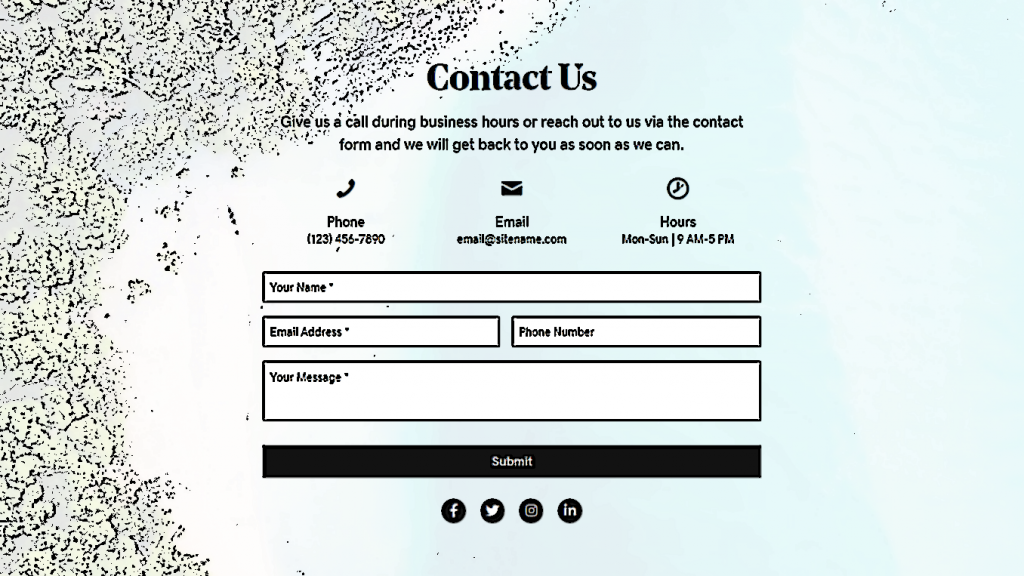
Use on most sites that don’t have physical locations or don’t specify what they want their contact page to look like.
Template Type: Regular Layouts
Components: Contact Form, Phone Number, Social Icons
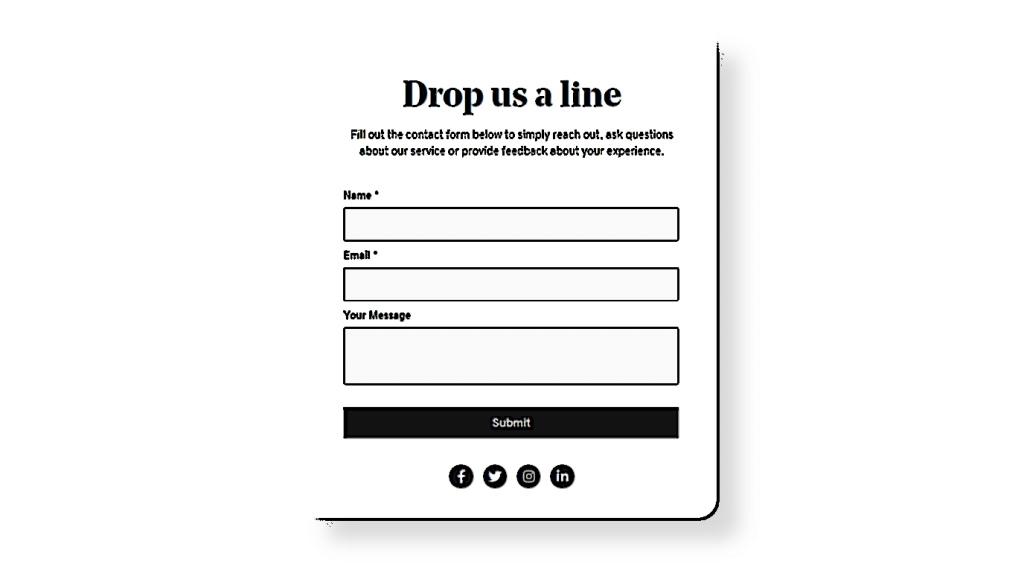
Use this contact layout on most sites that don’t have any contact information or don’t specify what they want their contact page to look like.
Template Type: Minimalist Layouts
Components: Contact Form, Social Icons
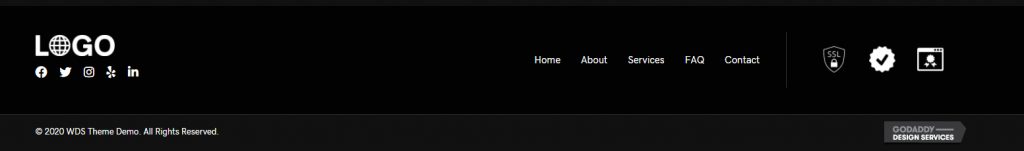
Use this footer on sites that require license numbers/badges in the footer.
Template Type: Footer
Components: Copyright, GD Badge, Logo, Logo Badges, Primary Menu, Social Icons
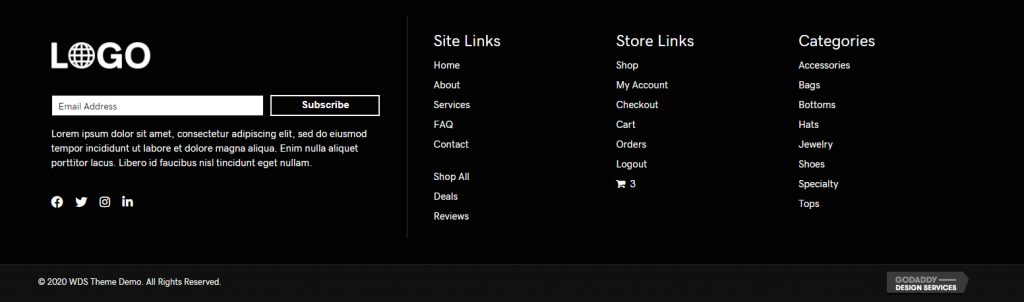
Use this footer on retail sites with a shop/product-based structure that want to incorporate email marketing.
Template Type: Footer
Components: Copyright, GD Badge, Logo, Primary Menu, Secondary Menu, Social Icons, Subscribe Form, WordPress Widgets
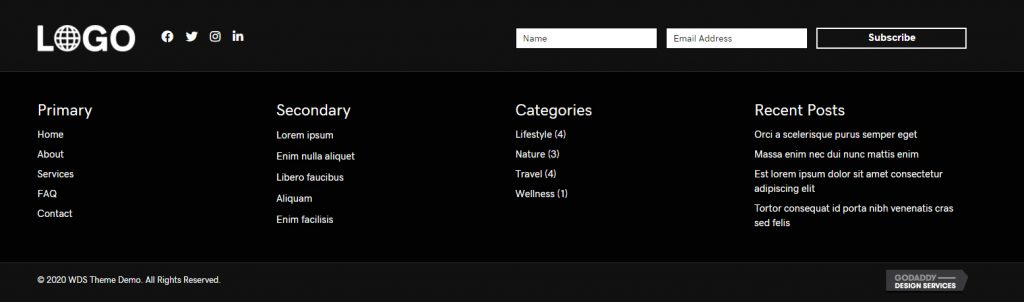
Use this footer on informational sites with a blog/post type-based structure that want to incorporate email marketing.
Template Type: Footer
Components: Copyright, GD Badge, Logo, Primary Menu, Secondary Menu, Social Icons, Subscribe Form, WordPress Widgets
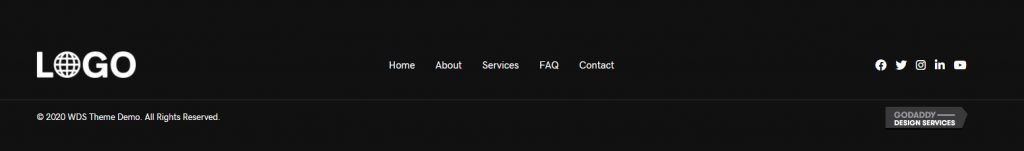
Sites with basic footer needs. Use this as a base template and feel free to add/remove items based on the customer’s content.
Template Type: Footer
Components: Copyright, GD Badge, Logo, Primary Menu, Social Icons
Use this top bar with store header [ 1 ] or a site headers [ 1, 3 or 5 ] to add optional header elements upon request e.g. phone icon, email icon, social icons, etc.
Template Type: Store Top Bar
Components: Social Icons, Store Icons
Use this top bar with any simple header to add optional header elements upon request e.g. site search, phone, email icon, social icons, etc.
Template Type: Site Top Bar
Components: Phone Number, Site Search, Social Icons
Use this top bar with any simple header to add optional header elements upon request e.g. phone, email icon, social icons, etc.
Template Type: Site Top Bar
Components: Phone Number, Social Icons
