SLA Extensions
August 10, 2023 | Tips & Tricks, Uncategorized, Website Care, Websites + Marketing, WordPress
This guide will help you to determine if your SLA request is valid and the steps to take to request one.
Expectations
SLA Extension Request
- Use the provided template for SLA extension requests correctly; failure to do so will result in denial.
- If an SLA extension is requested before the builder’s due date, the template needs to be filled out with all the tasks that will be completed during the initial and extended SLA timeframe.
- Example: If the SLA extension is submitted 8/1 and builder due date is 8/2 and the request is for 1 extra day for 8/3, the time requested should have 2 days’ worth of extension request.
- Time request should put down hours and minutes when it comes to time needed per task, for total time needed for the SLA extension, you can use decimals. Time can be rounded up when requesting the SLA extension in parentheses.
- Example: 2 tasks equal up to 2 hours and 30 minutes. Total time needed will be 2.5 hours, the requested SLA will be 1 day added in parentheses after the total time.
- Example in template:
Total time needed for SLA Extension: 2.5 hours (1 day)
- Example in template:
- Example: 2 tasks equal up to 2 hours and 30 minutes. Total time needed will be 2.5 hours, the requested SLA will be 1 day added in parentheses after the total time.
- All items filled out should be relatively simple tasks that are the same amount of time per task in each section, complex tasks are for those that do not fit in those time frames
- If there are several simple tasks that vary in time, please copy and paste the same template and fill it out for those tasks with an explanation.
- See text/link changes for template set up
- Simple tasks are those that are completed in 6 minutes and under
- Complex tasks are those that are completed over 6 minutes
- If there are several simple tasks that vary in time, please copy and paste the same template and fill it out for those tasks with an explanation.
- Template to fill out is to be used for simple tasks, these tasks can be completed in 6 minutes and under depending on the task. Anything over 6 minutes should have a complex task filled out.
Site Pickup Time
- If an SLA extension request is submitted for a shorter period than it took to pick up the site ticket, the extension request will be denied
- Our intention is to not dictate queue management, but the SLA provided for each ticket is assuming these will be picked up in a timely manner.
Slowness Builder Issue
- If there is a slowness issue related to the builder, please include it in the initial extension request as well as the daily call.
CSV files
- When extensions are needed for CSV files:
- Be sure to use the Product Import Guide for these tasks.
- If CSV files need manipulation, these should be done through WP Import All tool
- If the Tool is unsuccessful, builders must reach out to leadership to talk to WPPS through the shared Slack channel for assistance
- If SLA extension needs to be requested, please provide the Slack channel response in request as seen in template.
Valid Reasons
- High Product Count Product:
- If the request is asking to add a high amount of complex products
- High Post Count
- The request is asking to add a very large number of posts where an XML needs to be formatted in order to import properly. Be sure to use the Blog Import Guide for these tasks.Please see section for CSV files if needing to add in content via CSV
- Redesign Requests:
- The task is requesting a redesign of the page whether or not it is based on a referenceIf pages need redesign, provide the total number of pages that require redesign.
- Adding New Pages:
- The task is to add a new page with provided content or pulling content from a source.
- Pulling Content
- The request is asking to pull a large amount of content from a 3rd party site
- High Content
- The request is asking to add a very large number of content that has high content/complexity.
- Complex Task
- A task is requesting complex functionality or set up.
- Process Delay:
- WDS Process caused a delay.IE. Site had GD Core Issue, but the clarification took multiple days to resolve.
- V2 to V3 or DIFY conversion Back to Current GD Core plugin Suite
- The task is to convert a site from V2 to V3 or the customer is still on the DIFY platform and moved away from our plugin suite, but still needs support and need to be moved back to the GD Core Plugin Suite.
- GoDaddy Approved Extension
- This reason is only to be used with leadership approval. If a site is delayed due to a backlog, or other GoDaddy approved reason, this can be used to flag a late pickup due to backlog.
Invalid Reasons
Your SLA extension will not be approved for the following reasons
- Received Back from Technical Clarification Late
- Unless this was a GoDaddy caused issue, like the GD Core error we have seen recently, this request type will not be granted an SLA extension. Tickets should be fully researched and troubleshot prior to opening a technical clarification.
- Started Ticket Late:
- It is expected that builders begin working on tickets within a reasonable time frame, waiting until the ticket is past due or about to be passed due is not grounds for an SLA extension.
- Vague Requests
- If a complex task is submitted without any details of what is causing the delay, then the request will be denied. Builders must provide the breakdown of why the complex task is causing the delay.
- High Task Count
- Tasks should be reviewed individually, not as a whole. There maybe be 30 tasks that are all to updates copy on the page, this doesn’t automatically mean it will take longer than SLA.
Times an SLA Extension template is not needed
When a ticket does not have an ESM or ESL label and need the dates adjusted OR Ticket has ESM or ESL label and needs the dates adjusted
- Submit as SLA Extension
- Provide the scope of the project and if it falls into ESM/ESL scope and the request to extend the time (we will extend the time based on if its ESM or ESL)
- Follow process and add template below
- Please adjust due dates and add label x (x = esm or esl label)
- Add template:
- Sites content:
- Page Count:
- Text (words per page, only mention any pages over the scope amount):
- Image count:
- Product Count (SKUs):
- Hyperlinks/deadlinks:
- Blog Posts:
- Form Fields:
SLA Extension Discrepancy
- Please adjust the due date to “M/D/Y” due to an SLA clock discrepancy. There’s still time left on the clock, but the current due date is or will be past due by the time of delivery.
- If the ticket needs the dates adjusted due to sla discrepancy
- Please do the following:
- Add label: slaclock on the build subtask
- Please use template below
- If the ticket needs the dates adjusted due to sla discrepancy
Submitting SLA Extensions
- You must complete the SLA Extension Template below when a ticket is going to be delayed.
- If the SLA Extension is on the Customer’s Appointment Date, we will also need to know the time (MST) in which the site will be delivered.
- Template is designed to categorize simple tasks that will take 6 minutes or less to complete per action item.
- If there are multiple simple tasks that differ from each other’s time, you can copy and paste the template in the same section and write down the type of task and time.
- Fill out any information on the template that is needed, and remove the sections that do not need to be added.
- If there is a complex task (longer than 6 minutes for time needed per task/item), please add it to the specific area and fill out the information below (This excludes the products section).
- Complex task:
- Reason why and how many task items:
- Time needed per task item:
- Total Time:
Template:
Text Template
- Text/Link Changes
(this would allow for text only changes in the body of the page as well as in the header and footer, this would also include links, updating or adding a link)- Tasks:
- Total [insert type of task] changes:
- Time needed per task changes:
- Total time:
─────── - Complex task:
- Reason why and how many task items:
- Time needed per task item:
- Total time:
- Font Changes:
(to update settings for a font on any section or to update the global font settings in the customizer)- Tasks:
- Total task changes:
- Time needed per task item:
- Total Time for changes:
- Change Layout/Design:
(Changing layout and design would also include updating buttons and moving content, changing an image whether single or in a gallery, etc.)- Tasks:
- Total task changes:
- Time needed per task item:
- Total Time for changes:
- Add New Layout/Design or Redesign:
(Adding New layout/design or Redesign would also include adding a new gallery, and would include making mobile adjustments as necessary)- Tasks:
- Total task changes:
- Time needed per task item:
- Total Time for changes:
- Adding New Page
(Includes adding to menu, pulling and adding content to page)- Tasks:
- Total task changes:
- Time needed per task item:
- Total Time for changes:
- Image Editing/Design:
(Can include cropping, resizing, removing simple background, etc)- Tasks:
- Total task changes:
- Time needed per task item:
- Total Time for changes:
- Header/Footer changes:
(update logo, update nav, change icons, etc.)- Tasks:
- Total task changes:
- Time needed per task item:
- Total Time for changes:
- Products:
(can include changing an image, updating description/text, price, categories, or anything else that is a simple change)- Task:
- Per product:
- How many variable products?
- How many options per product or in total?
- Time needed per variable product:
- *If more than 15 minutes are needed per product, please explain why
- How many simple products?
- Time needed per simple product:
- *If more than 10 minutes are needed per product, please explain why
- Total time needed:
- CSV import:
- Was WP-import tool used?
- If tool was unsuccessful, please paste response from slack channel with WPPS:
- Reason for extension (include how many products):
- Time needed for CSV import:
- Total time needed for SLA Extension:
- Date requested:
HTML Template
<ul>
<li><strong>Text/Link Changes</strong><br>
(this would allow for text only changes in the body of the page as well as in the header and footer, this would also include links, updating or adding a link)
</li>
<ul>
<li><strong>Tasks:</strong></li>
<li><strong>Total [insert type of task] changes:</strong></li>
<li><strong>Time needed per task changes:</strong></li>
<li><strong>Total time:</strong></li>
<br>
<li><strong>Complex Tasks:</strong></li>
<li><strong>Reason why and how many task items: </strong></li>
<li><strong>Time needed per task item:</strong></li>
<li><strong>Total time:</strong></li>
</ul>
<li><strong>Font Changes:</strong><br>
(to update settings for a font on any section or to update the global font settings in the customizer)
</li>
<ul>
<li><strong>Tasks:</strong></li>
<li><strong>Total task changes:</strong></li>
<li><strong>Time needed per task item:</strong></li>
<li><strong>Total Time for changes:</strong></li>
</ul>
<li><strong>Change Layout/Design:</strong><br>
(Changing layout and design would also include updating buttons and moving content, changing an image whether single or in a gallery, etc.)
</li>
<ul>
<li><strong>Tasks:</strong></li>
<li><strong>Total task changes:</strong></li>
<li><strong>Time needed per task item:</strong></li>
<li><strong>Total Time for changes:</strong></li>
</ul>
<li><strong>Add New Layout/Design or Redesign:</strong><br>
(Adding New layout/design or Redesign would also include adding a new gallery, and would include making mobile adjustments as necessary)
</li>
<ul>
<li><strong>Tasks:</strong></li>
<li><strong>Total task changes:</strong></li>
<li><strong>Time needed per task item:</strong></li>
<li><strong>Total Time for changes:</strong></li>
</ul>
<li><strong>Adding New Page</strong><br>
(Includes adding to menu, pulling and adding content to page)
</li>
<ul>
<li><strong>Tasks:</strong></li>
<li><strong>Total task changes:</strong></li>
<li><strong>Time needed per task item:</strong></li>
<li><strong>Total Time for changes:</strong></li>
</ul>
<li><strong>Image Editing/Design:</strong><br>
(Can include cropping, resizing, removing simple background, etc)
</li>
<ul>
<li><strong>Tasks:</strong></li>
<li><strong>Total task changes:</strong></li>
<li><strong>Time needed per task item:</strong></li>
<li><strong>Total Time for changes:</strong></li>
</ul>
<li><strong>Header/Footer changes:</strong><br>
(update logo, update nav, change icons, etc.)
</li>
<ul>
<li><strong>Tasks:</strong></li>
<li><strong>Total task changes:</strong></li>
<li><strong>Time needed per task item:</strong></li>
<li><strong>Total Time for changes:</strong></li>
</ul>
<li><strong>Products:</strong><br>
(can include changing an image, updating description/text, price, categories, or anything else that is a simple change)
</li>
<ul>
<li><strong>Task:</strong></li>
<li><strong>Per product:</strong></li>
<ul>
<li><strong>How many variable products?</strong></li>
<li><strong>How many options per product or in total?</strong></li>
<li><strong>Time needed per variable product:</strong></li>
<li><strong>*If more than 15 minutes are needed per product, please explain why</strong></li>
</ul>
<li><strong>How many simple products?</strong></li>
<ul>
<li><strong>Time needed per simple product:</strong></li>
<li><strong>*If more than 10 minutes are needed per product, please explain why</strong></li>
</ul>
<li><strong>Total time needed:</strong></li>
<li><strong>CSV import:</strong></li>
<ul>
<li><strong>Was WP-import tool used?</strong></li>
<li><strong>If tool was unsuccessful, please paste response from slack channel with WPPS:</strong></li>
<li><strong>Reason for extension (include how many products):</strong></li>
<li><strong>Time needed for CSV import:</strong></li>
</ul>
</ul>
<li><strong>Total time needed for SLA Extension:</strong></li>
<li><strong>Date requested:</strong></li>
</ul>Example of template filled out with simple tasks
- Text/Link Changes
(this would allow for text only changes in the body of the page as well as in the header and footer, this would also include links, updating or adding a link)- Tasks: 1
- Total [text] changes: 4
- Time needed per task changes: 1 minute
- Total time: 4 minutes
─────── - Tasks: 2-3
- Total [link] changes: 5
- Time needed per task changes: 2 minutes
- Total time: 10 minutes
- Font Changes:
(to update settings for a font on any section or to update the global font settings in the customizer)- Tasks: 4
- Total task changes: 2
- Time needed per task item: 4 minutes
- Total Time for changes: 8 minutes
- Change Layout/Design:
(Changing layout and design would also include updating buttons and moving content, changing an image whether single or in a gallery, etc.)- Tasks: 25
- Total task changes: 5
- Time needed per task item: 4 minutes
- Total Time for changes: 20 minutes
- Image Editing/Design
(i.e., cropping, resizing, removing simple background, etc)- Tasks: 7, 9-11
- Total task changes: 6
- Time needed per task item: 5 minutes
- Total Time for changes: 30 minutes
- Header/Footer changes:
- Tasks: 20, 21
- Total task changes: 4 minutes
- Time needed per task item: 2 minutes
- Total Time for changes: 8 minutes
- Products:
(can include changing an image, updating description/text, price, categories, or anything else that is a simple change)- Task: 23
- Per product:
- How many variable products? 5
- How many options per product or in total? 5
- Time needed per variable product: 15 minutes
- How many simple products? 5
- Time needed per simple: 10 minutes
- Total time needed: 2 hours 5 minutes
- Total time needed for SLA Extension: 3.6 hours (1 day)
- Date requested: xx/xx
Example of complex task filled out
- Text/Link Changes
(this would allow for text only changes in the body of the page as well as in the header and footer, this would also include links, updating or adding a link)- Complex task: 10
- Reason why and how many task items: Need to pull and add a table with 10 rows, 10 columns
- Time needed per task item: less than 2 minutes per table
- Time needed for the task: 1 hour
- Image Editing/Design
(i.e., cropping, resizing, removing simple background, etc)- Complex task: 25
- Reason why and how many task items: Need to add custom graphics for 2 photos
- Time needed per task item: 20 minutes
- Time needed for the task: 40 minutes
- Adding New Page
(Includes adding to menu, pulling and adding content to page)- Complex task: 12, 15
- Reason why and how many task items: Need to add 2 new pages and pull content from customer’s existing site
- Time needed per task item task: 2 hours
- Total Time: 4 hours
- Total time needed for SLA Extension: 5.6 hours (1 day)
- Date requested: xx/xx
Example of simple and complex tasks filled out
- Text/Link Changes
(this would allow for text only changes in the body of the page as well as in the header and footer, this would also include links, updating or adding a link)- Tasks: 1
- Total [text] changes: 4
- Time needed per task changes: 1 minute
- Total time: 4 minutes
─────── - Tasks: 2-3
- Total [link] changes: 5
- Time needed per task changes: 2
- Total time: 10 minutes
─────── - Complex task: 10
- Reason why and how many task items: Need to pull and add a table with 10 rows, 10 columns
- Time needed per task item: less than 2 minutes per table
- Total Time: 1 hour
- Font Changes:
(to update settings for a font on any section or to update the global font settings in the customizer)- Tasks: 1, 3
- Total Tasks: 2
- Time needed per task item: 4 minutes
- Total Time: 8 minutes
- Add New Layout/Design or Redesign:
(Adding New layout/design or Redesign would also include adding a new gallery, and would include making mobile adjustments as necessary)- Complex task: 55
- Reason why and how many task items: Need to redesign the home page to match reference site
- Time needed per task item: 2 hours
- Total Time for changes: 2 hours
- Total time needed for SLA Extension: 3.36 hours (1 day)
- Date requested: xx/xx
Delivery Date Extension Process:
- If we need to move the delivery due date, you must follow these steps so that we may communicate with the customer.
- In your ticket on the right sidebar, find the field titled “Expected Delivery Date” and enter the date that you expect the ticket to be completed.
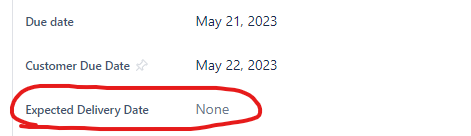
- If the Expected Delivery Date is on the Customer’s Appointment Date, please add the time (MST) in which the site will be delivered.
Important: DO NOT ADJUST the “Due Date” or “Customer Due Date” fields. You should ONLY be adjusting the “Expected Delivery Date” field.
