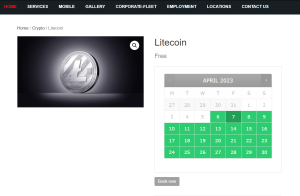Troubleshooting Booking Calendar not Displaying Calendar
April 5, 2023 | Known Issues, Troubleshooting, WooCommerce
The booking calendar will not display on products that are cached. To resolve this, we need to exclude the individual product pages from the cache.
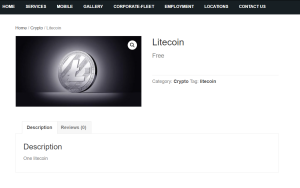
Please Note: These settings assume the website is using the default slugs for WooCommerce Product pages. If those slugs have been changed they will need to be used in place of the default slugs listed below.
From the dashboard navigate to:
Settings -> WP Rocket -> Advanced Rules
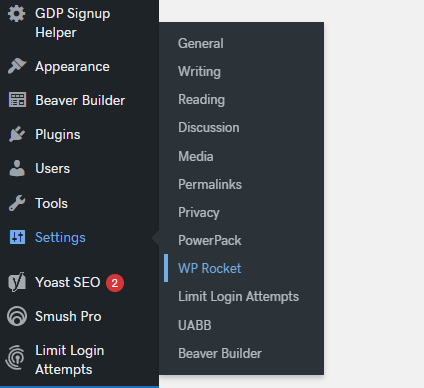
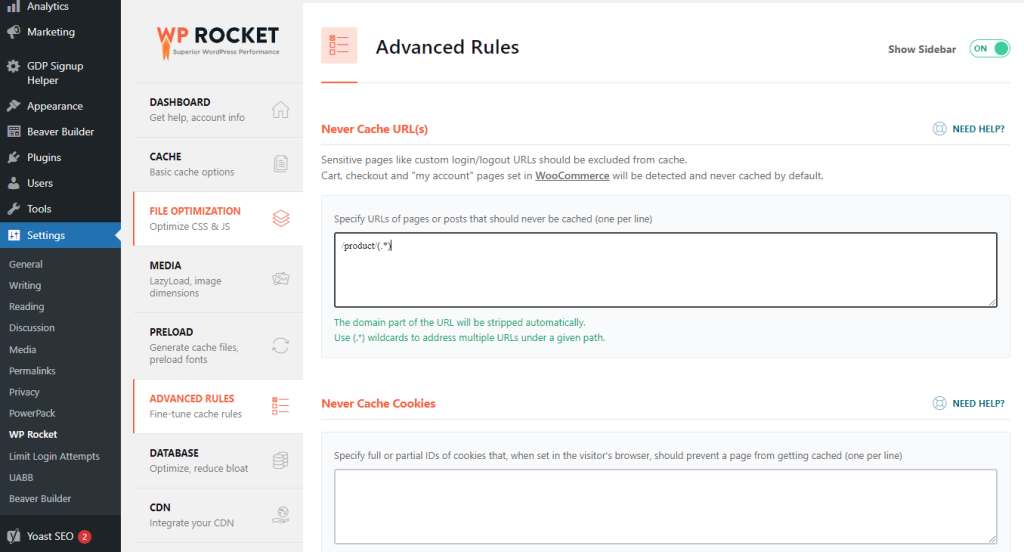
Add the following in the “Never Cache URL(s)” field/product/(.*)
Be sure to hit the save changes button on the bottom after entering the URL.
After that, the booking calendar should show up. Flush caches if necessary.