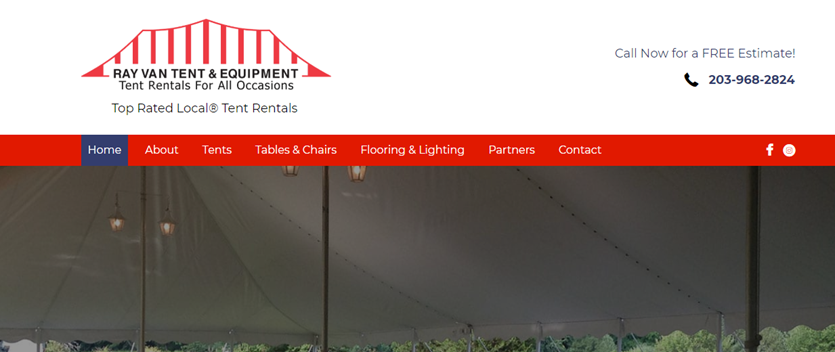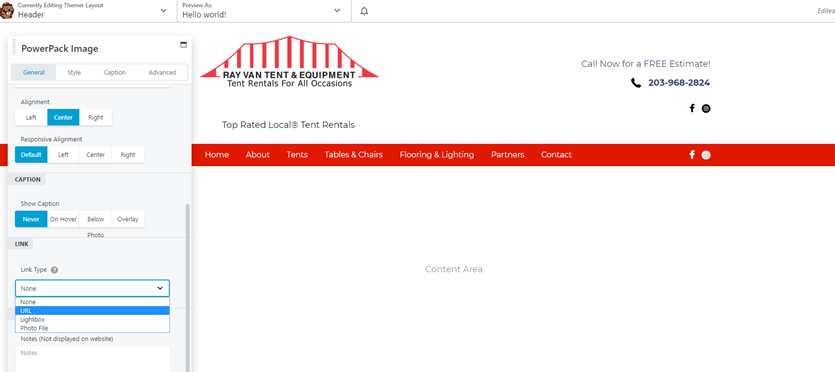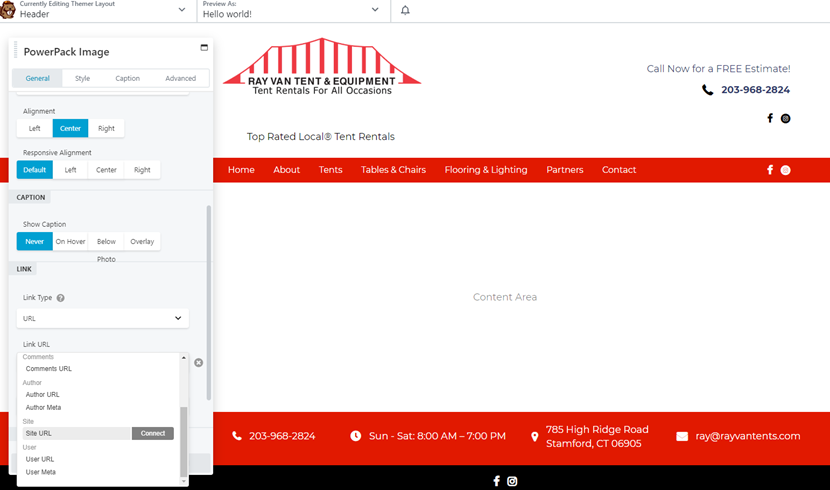Make Sure Your Logo is Linked to Site URL in a Themer Header
January 9, 2019 | Beaver Themer, Tips & Tricks, WordPress
Themer allows you to connect components on a theme page to existing links – like linking the logo to the site URL shown in this post. In WDS pre-loaded headers 1-8 the logos have been linked prior, and if you switch out the images, the links remain intact — However, if you decided to switch out the module for a different image module, follow the steps below to reconnect the logo to the site URL.