Enabling Subscriptions with GD Payments
December 22, 2022 | Tips & Tricks, Troubleshooting, WooCommerce
In order for the subscriptions function to work, they’ll need to have the Saved Cards setting enabled:
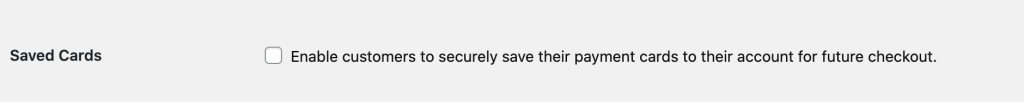
Here are the steps to enable it:
- Log in to WordPress.
- Navigate to WooCommerce > Settings > Payments
- Click Manage on GoDaddy Payments.
- In the settings page that comes up, check the box next to Saved Cards
- Click Save Changes.
