Can’t login to site due to “Error: Incorrect CAPTCHA. Please try again.”
May 5, 2023 | Forms, Known Issues, Troubleshooting
Internal Fix Only – The fix for this issue requires access to the customer’s GoDaddy account. You will need to be able to access the WordPress dashboard via auto validation in the customer’s hosting dashboard.
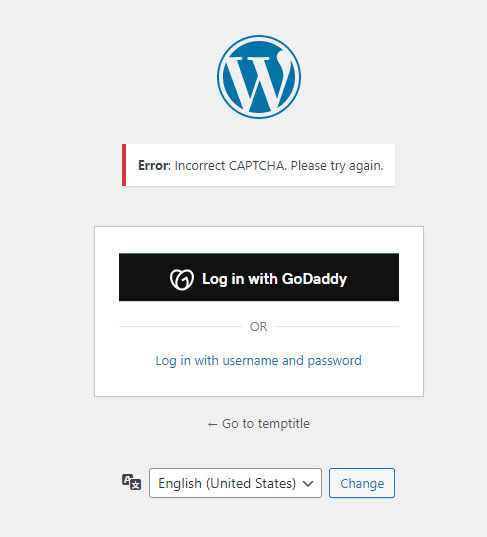
This issue occurs when trying to login to the wp-admin dashboard via wp-login.php. The error message displays even when using the correct username and password.
To resolve this issue you will need to login to the WordPress dashboard via the customer’s GoDaddy account. Once you are inside the WordPress dashboard click the GoDaddy link in the top left corner of the screen > go to the Tools tab > in the section titled Captcha click the Manage button > under WP-Admin Login toggle the setting off (should be greyed out when complete).
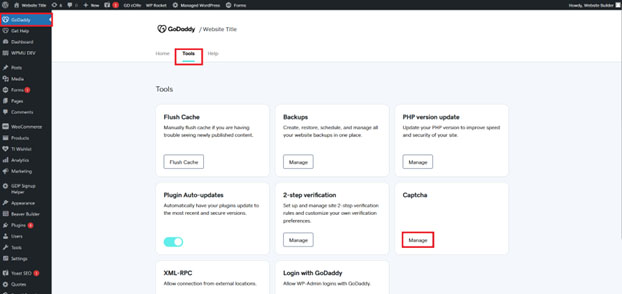
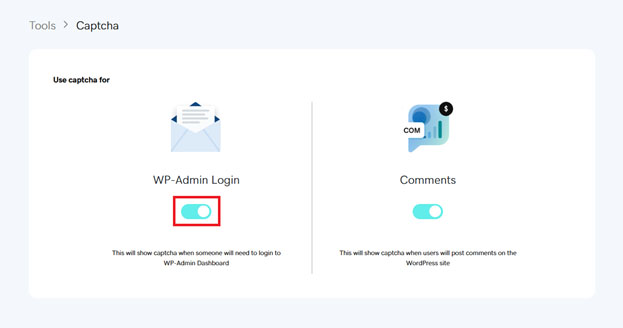
Please note that caching may prevent this setting from saving. You may need to disable it multiple times before it saves.
