Cannot Access Add Appointments in W+M
June 16, 2023 | Known Issues, Troubleshooting, W+M, W+M Ecommerce, Websites + Marketing
If you are trying to access the Add Appointments screen in W+M and you are getting an error or being redirected to a login page, this is related to the known delegate access limitation. You can bypass this by adding the website ID to this standard ola URL as shown below:
https://ola.godaddy.com/{WEBSITE_ID}/services < replace {WEBSITE_ID} with the actual website id
Example: https://ola.godaddy.com/123456789-1234-1234-1234-123456789012/servicesYou can find the Website ID at the end of the URL for the URL to Edit Website
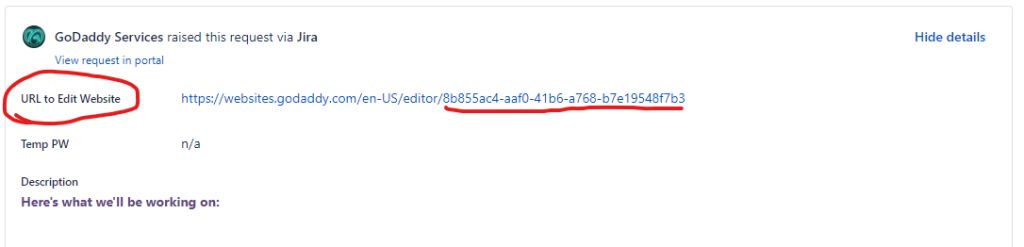
This screenshot is only an example, please do not use this exact ID.
