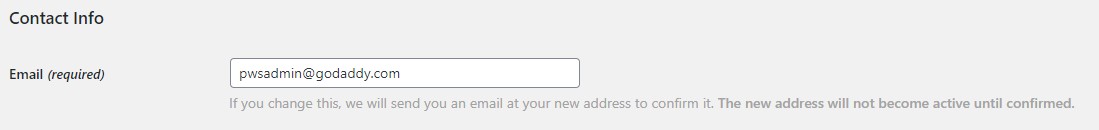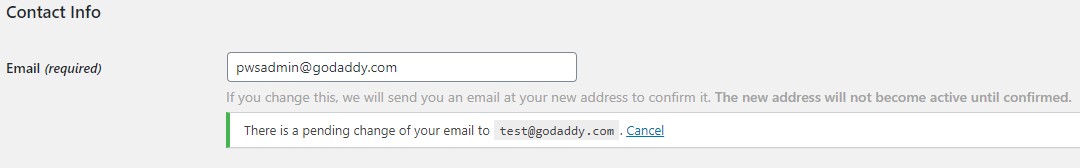WordPress Admin User Email is Incorrect
July 21, 2020 | Known Issues, Tips & Tricks, WordPress
Sometimes our new builds will have an incorrect email or a placeholder email (pwsadmin@godaddy.com) in place for the main admin user. This can be adjusted quite easily by following these steps below.
In the WordPress Dashboard, click on the Users menu.
Find the admin user that has the incorrect email and either click directly on the user name or click on edit just below.
Once on the user profile scroll down to “Contact Info”. Here you will see a field labeled “Email (required)“.
Replace the incorrect email with the customers’ email, scroll all the way down to the bottom, and then click the “Update Profile” button.
NOTE: The new email you entered will receive an email from the website requiring the customer to verify the change. This often goes to the junk or spam folder, please have the customer look for this email. Typically it is just from “WordPress”. If they do not verify the change, the email will remain incorrect.
Once saved, you should see a pending notice. If the email was entered incorrectly or if you want to resend the verification email, click the Cancel link and re-enter the new email.
Once verified, this notice will go away and the email will reflect the new verified email.