PSA – Don’t use the PowerPack Login/Register settings on MWP staging sites
May 12, 2020 | Beaver Builder, Tips & Tricks, WordPress
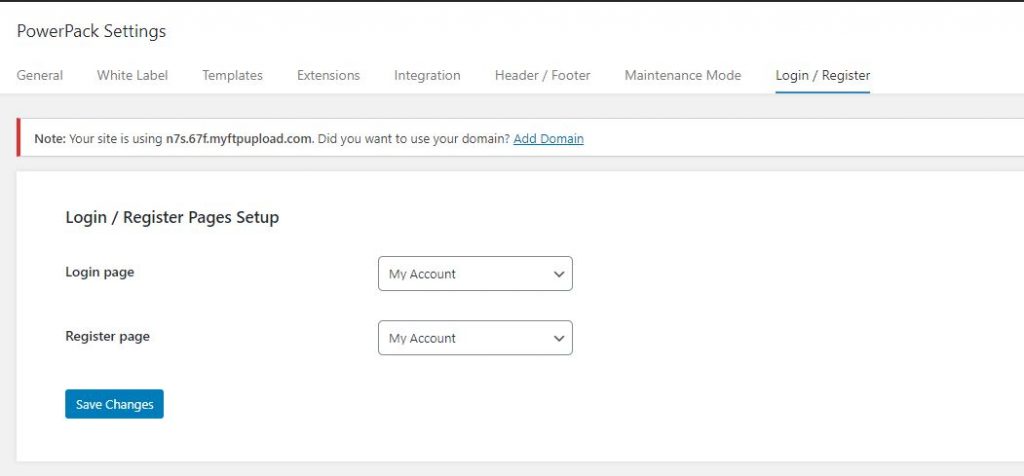
Apparently PowerPack has a setting to identify pages as the login and register pages.
And apparently when you set a page as the Login page it automatically creates a redirect from the /wp-admin page to the page you assigned as the Login page.
And apparently when it creates that redirect it forces it to https protocol, which makes sense, every login page should be SSL secured.
And apparently MWP has wildcard SSLs setup for our staging URLs like this: *.67f.myftpupload.com
And apparently, since the servers have an SSL on them, if there is an SSL redirect it will connect to an SSL secured version of the site and keep you there.
And apparently, since MWP doesn’t want you using the SSL on your staging domain they have no way for you to turn SSL on in the MWP settings so WP core files are all served over http.
So apparently, if you have a login page set in PowerPack settings you then end up getting crazy mixed content errors on all sorts of core functions on the site such as the login button, the delete button for plugins, or anything else that uses /wp-admin/admin-ajax.php and then you’re in a situation where the vendor has no way to login to the site.
TLDR: please don’t use the PowerPack Login/Register settings on MWP staging sites
