This plugin is helpful if you are an admin and you want to sign in as any user, or if you would like to check and confirm if the users see the correct data into their account page without requiring the users account login information. This can be helpful when trying to troubleshoot a WordPress issue for a specific users account.
Listed below are the steps for this process:
1. Login to the WP Admin
2. Go to Plugins –> Add New –> Search for “Login as User”
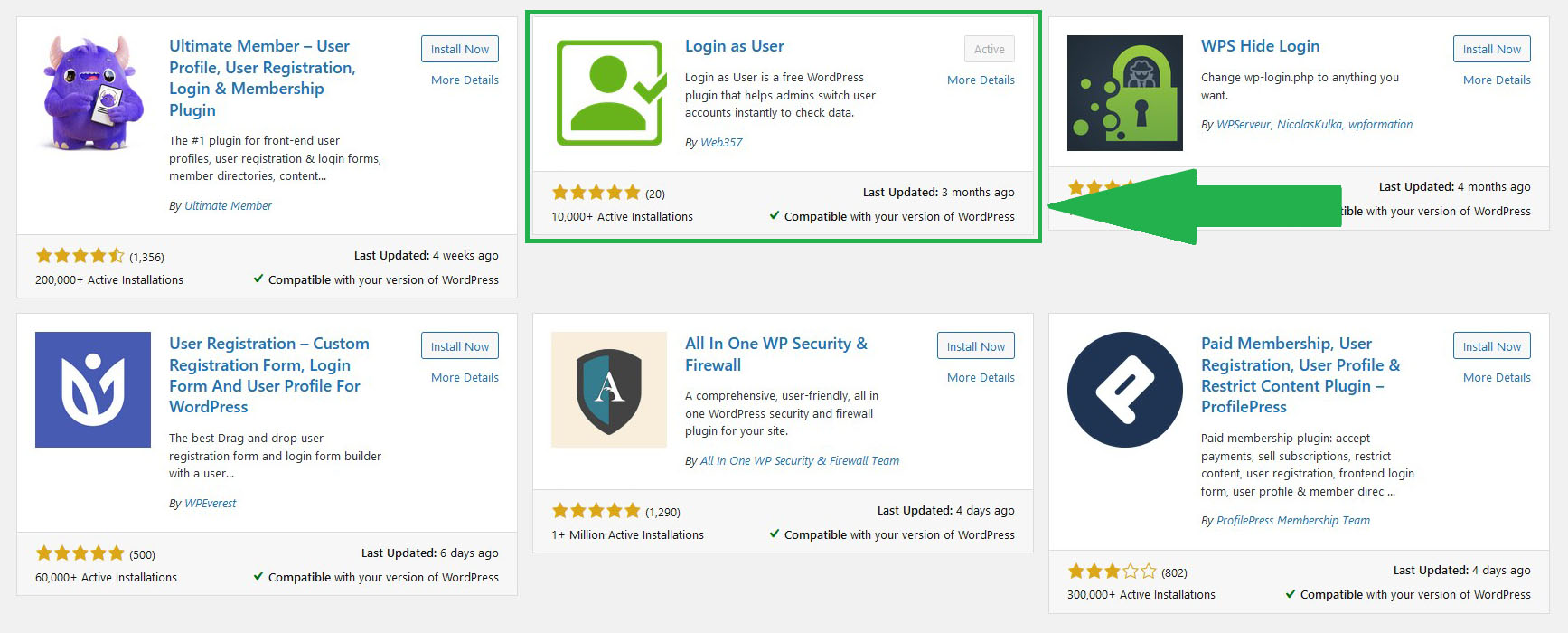
3. Click “Install Now” and then “Activate” once it’s done installing.
4. Go to Settings –> Login as User.
5. This will bring you to the main Login as Users screen
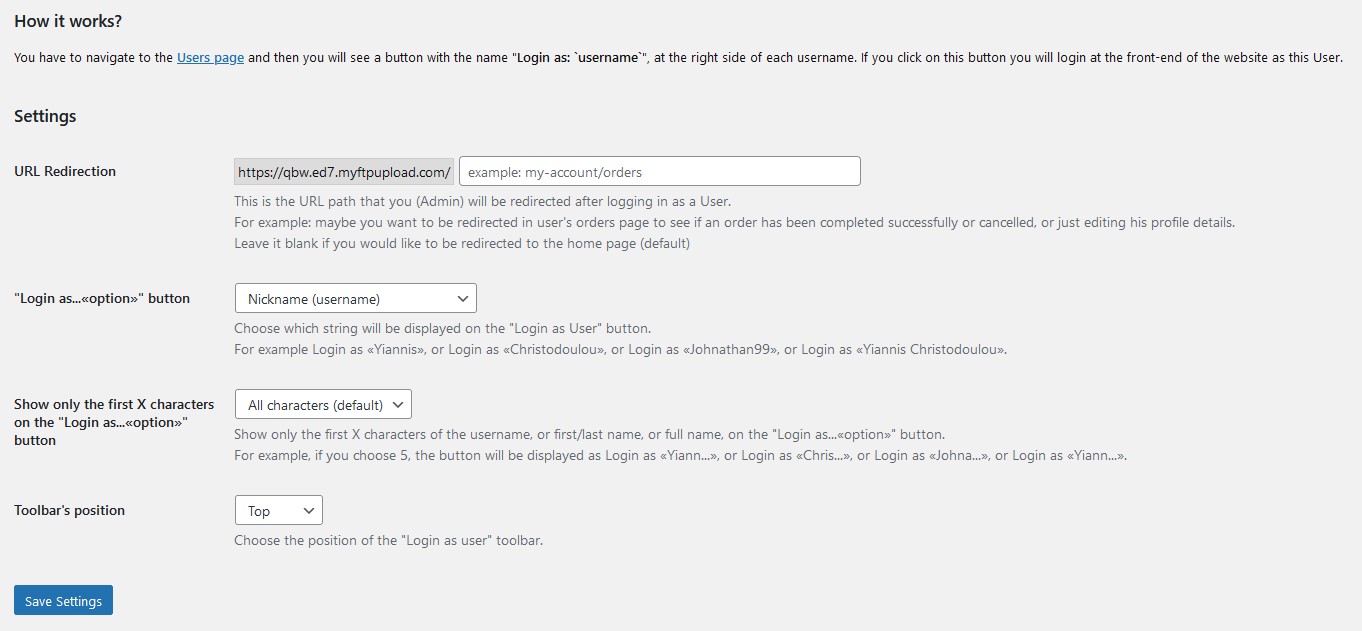
6. There should be no changes necessary on this screen just confirm settings are list as above.
7. Next go to Users from the WordPress dashboard menu.
8. Click “Login as: username” next to the user you would like to login as.
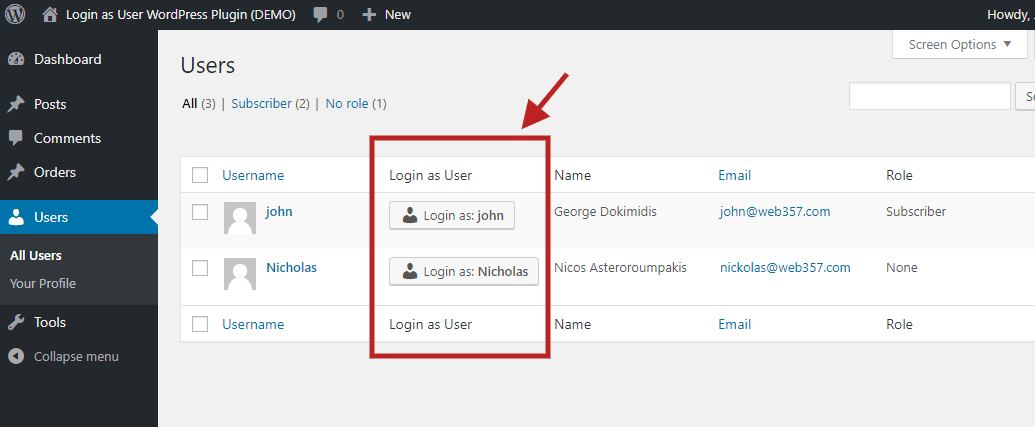
9. You will now be logged into the WordPress dashboard as the selected user.
10. Repeat steps 7 & 8 to log back in as the default admin user or logout of the current user and log back into the account.
11. Delete the “Login as User” plugin.
