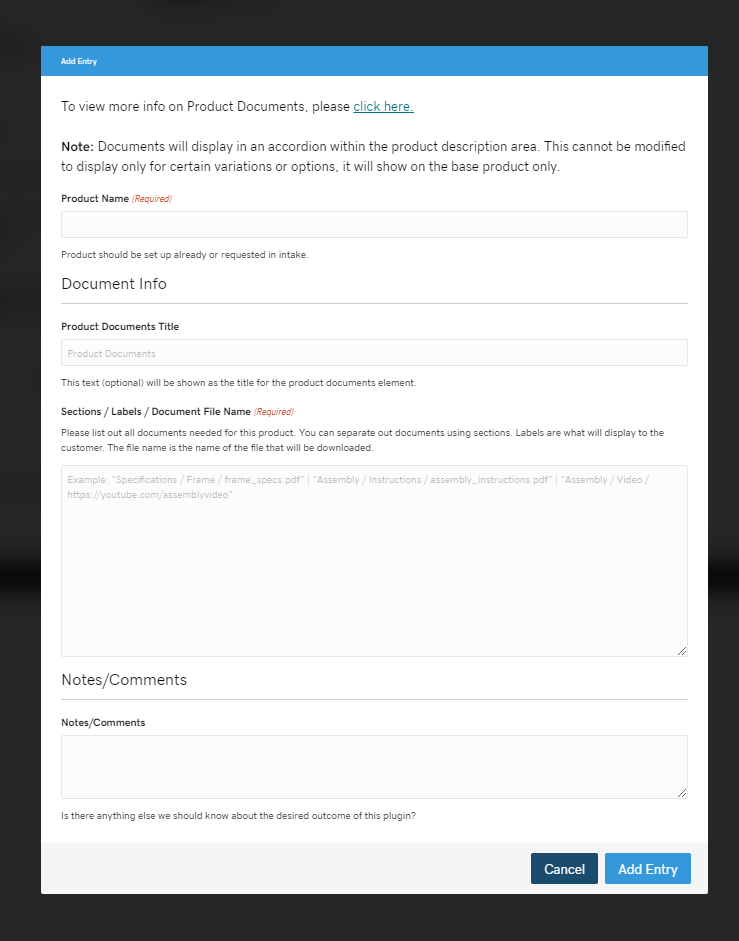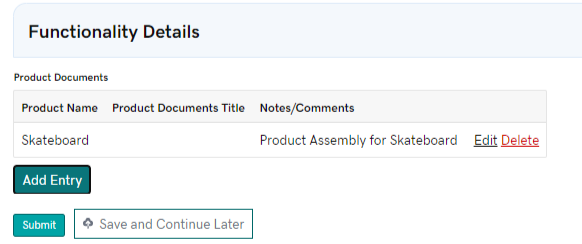Hey Team, We have exciting news in the world of functionality requests! Introducing the brand new functionality form, where our WS teams can now go to not only find the correct plugin, but also make it easier to gather and submit required information. Here is a break down!
The Base Information
Important Note: The information generated on this form will be shared through multiple channels, do not include any customer numbers, passwords, or any other personal identification information.
Customer Business Name: The business name should be entered for identification purposes. This should be text only, no special characters should be entered.
Jira URL: This is also more for identification purposes at this point. Future versions might have more automation involving this field.
Your GoDaddy Email: This field will be used to send the form directly to you for your own records.
Plan Type: This is where the filtering begins. Start with the customer’s plan type to view the functionality options available for the build.
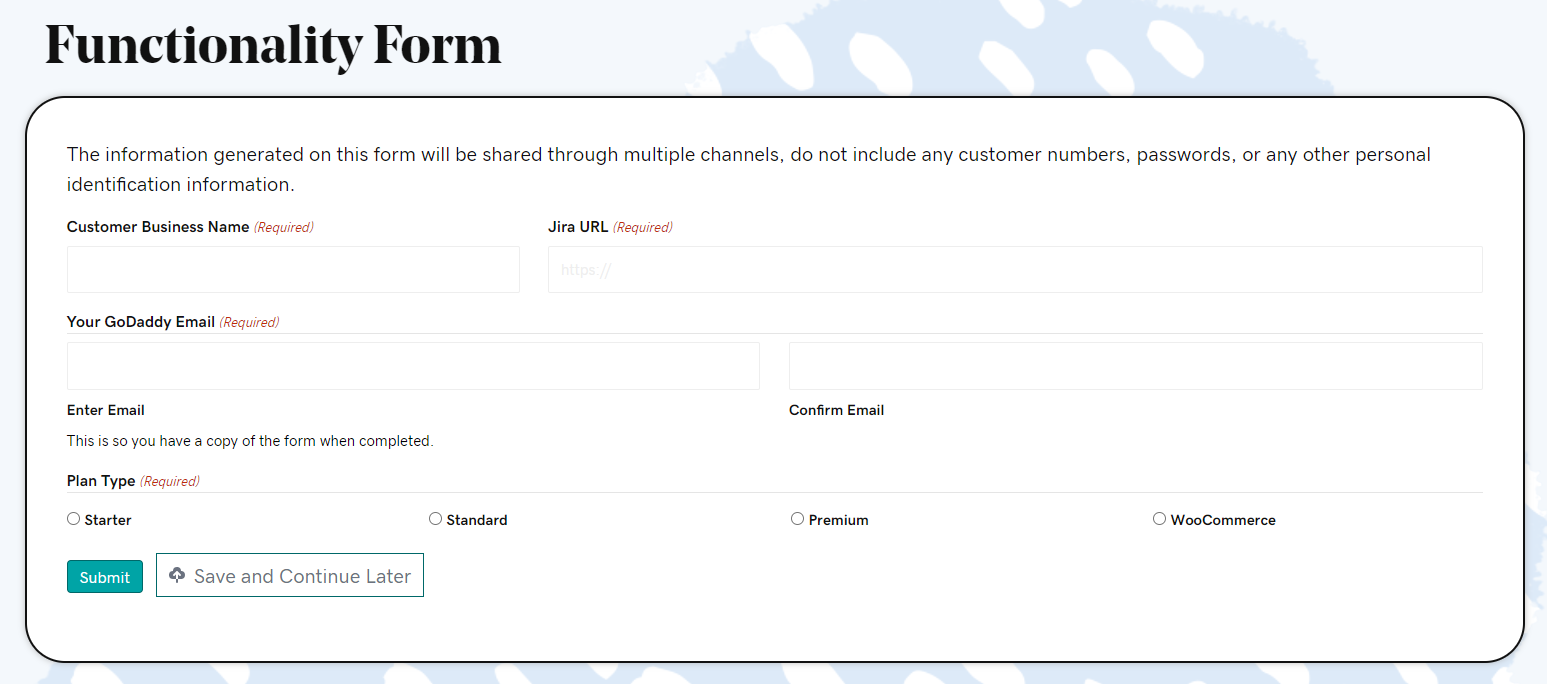
The Filtering
There are 3 tiers of filtering:
Primary Functionality: This is the most broad filter with items like forms and products.
Secondary Functionality: This is where you should really be narrowing it down based on the customers end goal. For Example: If we are adding a feature to a product, you would more than likely check the Product Enhancement option.
Functionality: This is where you choose the actual functionality, these are typically the actual name of the plugin being used.
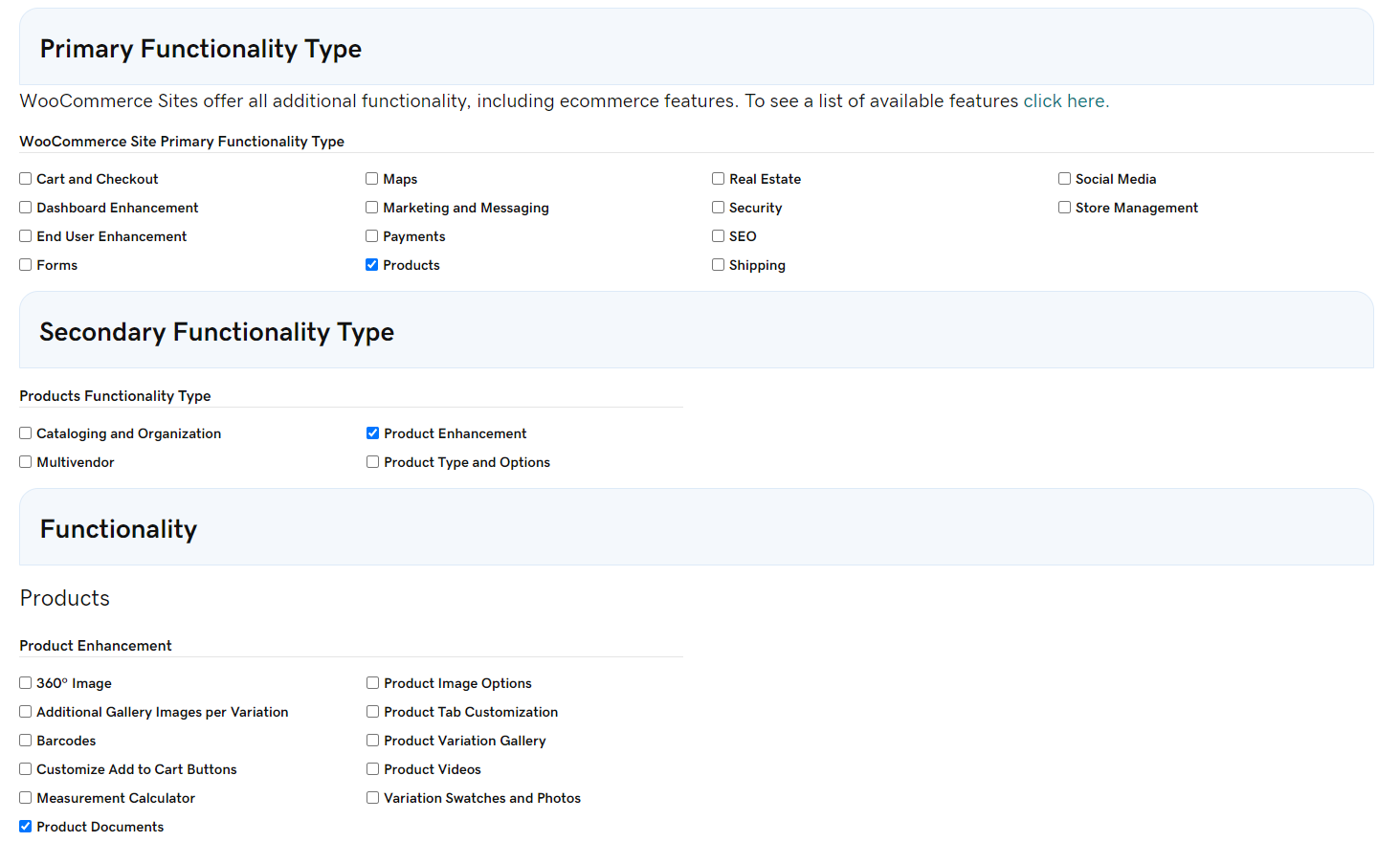
The Entries
Now you will be entering in the Functionality details. You will notice that for each Functionality selected there will be sections with an Add Entry button. You need to complete an entry for each selected functionality.
You can add as many Functionalities as needed and as many different Entries as needed.
Each Functionality will contain a link at the top to the plugin documentation as well as any important notes about the plugin.
If there are any blank fields upon submission, the builder will assume to use the default settings or builder discretion.
Save and Submit
You have two buttons at the bottom of the form.
Save and Continue Later: This will generate a link of the content that was input in the form prior to clicking the button. So in the event you need to pause your submission, you can simply click this button and save the link or have it emailed to your inbox to resume later.
Note: If you click the button and then add more content to the form, your save link will not capture the new information added unless you click the button again.
ALERT: Save and Continue Later has been temporarily removed to work out some bugs!
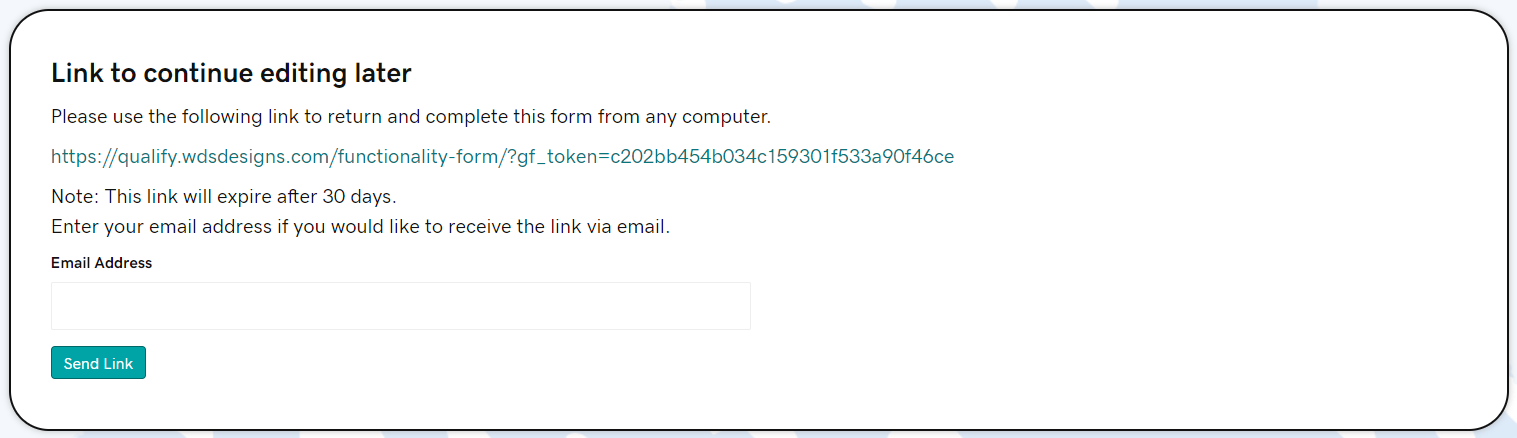
Submit: Once you are all done with your entries, click that submit button. Two things will happen.
- You will immediately get a link to a PDF version of the submission that you can download and attach to your build ticket.
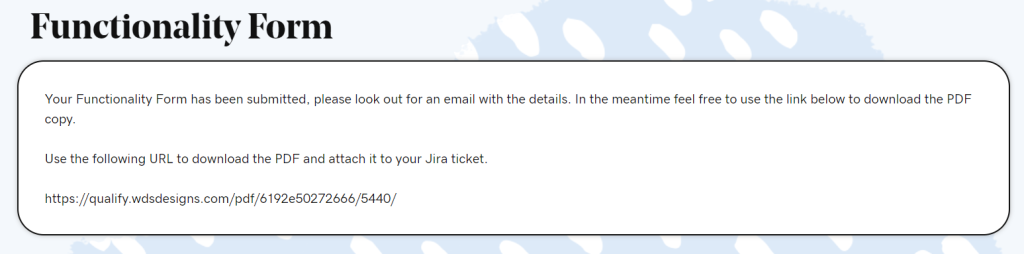
- You will get an email with the submission details and the same PDF from the link will be attached tot he email. Then you can download the PDF and attach it to the build ticket.
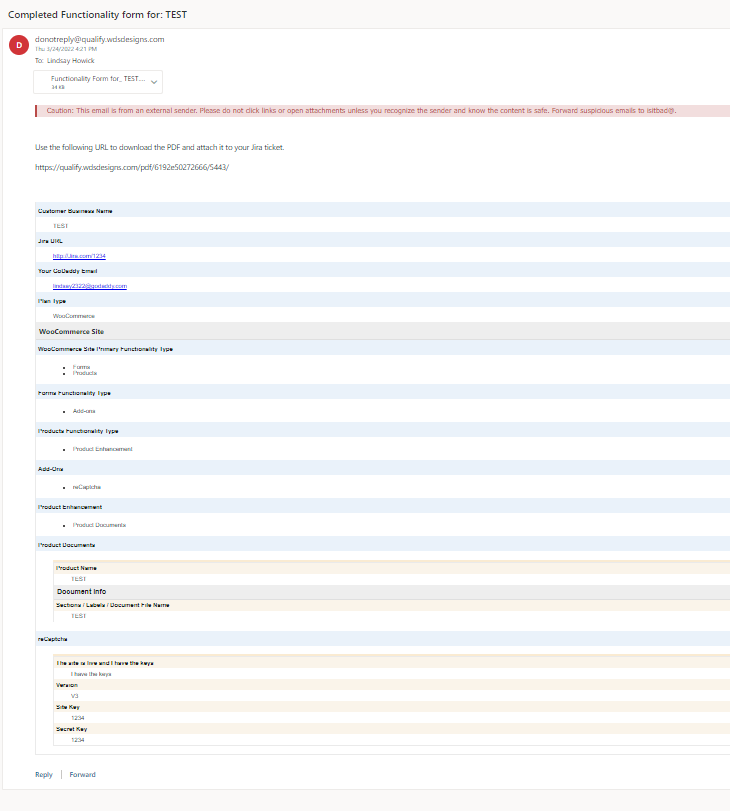
The PDF
The PDF will contain all the information provided in the form. We wanted to make this process easier by combining all the forms into one, so gone are the days of hunting for worksheets. All you need is to complete the form and attach this auto generated PDF to your ticket.
BUILDER NOTE: Under the functionality types will be the plugin name followed by the provided details. If you need to find the set up documentation for the plugin there will be a link on each section. It will look something like this “To view more info on “plugin name”, please click here.” Click here will have the link to the documentation.
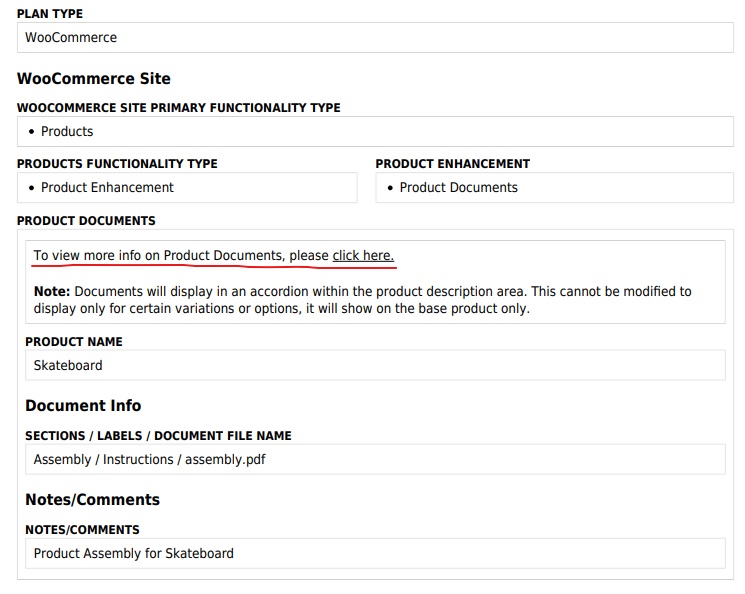
Additional Info
Features will not be going anywhere! We plan to link these two resources together to make life easier for everyone involved. You will soon see a link on the feature pages that goes directly to this form along with a Functionality Path in case you are not sure the route to take.
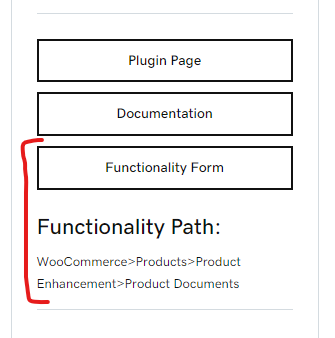
If you notice any errors on the form at all please let us know!
Is the functionality your looking for not something WDS offers? Feel free to request functionality, and our experts will review and test available options.
Upcoming Versions
We were so excited to get this rolling that we didn’t have time to add all the fancy bells and whistles. Here are some things to look out for in future versions:
- Webhooks to Jira to auto attach form submissions to tickets
- A search feature built in to the form
- A plus button to add rows to entries
- Consolidate all product worksheets in to a single unified worksheet
- Generate CSV files based on product worksheets to more easily add customer products to sites
- More advanced styling of the PDF