Creating a Blog Post Archive Page & Singular Blog Post Layout in Themer
January 9, 2019 | Beaver Themer, WordPress
Watch the video to see how to create an archive themer page and assign it to products or blog posts as needed:
I’ve also created step-by-step screenshots on how to use to use themer to select these specific layouts:
Go to beaver builder > themer layouts:
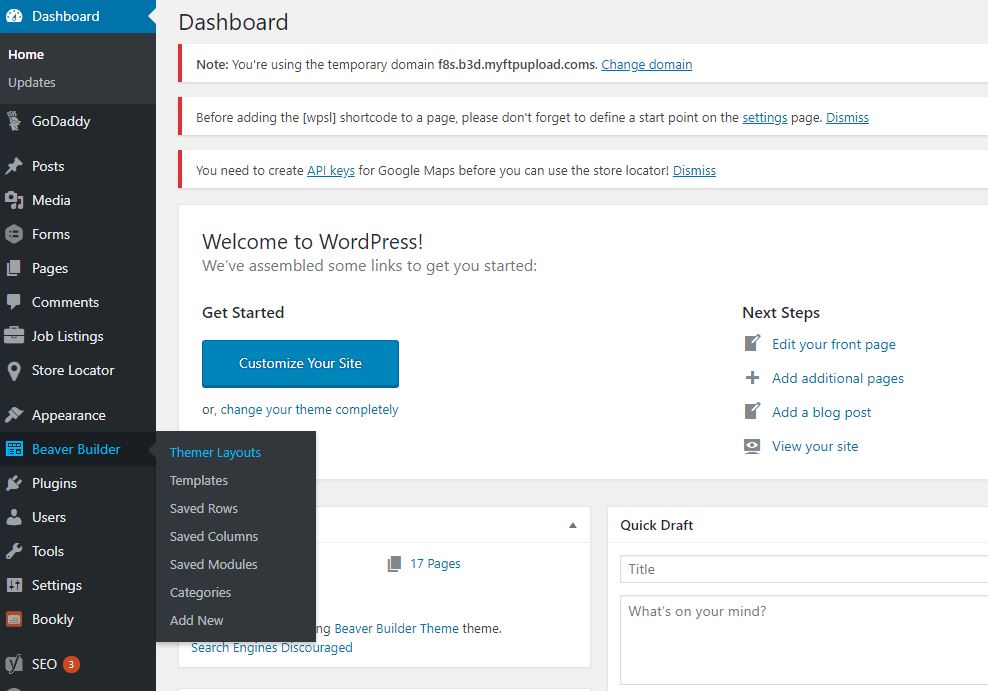
Create new themer layout:
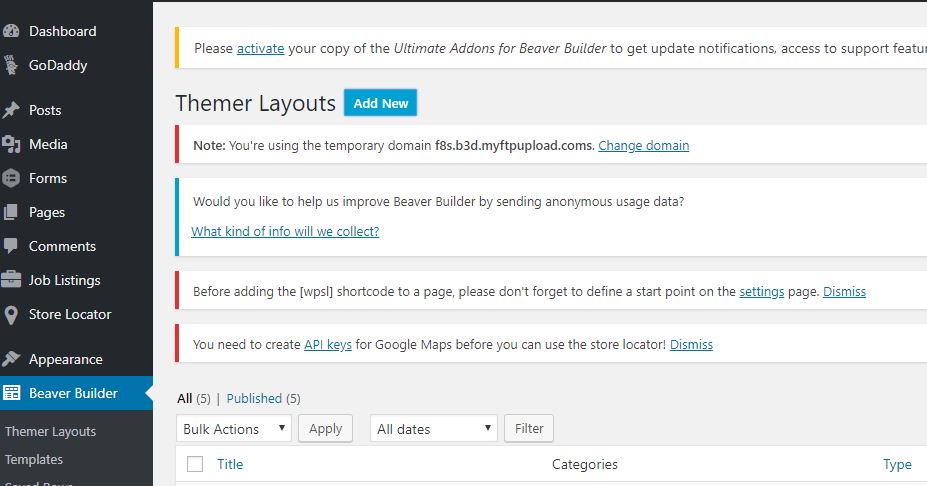
For blog post or product main landing or category pages choose archive. For individual blog post or product page choose singular. Hit “add themer layout” when ready.
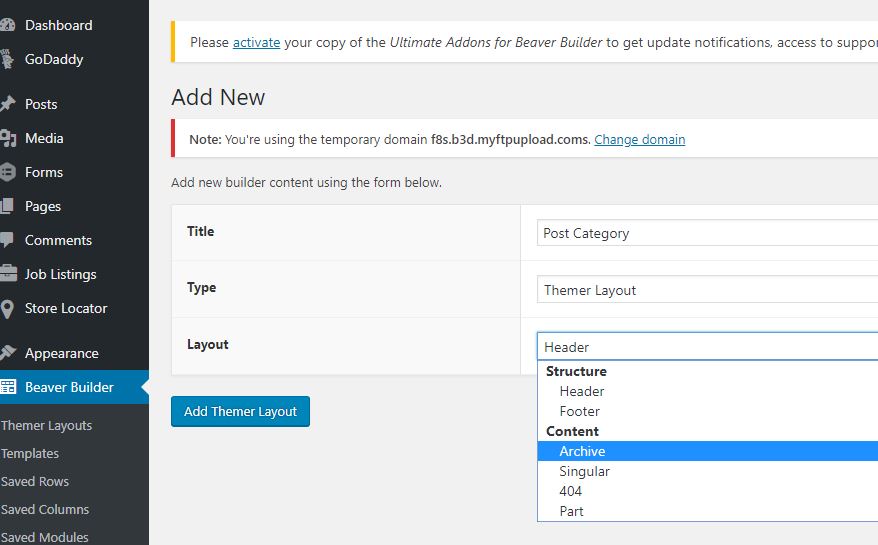
In location area choose where you want this layout to apply. If you want this to apply to all blog post landing and category pages, choose “post archive”, add location rule then choose “post category archive” and so on…
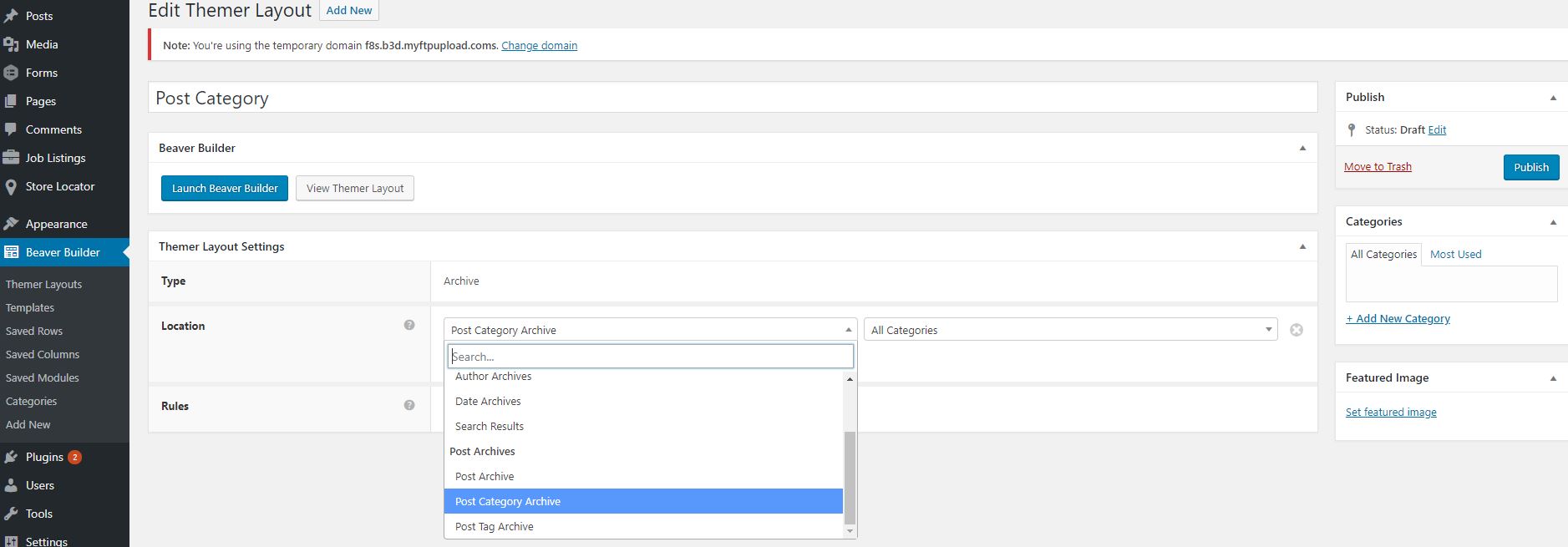
Repeat the same steps for product if you’re working with products instead of posts. Publish and then launch in beaver builder.
