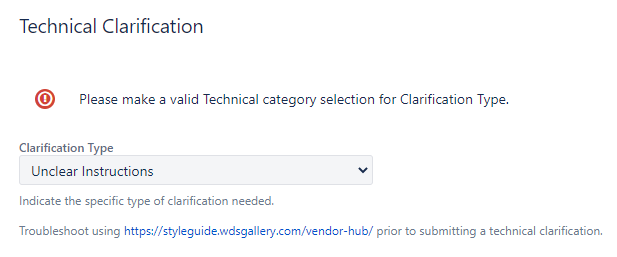Builder Hub
Important Updates
Known Issues
Hosting, WordPress, and WooCommerce issues come up from time to time.
- To keep you updated we will post known issues here.
- Remember to check here if you're having server or update issues before submitting a technical clarification.
No current issues
Important Information
No updates at this time
Technical Clarification Process
Submitting a Technical Clarification
We have provided a checklist of troubleshooting steps that need to be completed before submitting a Technical Clarification. We want to make sure that all possible solutions are explored. Often functionality issues can be corrected by updating plugins.
WordPress
-
- Updated plugins through GD cORe and the plugins dashboard
- Uploaded a .user.ini to increase hosting resources
- Verified there are no plugin conflicts
- Verified that the proper module(s) were used or tried other module(s)?
- Followed all instructions from previous clarifications, if applicable
- Written detailed notes describing the issue and how to recreate it
- Verified the issue in an incognito or private window
- Uploaded uncropped screen shots or screen recordings of the issue
- Followed all of these steps if you're suffering from slow site speeds?
- Followed Step 7 from this post if you are experiencing a 500 Internal Server Error or have issues accessing the site?
W+M
-
- Followed all instructions from previous clarifications, if applicable?
- Written detailed notes describing the issue and how to recreate it?
- Verified the issue in an incognito or private window?
- Taken screen shots or screen recordings of the issue?
- Completed all other tasks
What's New?
We have updating the clarification options available for both technical and non technical clarifications. The process will be the same, technical clarifications are submitted due to technical issues during the ticket process, and non technical clarifications for out of scope or customer outreach requested.
We have added or updated the following clarification types:
- Theme Research
- Security
- 500 Error
- "Troubleshooting" changed to "Other Troubleshooting"
Builder Cannot Make Changes has been removed.
Resources for Troubleshooting
Below are links to the most recent troubleshooting articles created for recent issues we have seen pop up.
- When you run into issues we may already have documentation ready to help.
- Review these resources before submitting a clarification.
WordPress
Additional WP/Woo Documentation
Here are some useful and frequently visited links.
WooCommerce Documentation
Beaver Builder Documentation
PowerPack Documentation
UABB Documentation
Don't forget to look at our approved plugin documentation as well!
Technical Clarification Panel Template
Use the panel template for all responses and list out all troubleshooting steps possible.
*All tasks completed except:*
*Page:* Home
*Instruction:* Add content from 3 pages on the live site onto the home page
*Issue:* Can't load page and getting a critical error on the home page only
*Steps taken to troubleshoot:*
* troubleshooting step 1 – updated plugins
* troubleshooting step 2 – uploaded .user.ini file
* troubleshooting step 3 – cleared cache from GD cORe dropdown.
{panel}
In Scope vs Out of Scope
In Scope
- Add new pages, add or update forms, and update existing content
- Add, remove, or modify product for websites that already have an existing store
- Set up and configure Yoast SEO (or similar SEO plugin)
- Update all activated plugins for the site
- Remove deactivated plugins
- Add new features using WDS approved plugins for functionality
- Add PayPal links or donation plugin to collect money
Out of Scope
- Add content that is in violation of GoDaddy ineligible content article: INELIGIBLE BUSINESSES
- Add form fields that include private information (SSN, credit card numbers, etc.)
- Add products in violation of GoDaddy ineligible content article (see above)
- Edit PHP code in the theme or plugins
- Add features that require significant redesign (rebuild) of a website
- Install WooCommerce or other eCommerce plugins
- Modify widget code (PHP or JS) to change it's functionality
Resources
New Builds
Look for the Plan Type: Managed WordPress.
Managed WordPress tickets will have different themes and plugins.
You may need to do some research on how to make changes in unfamiliar themes and plugins.
Scope of support, while similar to DIFY, is not limited to the WDS list of approved plugins..
Next Steps
Read about the differences between WordPress posts and pages.