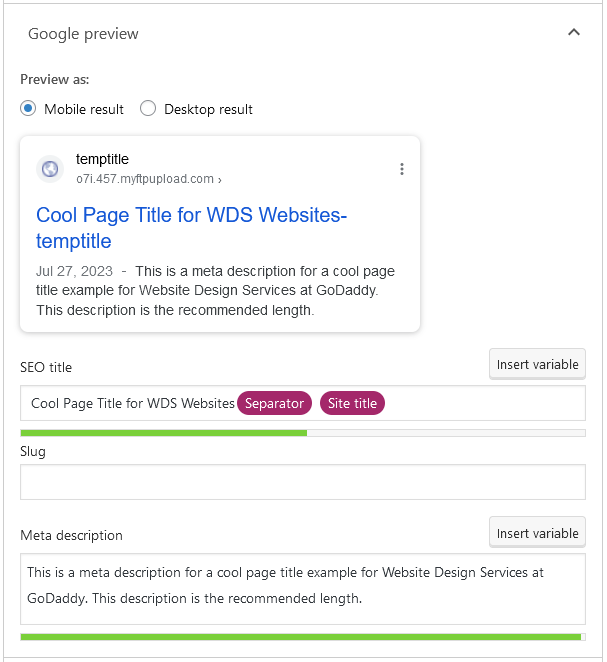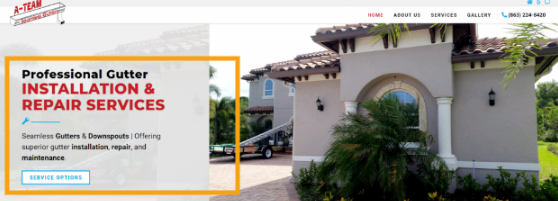TLDR What’s being automated
- New Copy when requested
- Revised Copy when requested
- SEO: H1, Meta Tag, Meta Description, CTA
Where to see within the vendor dashboard
When a website has automation it will be visible within the Vendor Dashboard under the Site Page models – per page.
- read-only view in Vendor Dashboard
- SEO generated always
- New/Rewrite copy generated when requested
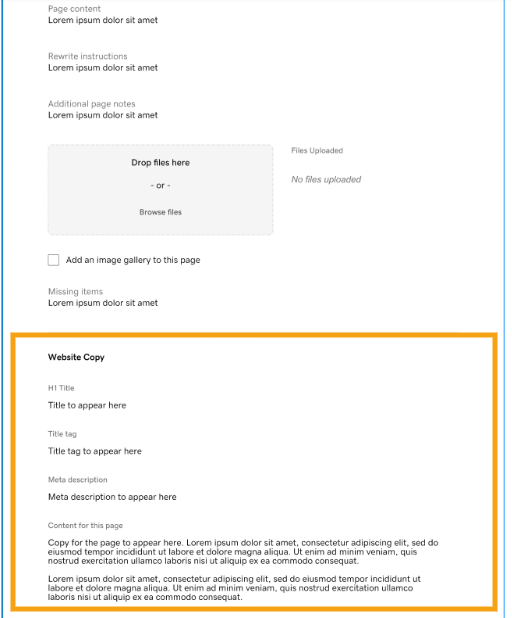
Steps for completing copywriting when automation is present.
Cell Coloring Key: Always | Sometimes | Never
Task |
Description |
Instructions |
Time Est. (Mins) |
WDS Only |
WDS + MS Bundle |
|---|---|---|---|---|---|
|
Customer Requirement Check |
|
10-15 |
|||
|
Keyword Research |
research best keywords to use based on customer details provided |
no action for copy team |
0 |
||
|
Research on the Copy Page |
when writing or rewriting copy this is research on business specifics to write the best copy |
no action for copy team |
0 |
Automated |
Automated |
|
Meta Descriptions |
summarizes a page’s content and presents that to users in the search results. |
no action for copy team |
0 |
Automated |
Automated |
|
Meta Title |
also known as a title tag, refers to the text that is displayed on search engine result pages and browser tabs to indicate the topic of a webpag |
no action for copy team |
0 |
Automated |
Automated |
|
H1 & H2 |
H1 = Main keywords and subject matter, what the overall post/page is about |
no action for copy team |
0 |
Automated |
Automated |
|
CTAs |
the next step or the action that the website owner wants the website viewer to take |
no action for copy team |
0 |
Automated |
Automated |
|
New Copywriting |
Generating new copy based on customer provided details about their brand/business/goals |
no action for copy team |
0 |
Automated |
Automated |
|
Polish/Rewrite/Expand Content |
taking customer existing content and rewriting it to be more unified and SEO friendly |
no action for copy team |
0 |
Automated |
Automated |
|
ALT Text for 4-5 Images |
also known as “alt attribute” and “alt description,” is an HTML attribute applied to image tags to provide a text alternative for search engines |
no action for copy team Note: This is not done as part of the initial build. For customers that qualify there is a seperate ticket generated for this work item |
0 |
||
|
Hero Cluster – Home Page |
The statement positioned at the top of a web page, typically the homepage and presented in a prominent font, conveys information about the business/website. |
Write a hero cluster for the home page using the “Basic” section of the consultation in the vendor dashboard Pass content created to website designer Hero Cluster contains:
|
15 |
||
|
Content Extractions (if C1 Provided) |
extracting content from images, PDF, current website. |
Depending on what was provided extract the content and copy over information for the website designer |
varies on content type, apprx 10 |
In only rare cases, when needed |
In only rare cases, when needed |
|
Language Tool Check & Corrections |
Using tools (e.g.: Grammarly) to identify spelling, grammar, & plagiarism |
Run copy, that is provided by the customer as is or that copy team has created, through the preferred tool for grammar/spelling check etc |
2/pg |
Only on customer copy not AI new or AI rewrite/polish |
Only on customer copy not rewritten |
|
Check AI-Generated Content |
reviewing the pages that have AI generated content to ensure that content is good. “Good” is defined by no “Exceptions for Polish” existing within the AI-generated copy. |
Click into page within vendor dash Look for AI Exceptions listed in “Exceptions for Polish” below If Exception is found, adjust/remove as needed |
3-5/pg |
When AI copy exists |
When AI copy exists |
|
Polish AI-Generated Content |
we would adjust the AI copy to be more suitable to the customer brand/business/expectation (RARE Exception) Exceptions for Polish (for Rewrite or New Copy)
Not an exception for polish:
|
If an exception is present:
AI Copy Exception
Time to adjust: |
5-7/pg to adjust/remove |
In only rare cases, when needed |
In only rare cases, when needed |
Steps for completing Yoast SEO setup
Page Title and Meta Description are added to the Yoast section for each page. To complete the SEO setup, complete the following steps:
- Click on Edit for each page
- Confirm the Page Title and Meta Description are present
- Following the Page Title, add the Separator and Site Title variables
- Complete any other page specific tasks (add Featured Image, etc.)
- Publish page