What is new:
We will be launching new header automation that will automatically attach a header to the website pages. The header will include business name or logo and social icons.
What is changing:
Beaver Builder Themer Layouts were available in the Beaver Builder Themer Dashboard that could be updated for use on the website. With the new automation, a simple header will be automatically assigned and updated with information from the consultation. The builder should now edit the header layout directly from the home page of the website, saving the time of creating a new layout, publishing, and then editing through Beaver Builder.
The 2023 Headers and Top Bars are responsive on multiple screen sizes, removing the need to create multiple headers (it’s really bad for page performance) for different devices.
Assigned header: Header Simple – logo, hamburger, cta css

Every saved header option will include the business name or logo, and social icons if applicable.
Choosing a new header
If the assigned simple header isn’t the best fit for the website, you can choose a different header if needed. Here is the archive for all headers:
Site Header Archive





Site Top Bar Archive
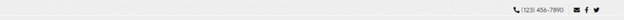
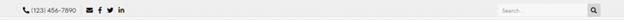
Store Header Archive



Store Top Bar Archive
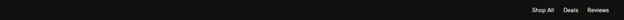

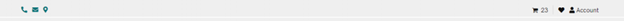
Always try to use one of the saved headers. They have been designed to be responsive and to populate details from the customer consultation automatically.
How to select a new header
In Beaver Builder editor for the header, select plus + > templates > 2023 Headers and Top Bars > Select layout
