403 mod_security errors | Beaver Builder
November 21, 2022 | Beaver Builder, Tips & Tricks, Troubleshooting
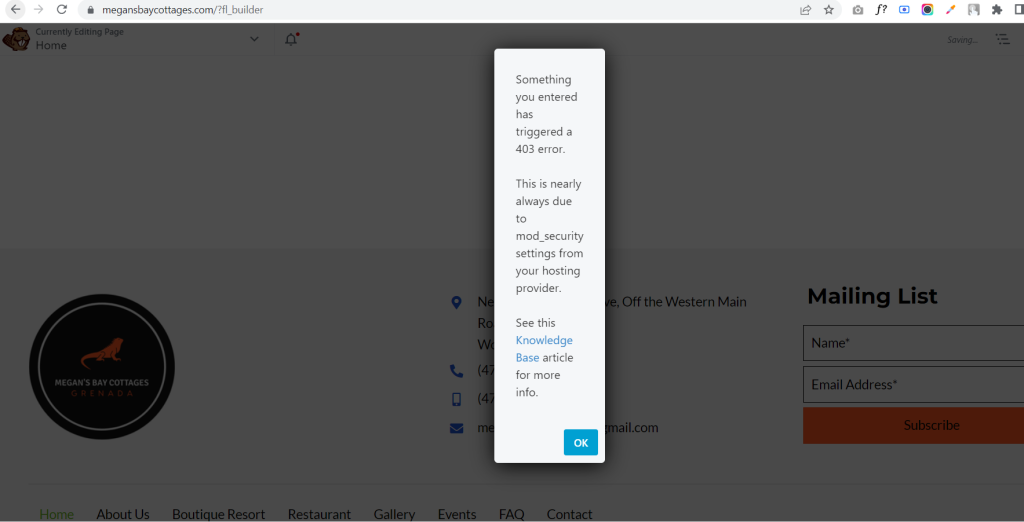
403 Mod Security Error in Beaver Builder
The error above can be resolved by enabling the Mod Security Fix in Beaver Builder Advanced Settings.
Access Advanced
- Access your site’s WordPress Admin Dashboard.
- Navigate to Settings > Beaver Builder.
- Then click the Advanced tab.
- Toggle the Mod Security fix On
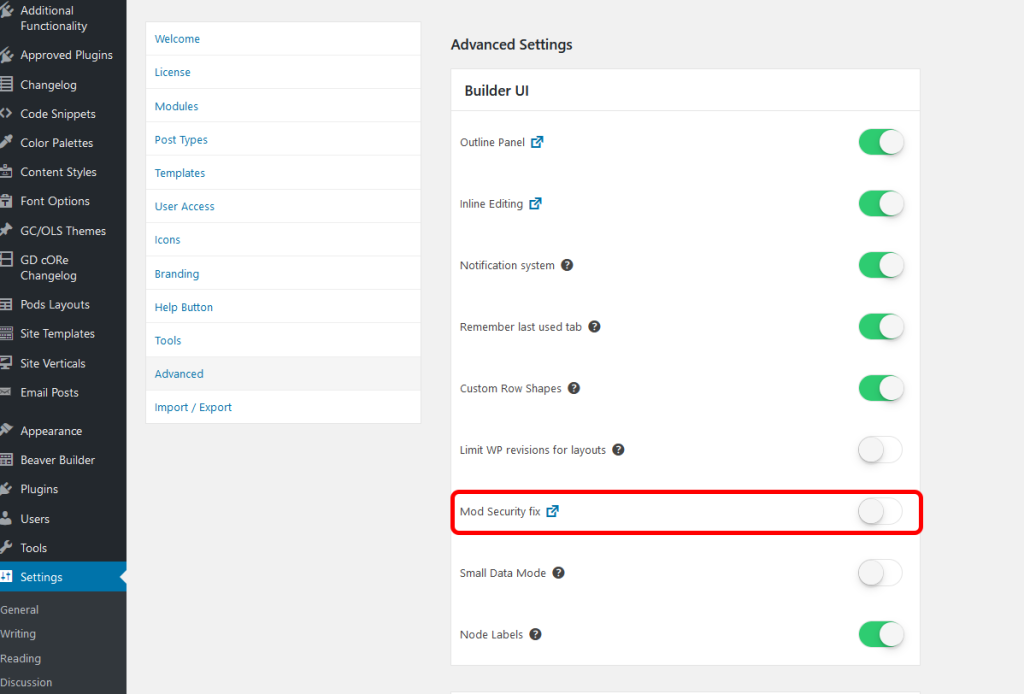
Internal Builders
Alternatively, the error can also be resolved by adding a code snippet to the wp-config.php file.
https://docs.wpbeaverbuilder.com/beaver-builder/troubleshooting/common-issues/403-forbidden-or-blocked-error/
