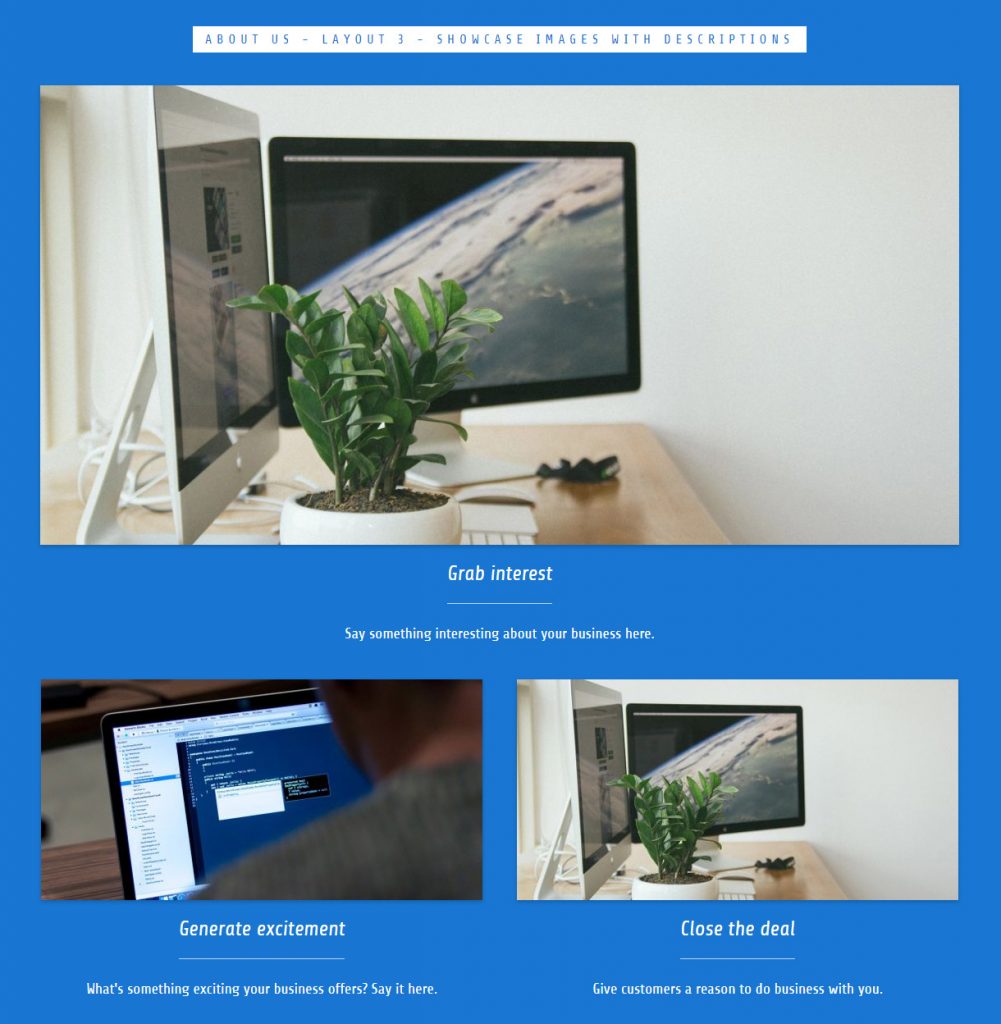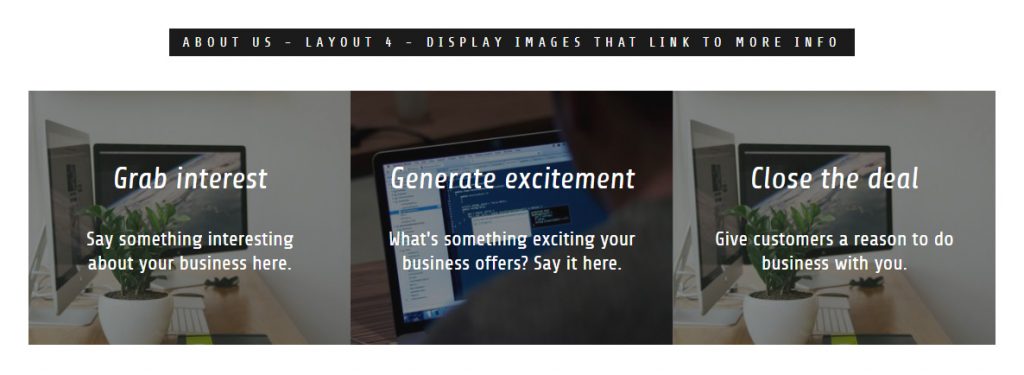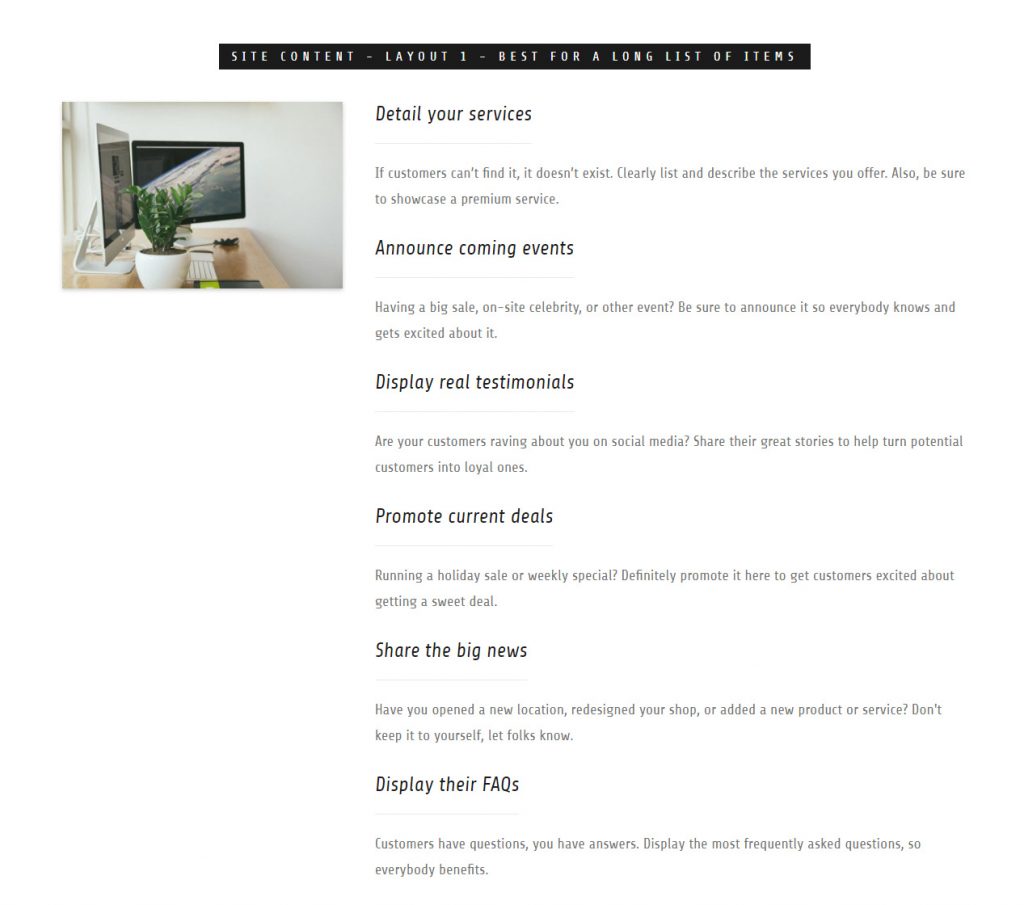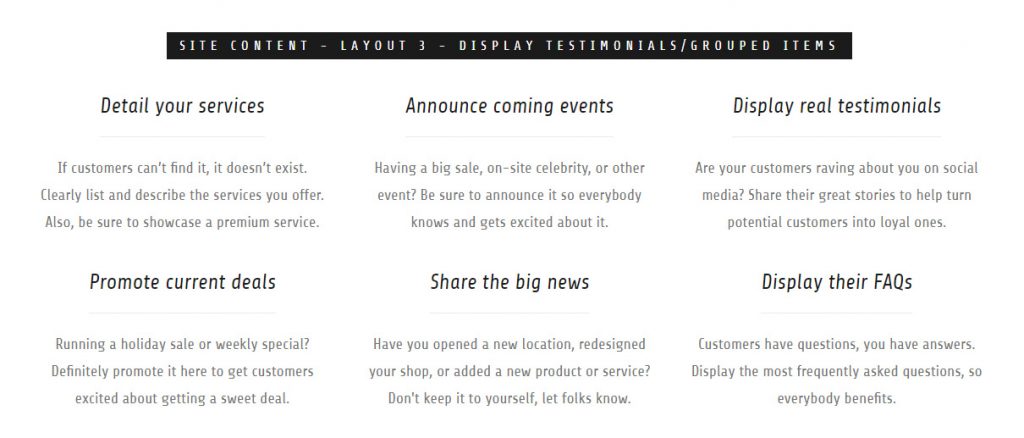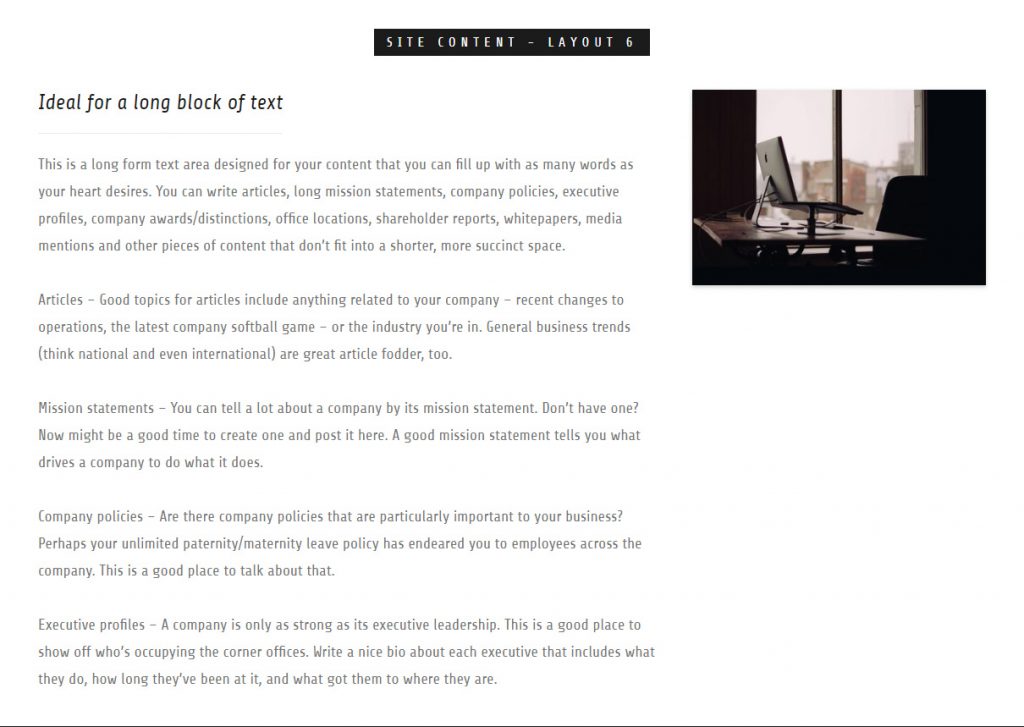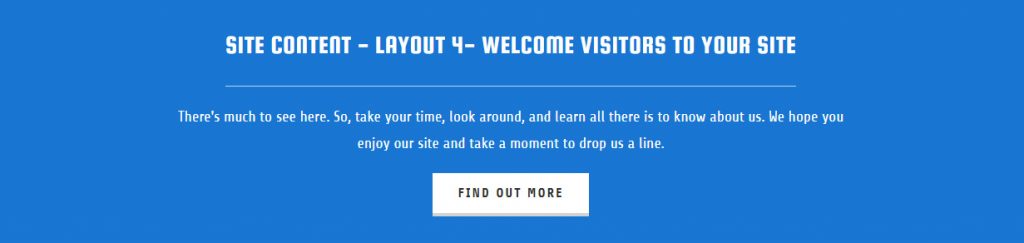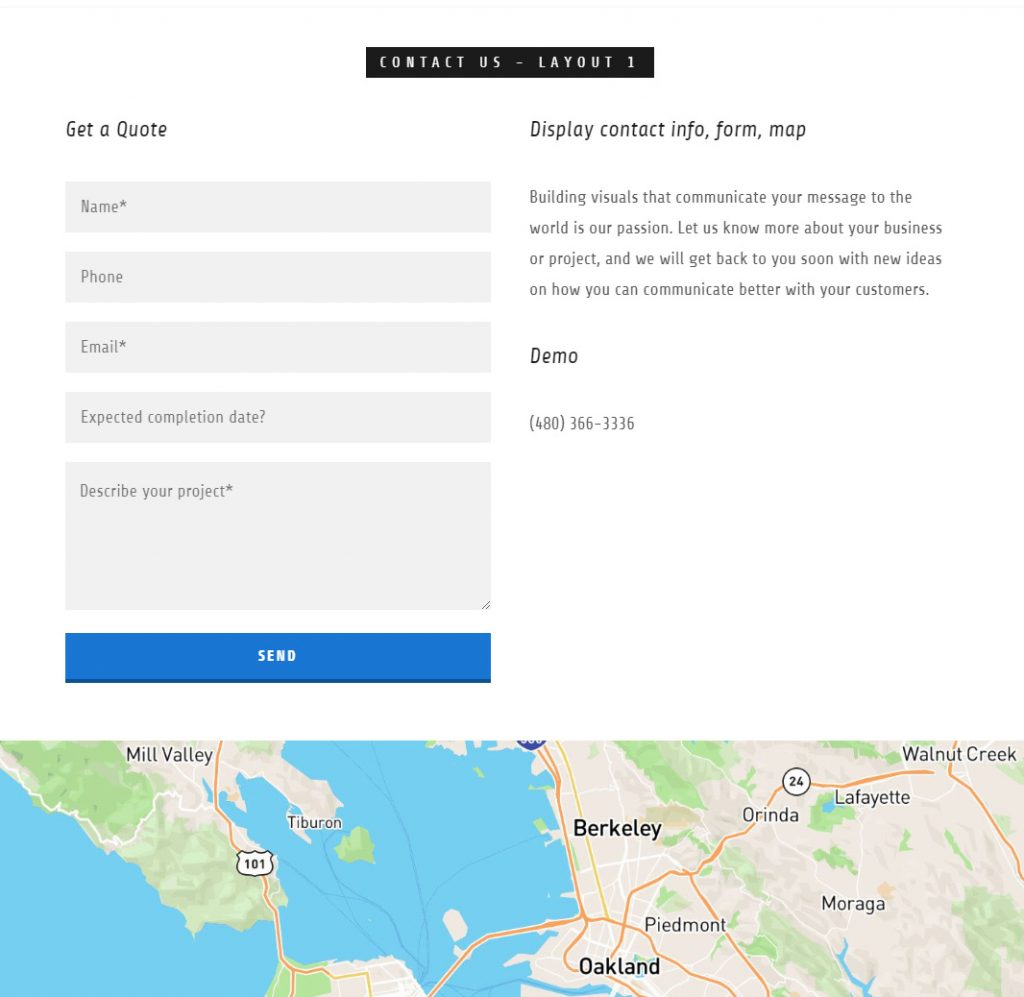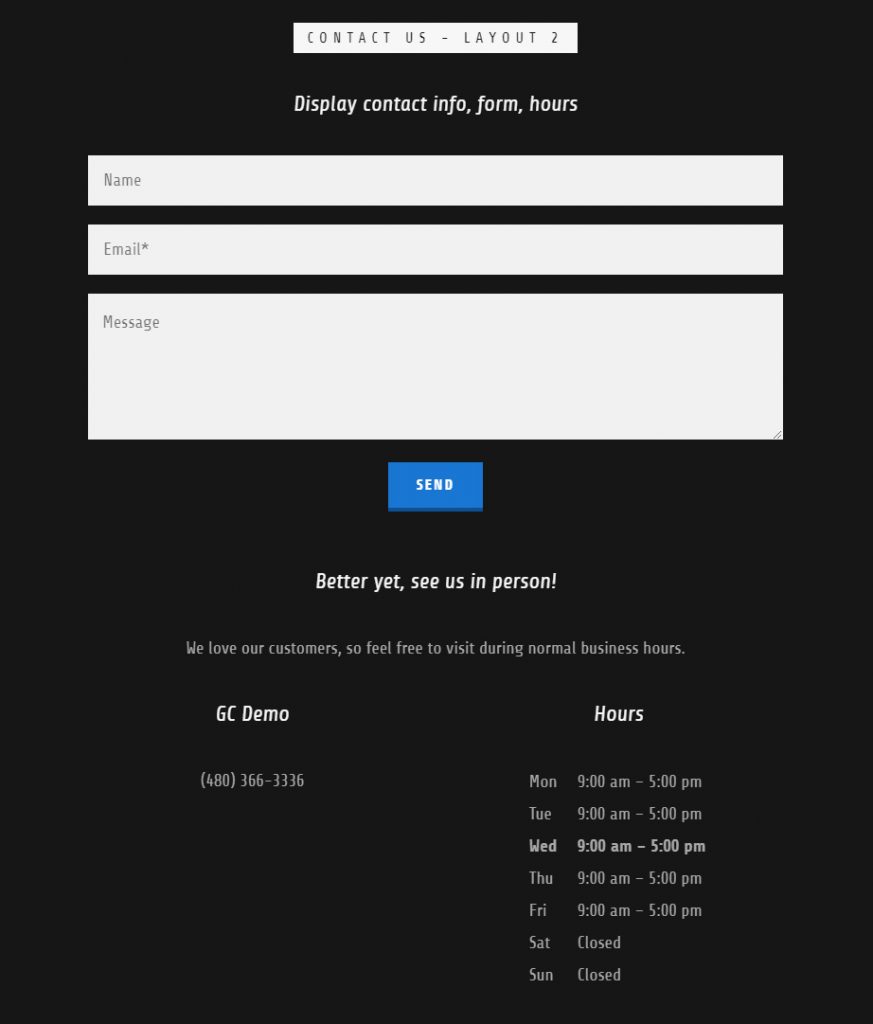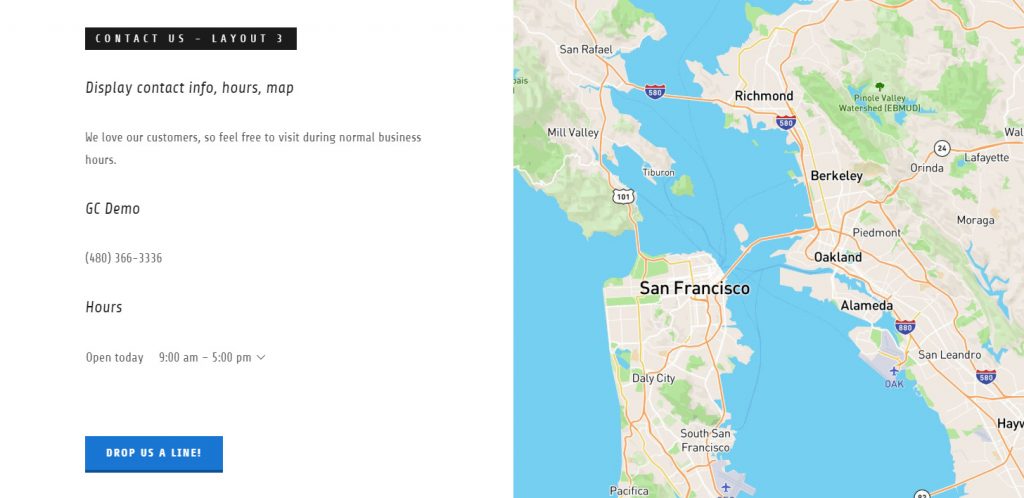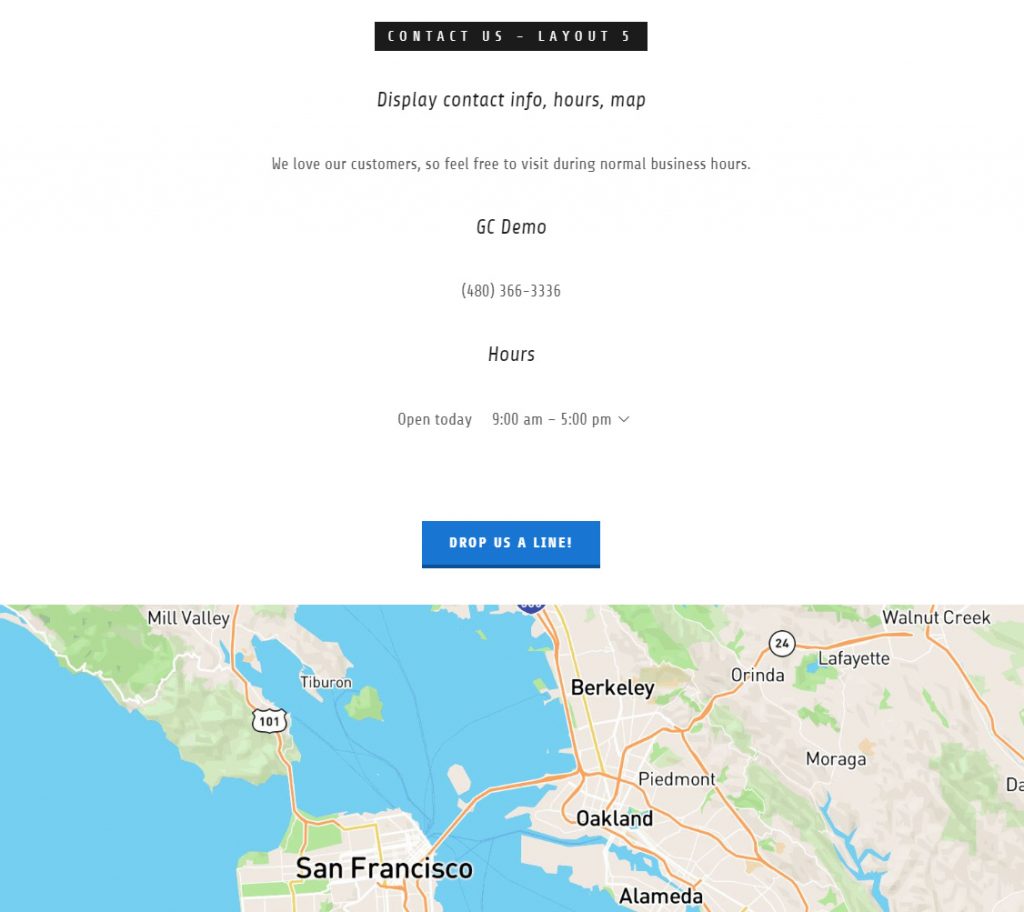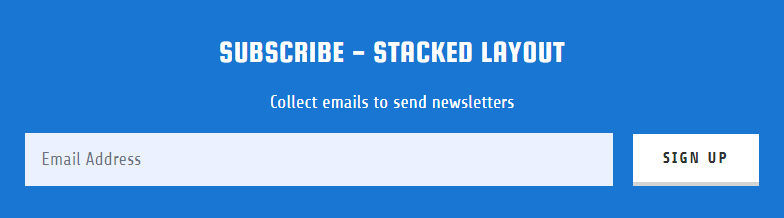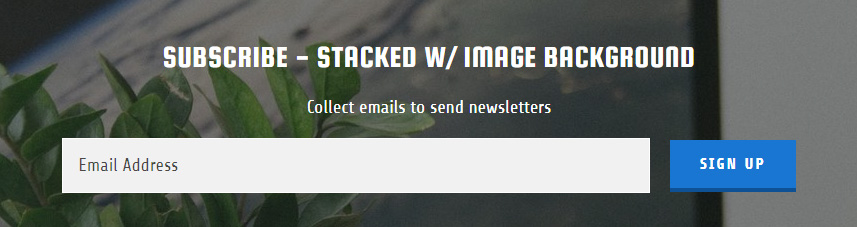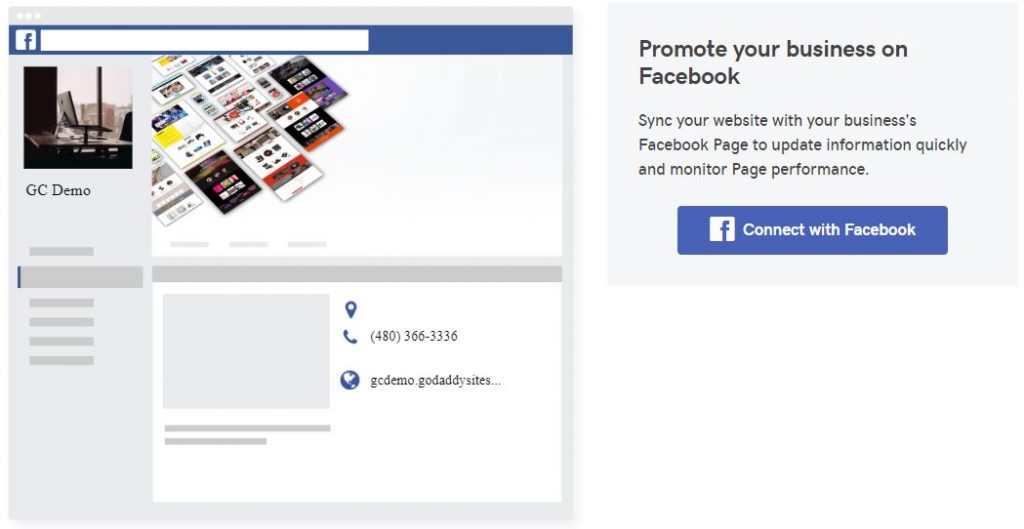Sections - The Basics [ 1 ]
Go over the page sections available for GoCentral Online Store. Page sections and features are not influenced by theme choice. They remain the same and can be added to all themes without any visible differences. Maximum 20 sections per page limit.
Default Includes
Site Pages
You have the choice of creating a single-page or multiple-page website.
Navigation
As you build out your site, you may need to change the order of the pages in your website's navigation bar. If you change your mind later on, you can quickly reorder them again from the "Pages & Navigation' settings.
Note: When working with sub-navs, the drop-down menu parent must be a dead link. There is no way to add sub-nav items under a drop-down where the parent is a link or a page of its own.
Site Footer
There are three layout options for the site footer. You cannot add images to the footer or any additional content.
Resources
Page Content
Sections
GC/GCOLS comes with four sections already installed: Header, About Us, Contact Us, and Footer (+ Subscribe for OLS/eCommerce plan). Add new sections, customize them by renaming them, changing or removing the boilerplate text, and deleting or replacing the photos.
For an in depth look on how to add sections on your website, visit this link.
About Layouts
Layouts suitable for an about page or an about section on a homepage. Good balance of images and text to grab interest and relay information about the business.
Site Content "Text" Layouts
Content sections with an emphasis on lists, call-outs, testimonials or descriptive and informational text.
Site Content "CTA" Layouts
Content sections blocked out to emphasize a call-to-action. These sections are good for hero areas on internal pages or for dividers between rows on a page.
Privacy Policy
There is a content section for privacy policies in case we were asked to insert one. This section includes only a heading and large text box.
Resources
Contact & Leads
Contact Layouts
Choose from the different ways to lay out contact information on a page.
Contact Forms
By default, Show Contact Form is on (green) in all contact layouts. Click the enable/disable button to display/hide the form.
Subscribe Forms
PWS will create the first one upon site completion. You may see an email list provided by customer in .CSV format or as an excel .XLSX document to upload to the customer's subscriber list.
Social Media Icons
Depending on the theme, there are a few different ways to style the social icons row.