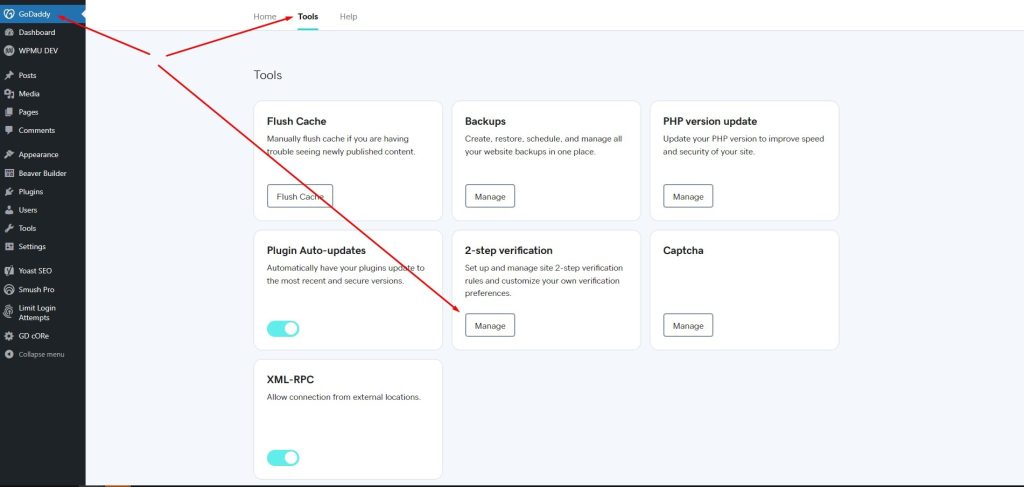MWP has added some additional dashboard functionality, including the ability to toggle 2 Factor Authentication. This can cause issues with Vendors logging into the site or accessing the site from wp-admin.
To disable you will need to login to the customers site from the CRM. Then, from the WP Dashboard -> click on “GoDaddy” in the top of the left sidebar -> then click the “Tools” tab -> then click “Manage” under 2-step verification -> toggle to “Disabled”