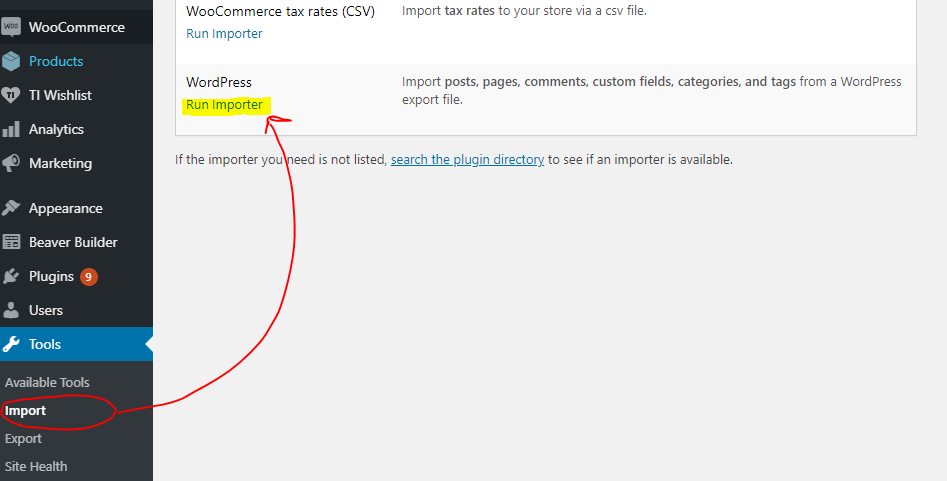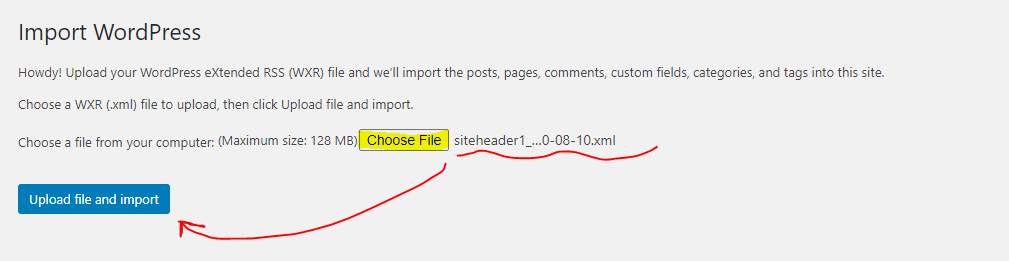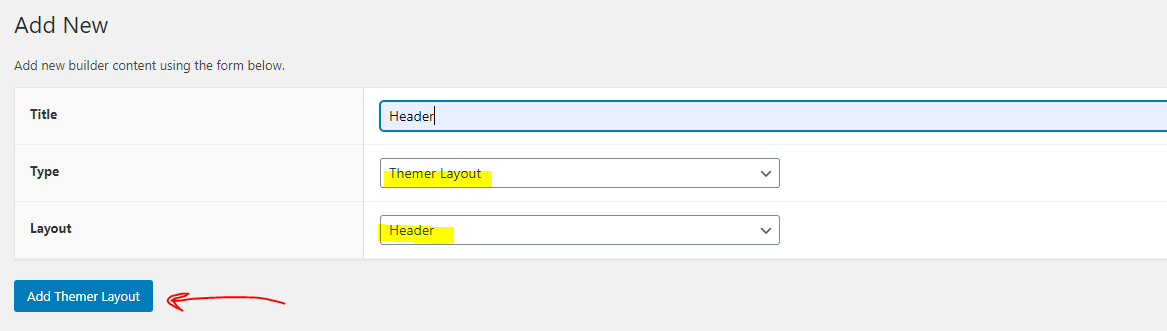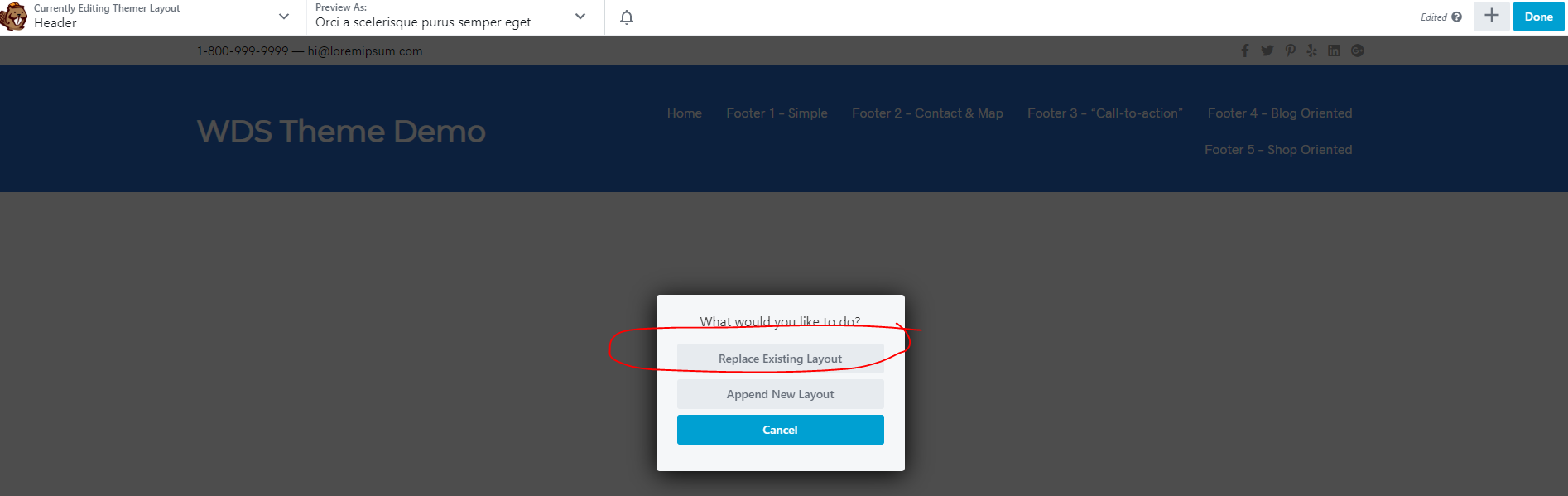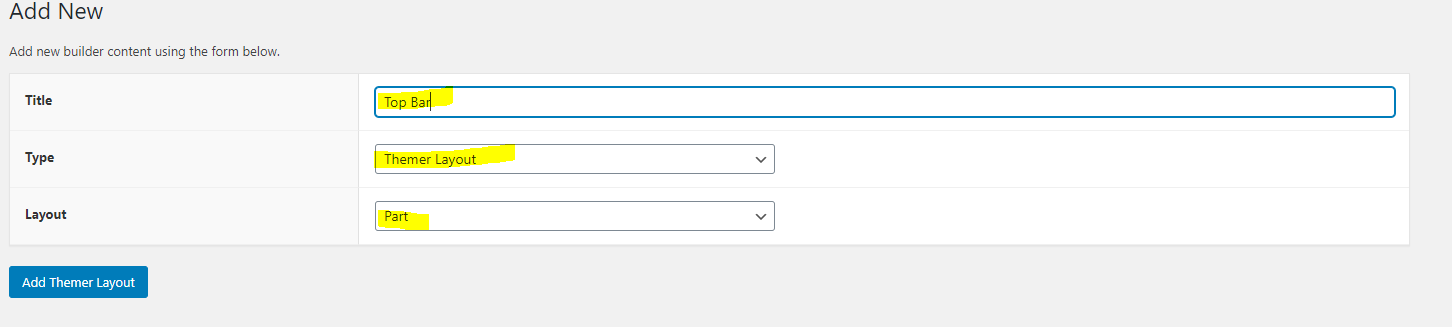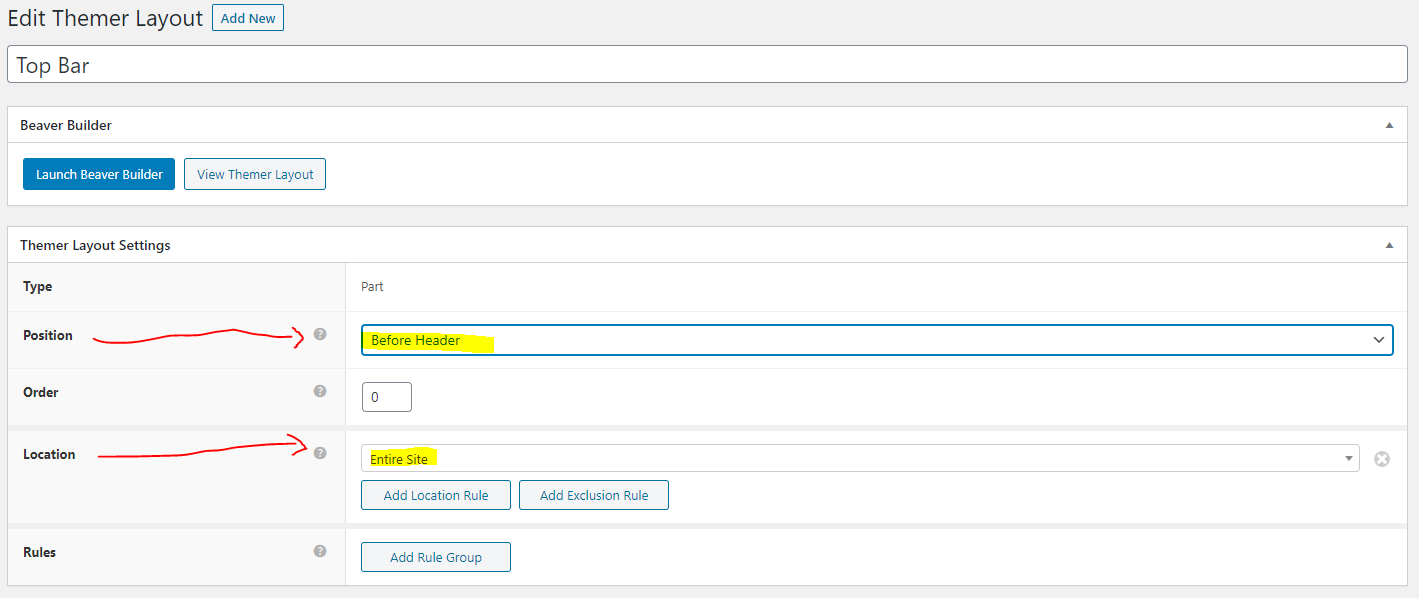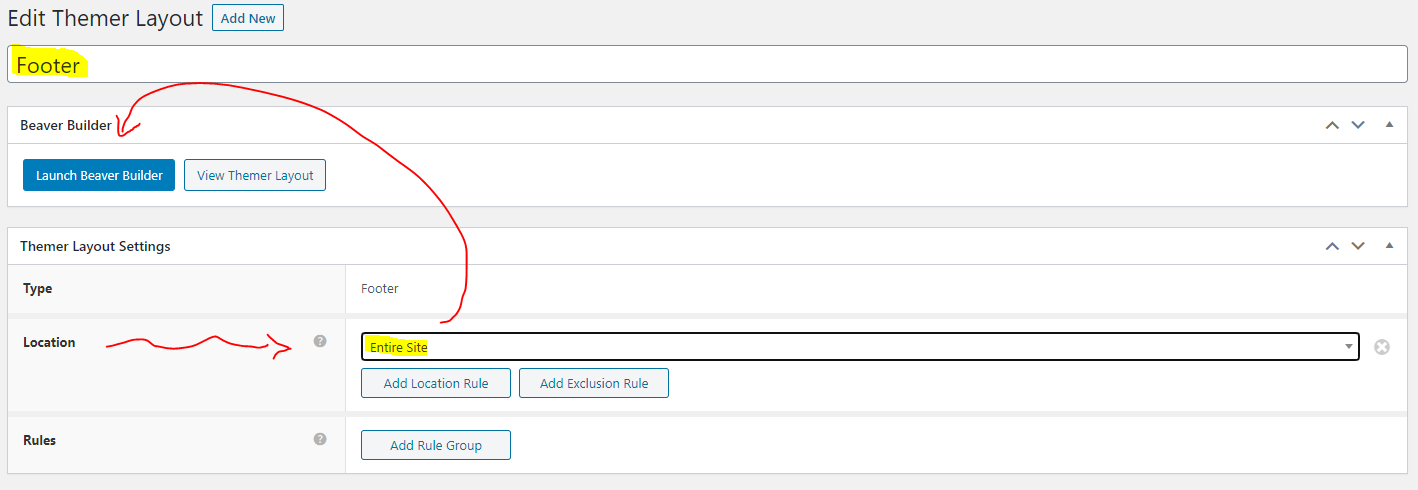Header Simple – logo, menu, search [ 4 ]
Category: Site Header | Components: Logo, Primary Menu, Site Search
Template Details
Header Simple – logo, menu, search
Use cases
- Sites with very few menu items e.g. 4-5 pages max.
- Sites with lots of pages or posts that need site search functionality

Top Bars
Pair Site Header [ 4 ] with a top bar for additional elements: Top Bar1
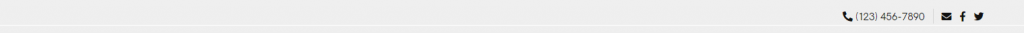
Component breakdown
- Logo – template uses a standard photo module with the link set to site URL via field connection which can be swapped with an info box for a text business name, an icon with text, or an image with text – make sure that if you swap the photo module for an infobox the link is set to complete box and site URL via field connection
- Menu – template uses a PowerPack advanced menu module aligned in the center with responsive toggle hamburger set to be visible on small screens.
- Site Search – template uses a PowerPack search module set to its classic style, taking up the space provided by the column its in. Feel free to swap this search module with an HTML module containing a shortcode for the Search and Filter plugin if specific parameters are needed or if only a specific post type should be included in the search results.
Custom code
This header layout doesn’t use any custom HTML or CSS, however, the top bars in the site and store packages use custom HTML and CSS and instructions on how to use/make adjustments to these are discussed on the template posts for the individual top bars
How to Use
Download & Import Templates
- Choose one of the available template packages to download from the sidebar to the right
- Click the button to download the .xml for the desired template package
- Go to the site you want to import the template on, once you've installed GD Core and set up all the required plugins
- Go to the dashboard > tools > import - then at the bottom, under WordPress click "install now" > then click "run importer"
- Select your downloaded template package .xml from the "choose file" button > then click "upload file and import"
Apply Templates to Layouts
Note:
Feel free to adjust the widths of the columns to work with whatever changes you make to the template's components.
Make sure to check these adjustments on tablet and mobile responsive views as well to make sure the layouts appear correct on all screen sizes.
View Demo Download Template
Package Template Includes: Site Header [ 4 ] -and- Site Top Bar 1
Download Package