The Call to Action Button (CTA)
Button Shape
Rounded corners are currently more common for CTA buttons in modern web design. This trend is largely driven by the increasing focus on creating user-friendly, approachable interfaces. Rounded corners are perceived as more inviting and less rigid, which aligns with the emphasis on improving user experience, especially on mobile devices, where touch-friendly design is crucial.
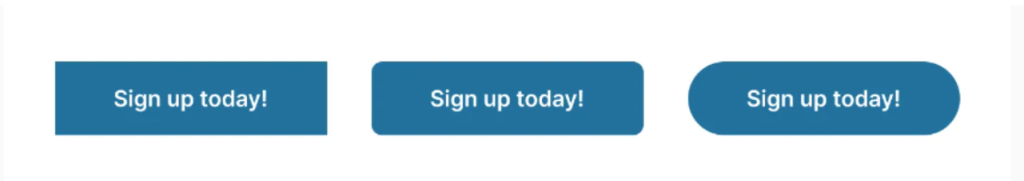
Additionally, rounded buttons often feel more dynamic and modern, fitting well with current design aesthetics that favor smooth, organic shapes and softer visual elements. While square corners can still be effective for certain brands, rounded corners tend to dominate because they create a sense of comfort and accessibility that resonates with users.
Button Color
When choosing the color of your CTA, focus on making it visually distinct while aligning with your brand and ensuring it’s attention-grabbing. Here are the key considerations:
- Contrast: The CTA should stand out from the background and surrounding elements, ensuring it’s easily noticeable. High contrast between the button and its background (e.g., light button on a dark background) improves visibility and draws the user’s eye.
- Brand Alignment: The CTA color should align with your brand’s color palette but still be distinct enough to stand out. Often, brands choose a secondary or accent color for the CTA to create a visual hierarchy.
- Emotional Response: Colors evoke emotions, so choose a color that matches the tone and goal of your CTA. For example:
- Red: Urgency or action (“Buy Now”).
- Green: Positive actions (“Get Started”).
- Blue: Trust and calmness (“Learn More”).
- Orange/Yellow: Energy and enthusiasm (“Sign Up”).
- Consistency: Use the same CTA color consistently across your website to maintain a cohesive design and reinforce its importance.
- Accessibility: Ensure your CTA color is accessible for users with visual impairments, meeting contrast ratios recommended by WCAG guidelines (4.5:1 for small text).
By balancing contrast, brand alignment, emotional response, and accessibility, you can choose a CTA color that is both visually effective and functional.
Font color
The font color inside the CTA button should provide strong contrast against the button background to ensure readability and visibility. Here are some key guidelines:
- High Contrast:
- The text color should sharply contrast with the button color. If the button is dark, use a light font color (like white or light gray). If the button is light, use a dark font color (like black or dark gray). This ensures the text stands out and is easy to read.
