How to Answer New Build and Revision Clarifications
December 21, 2023 | Tips & Tricks, Troubleshooting
- Put clarification subtask “In Progress”

- Picture below shows clarification subtask in progress
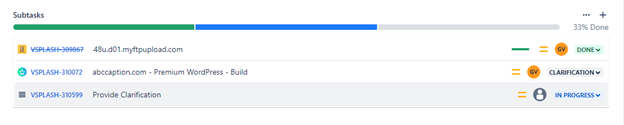
- Answer clarification as internal comment on the Partner ticket
- To Resolve clarification:
- Go to the Build or Copy subtask that is in “clarification” status

- Select “clarification” and select “Back to Builder -> Ready”
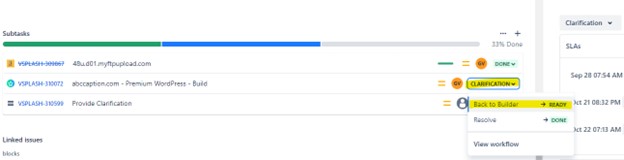
- Picture below shows when the clarification is resolved
- You will notice the top right-hand corner will no longer be in “clarification” status
- And the Build or Copy ticket will say “Ready”
- Clarification subtask will say “Done”

