Video Best Practices V2
Videos are essential tools for enhancing user engagement, promoting features, or delivering messages effectively. However, incorrect usage can slow down site performance or detract from user experience. This guide outlines best practices for video uploads, embeds, and compression, ensuring your content is optimized for modern web standards.
Coding Standards
1. Video Upload Guidelines
Videos for hero backgrounds or auto-play purposes should adhere to the following guidelines:
2. Embedding and Linking Videos
For videos with essential content or audio, follow these best practices:
3. Video Modules (Beaver Builder Only)
Use lightweight video modules or tools to load videos efficiently. Recommended options include:
4. Video Compression
To compress videos for web usage, use tools like Handbrake:
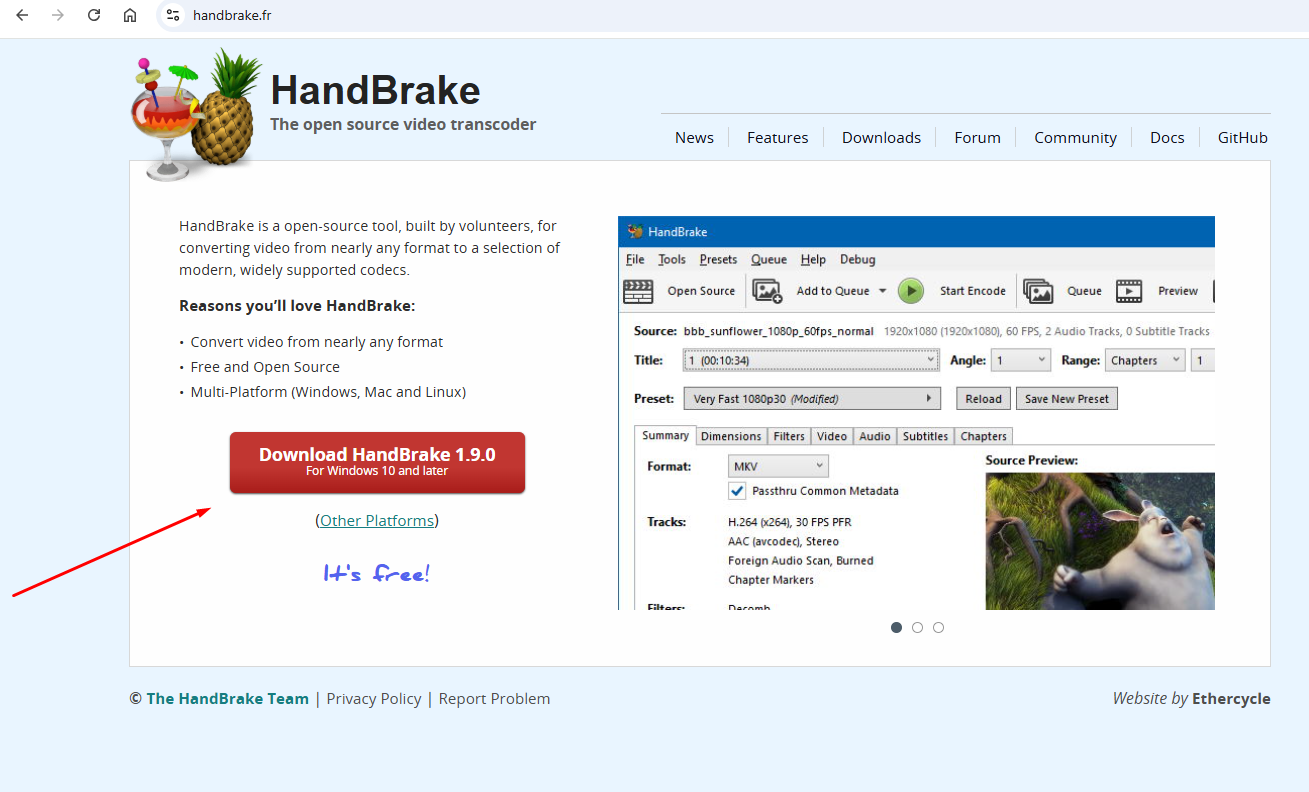
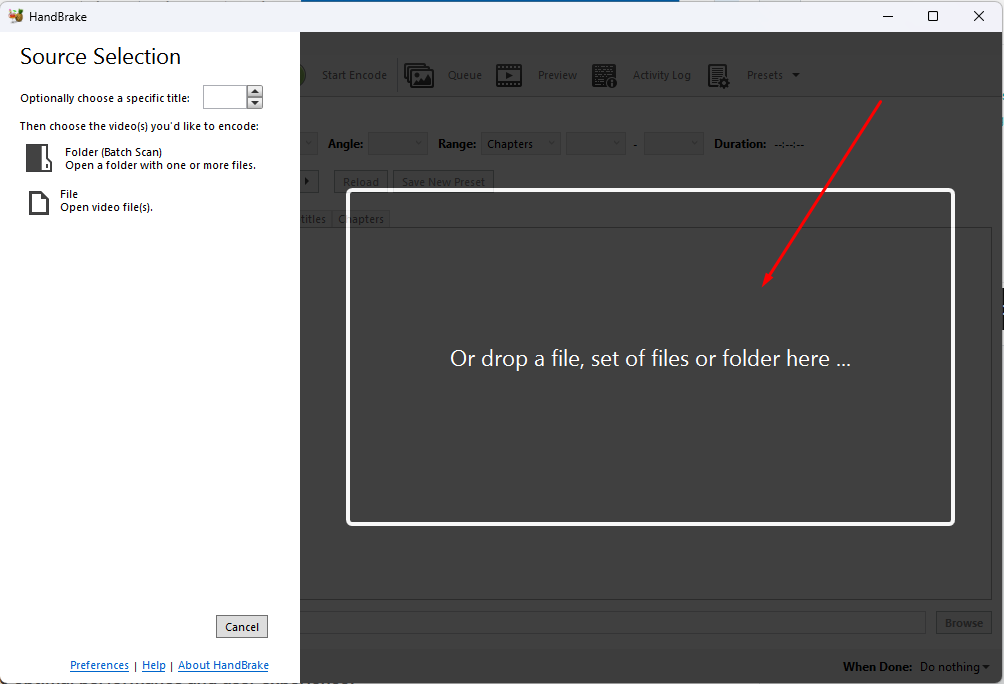
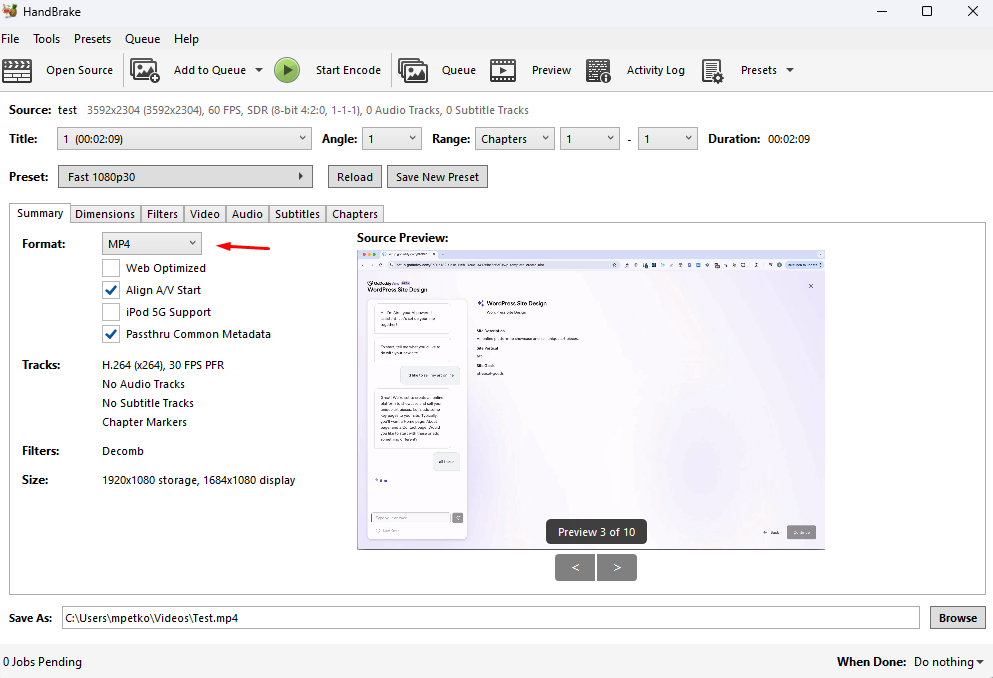
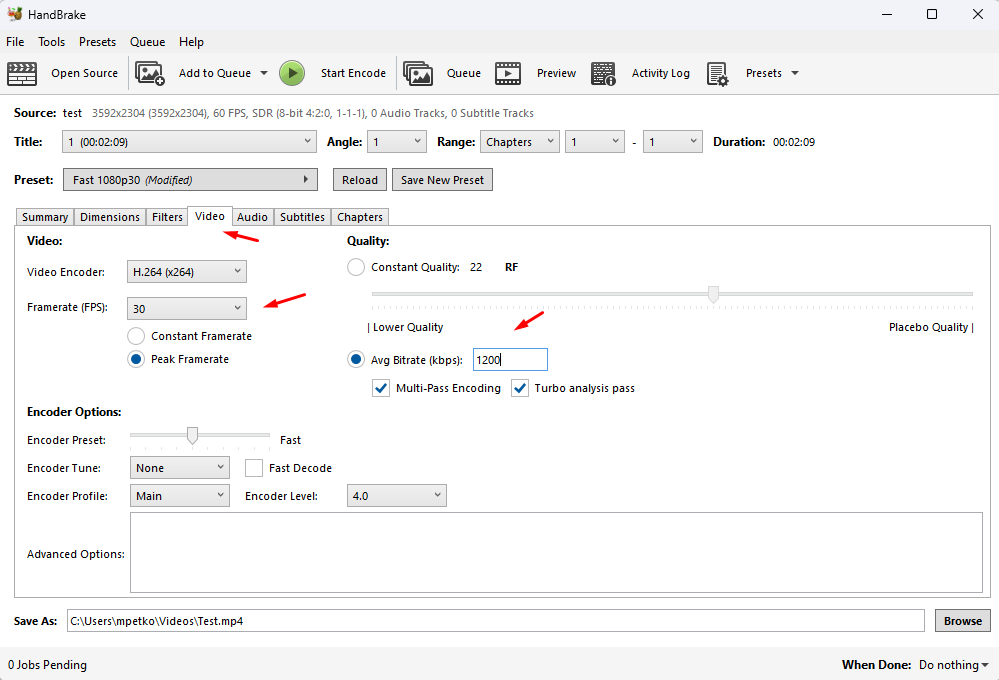
5. Key Recommendations
To ensure optimal performance and user experience:
Table of Contents
