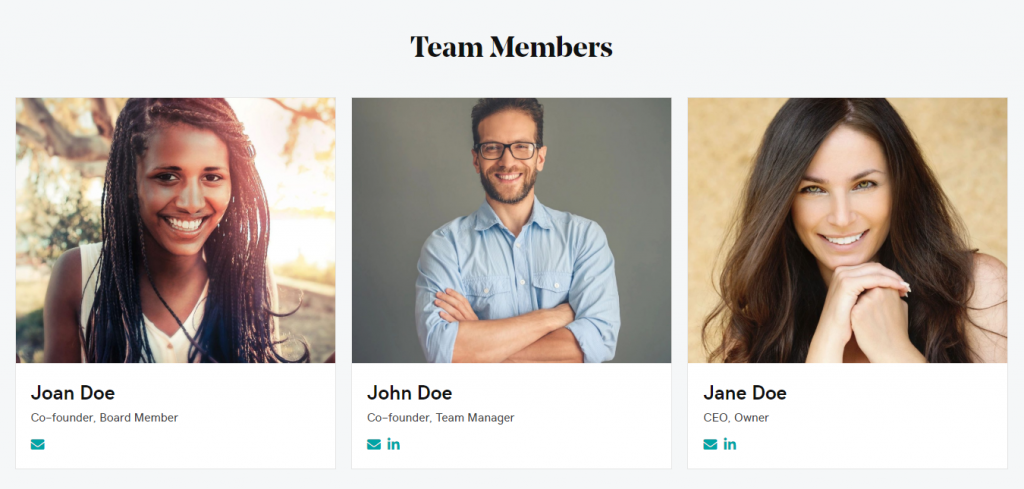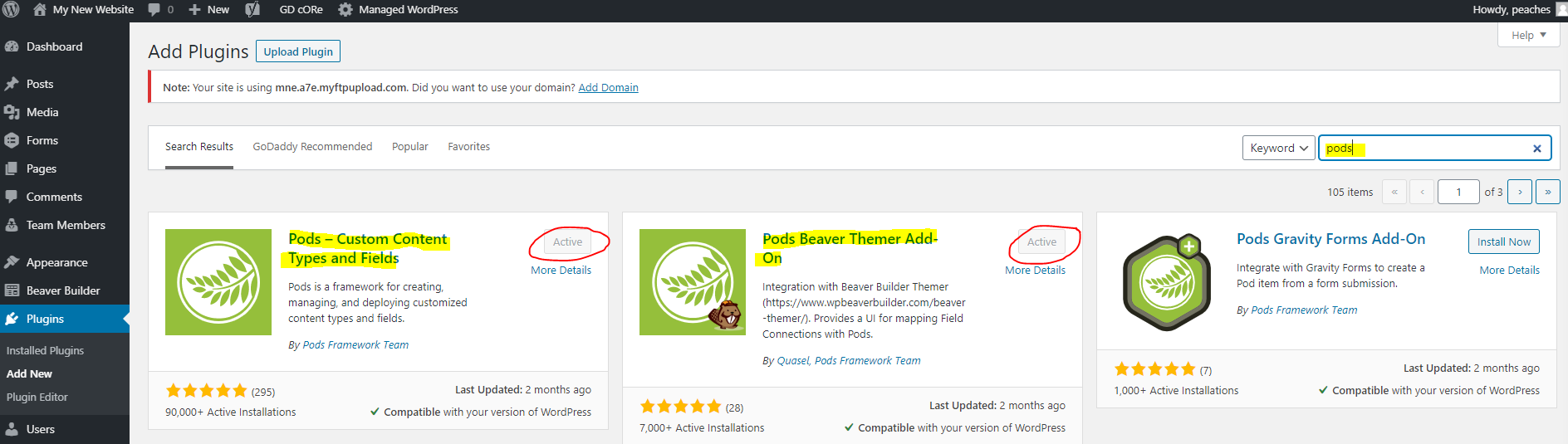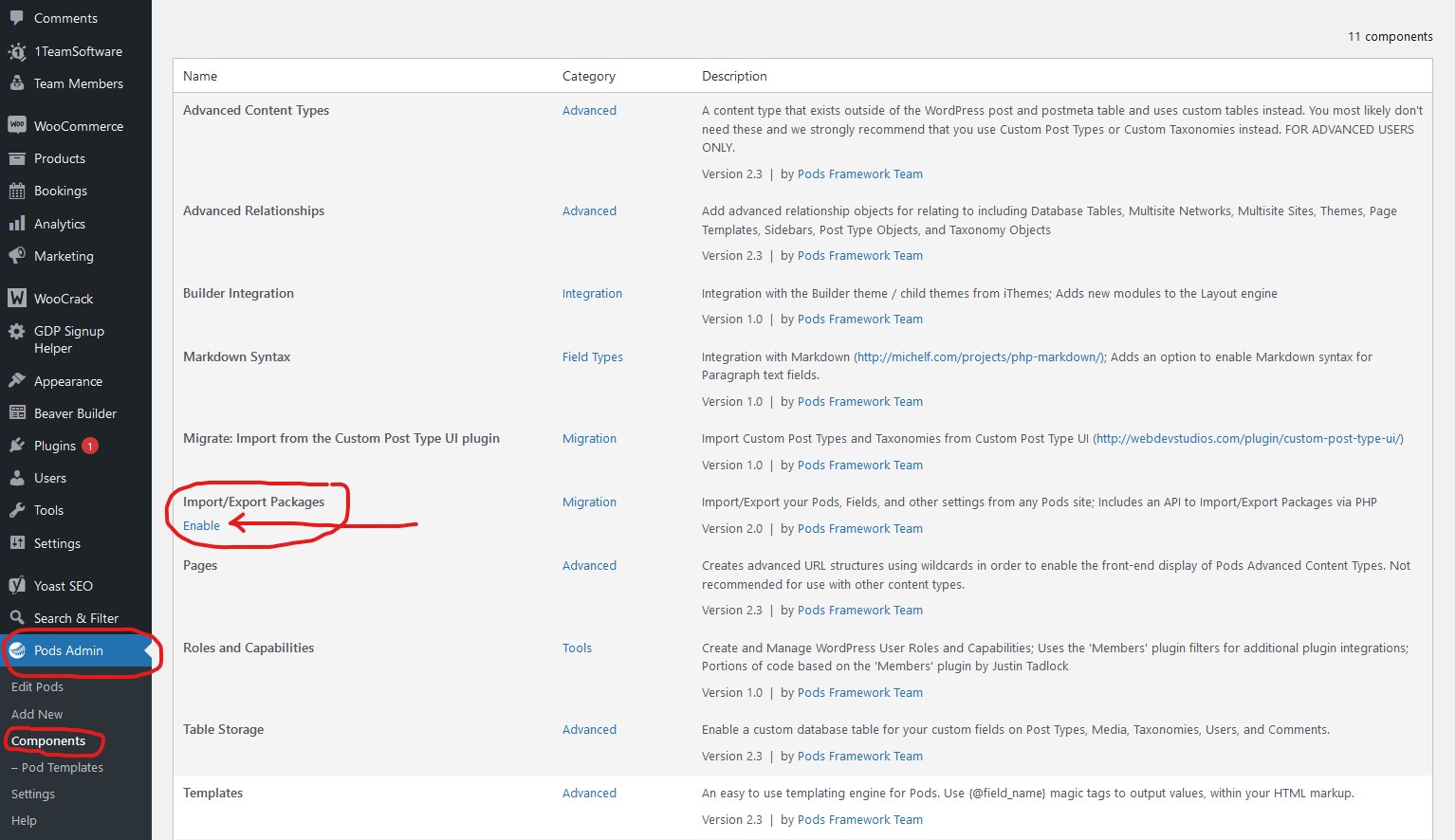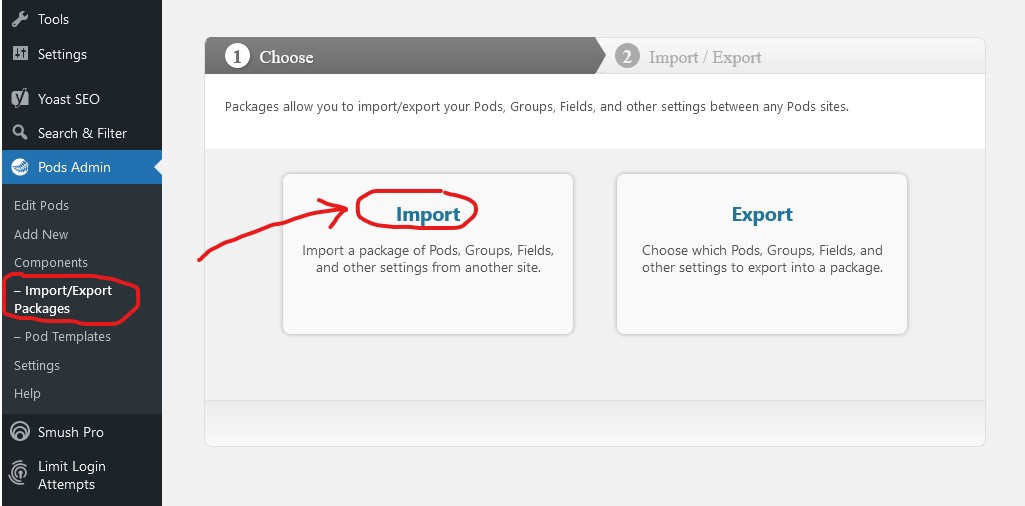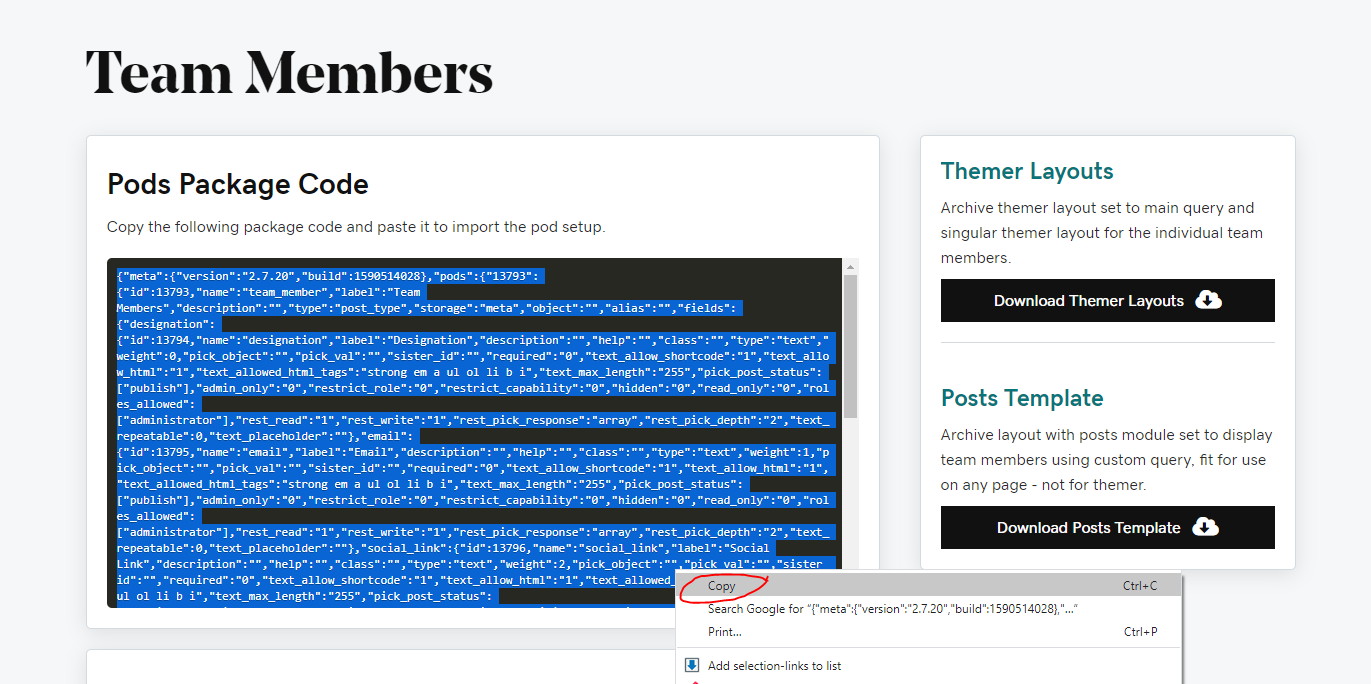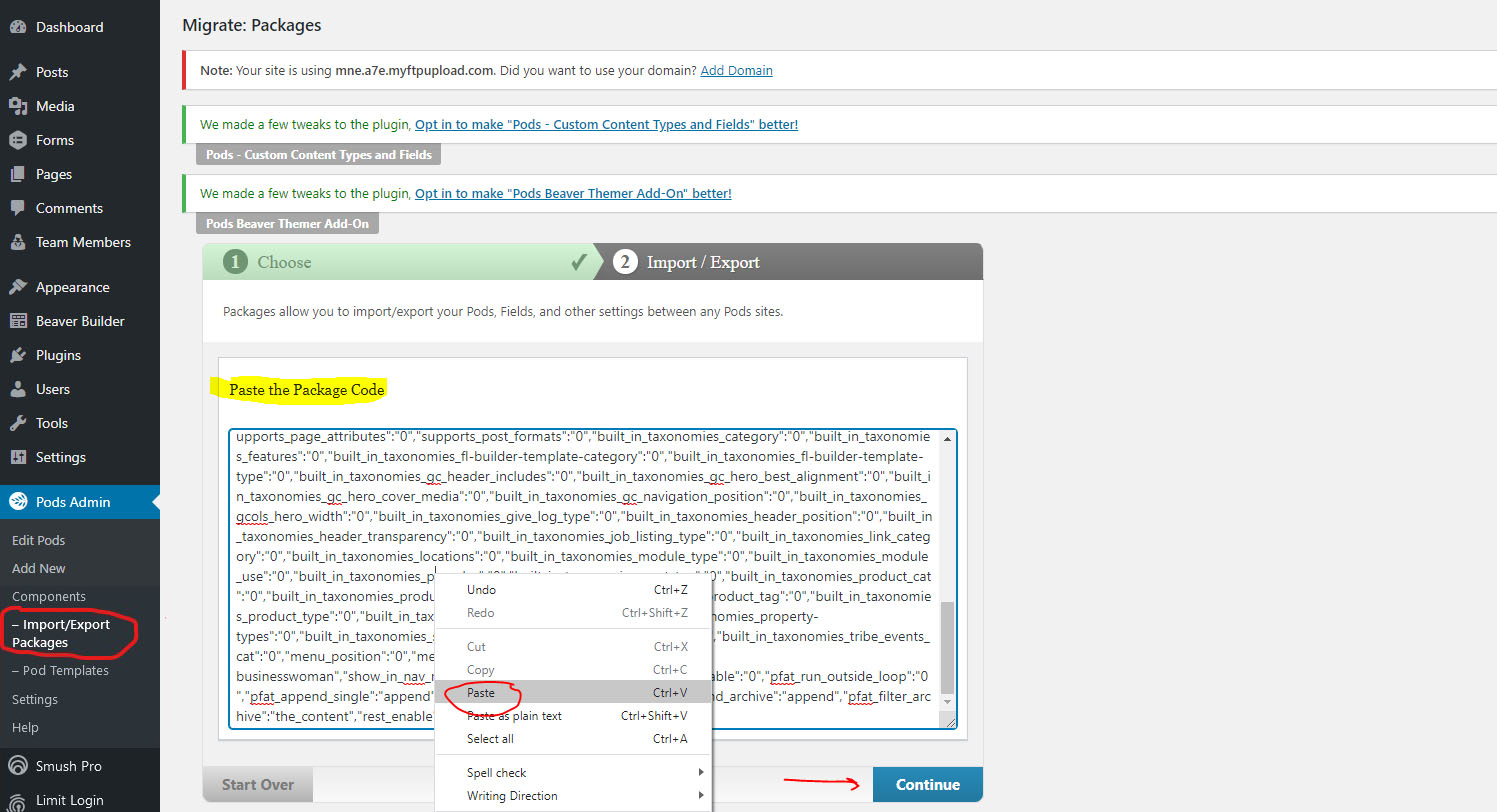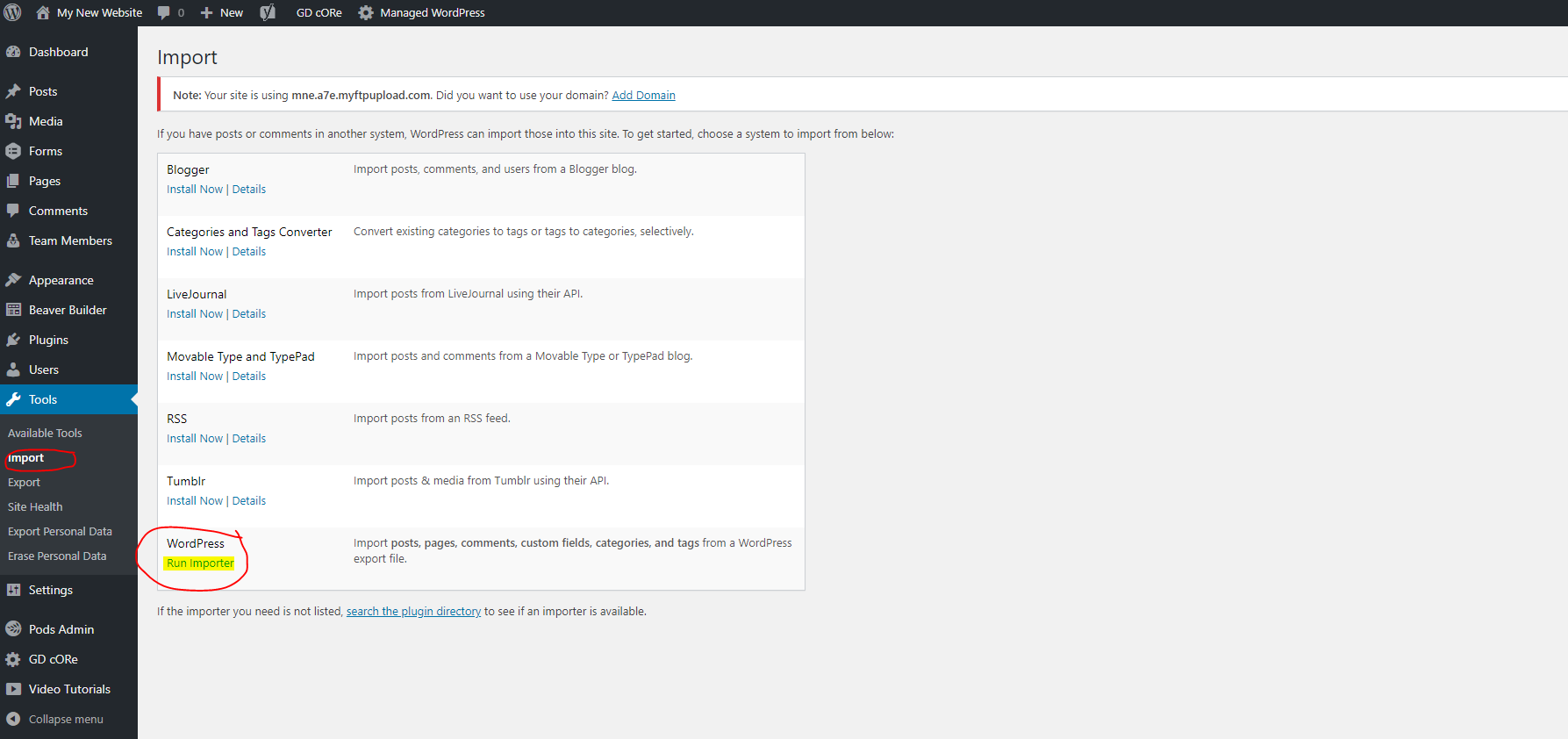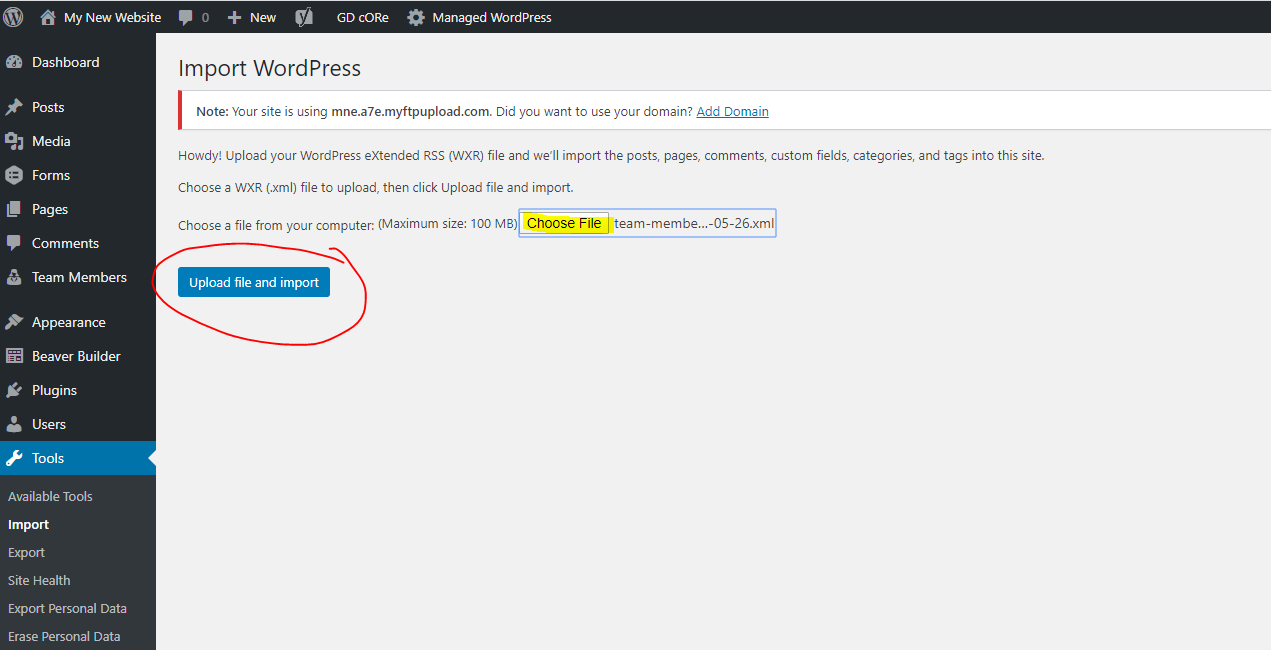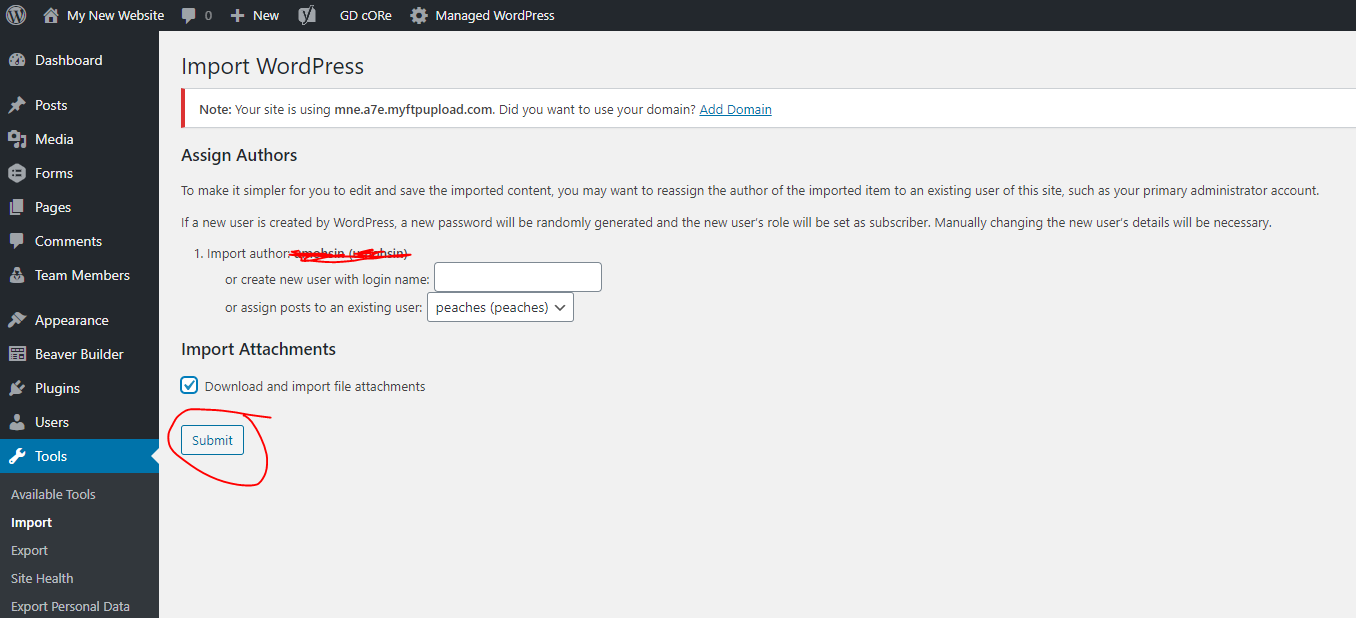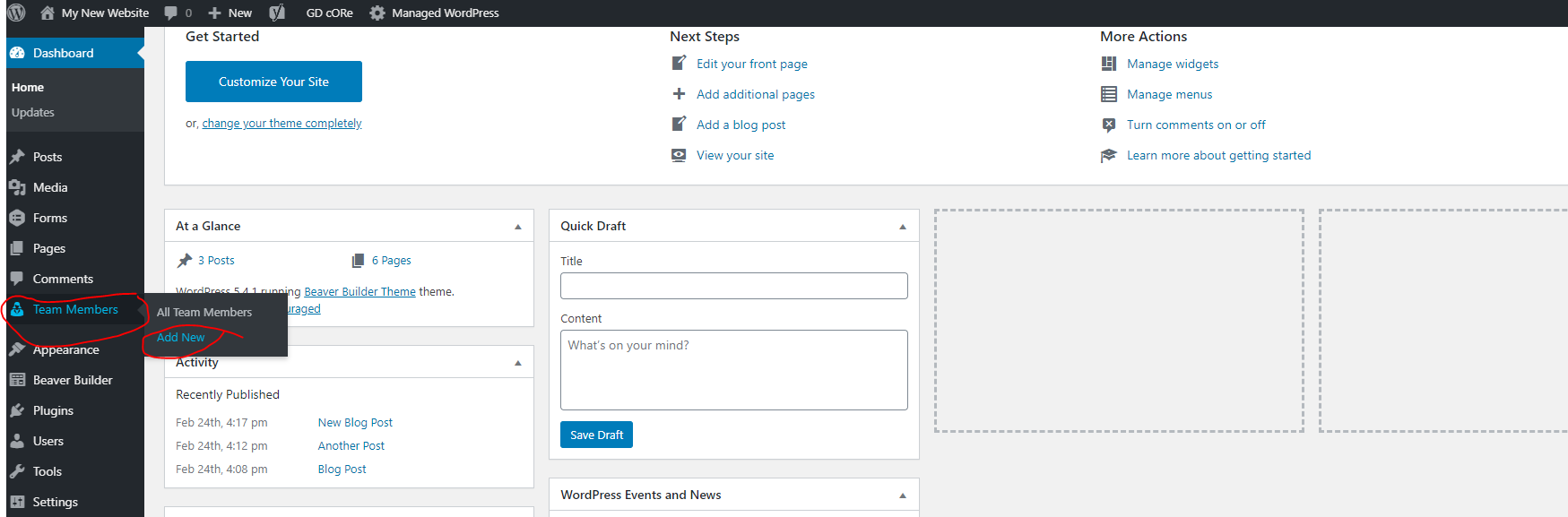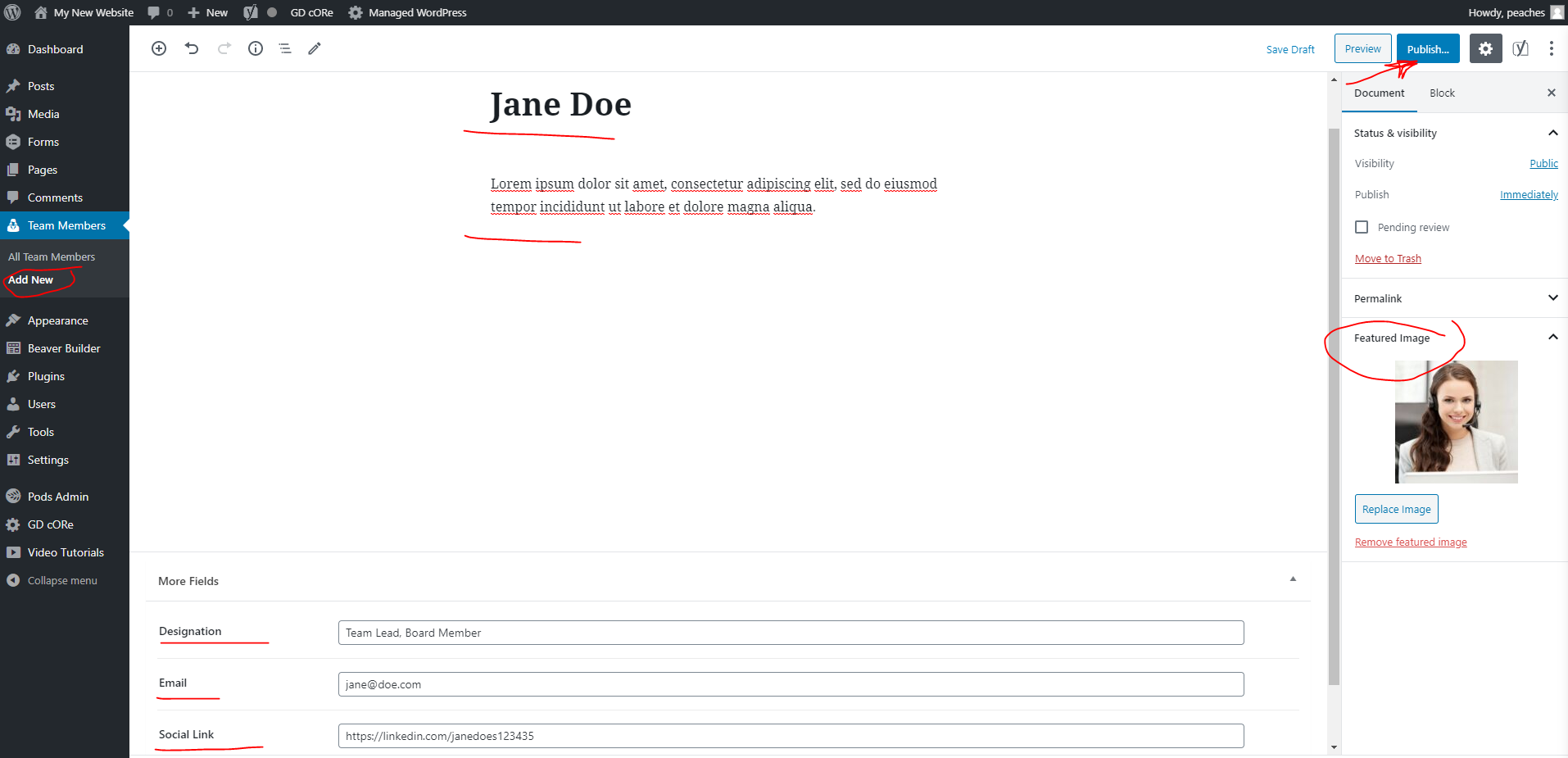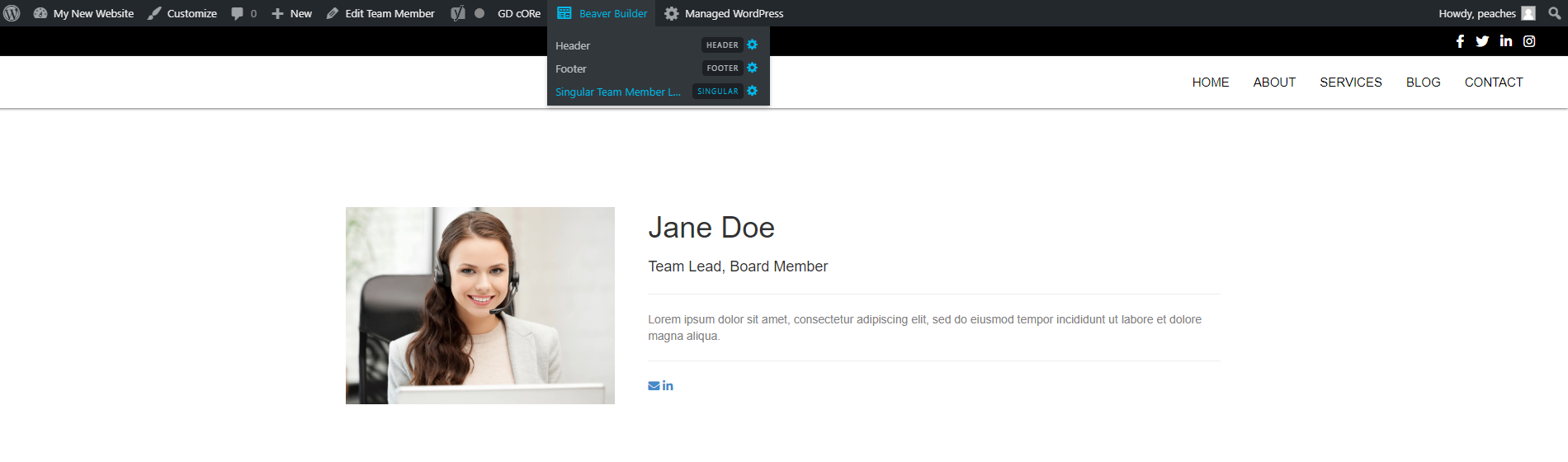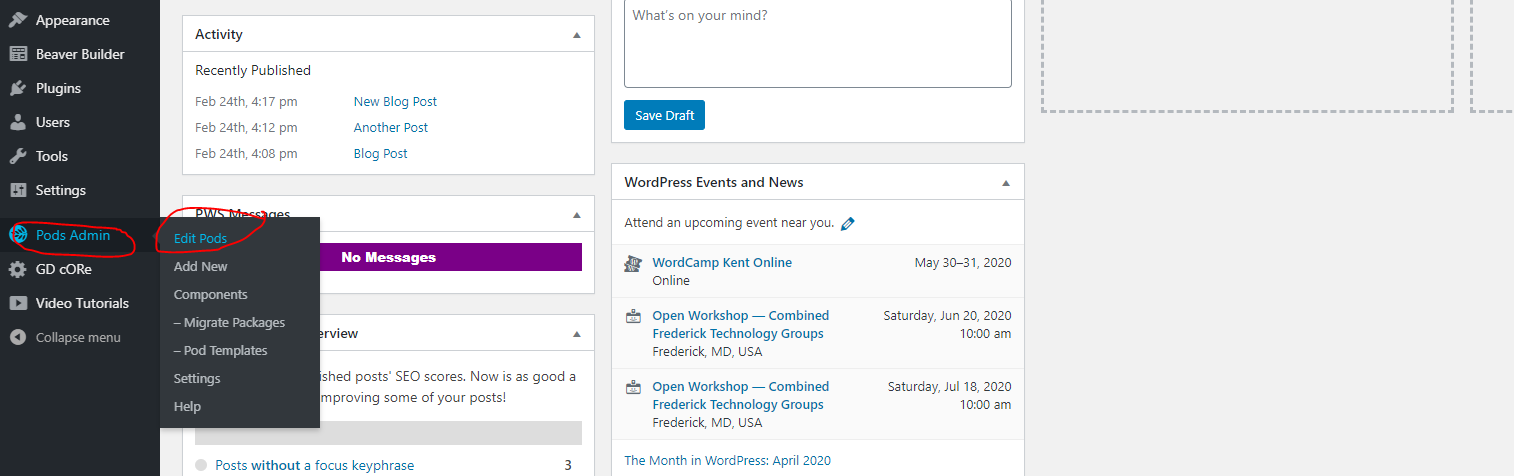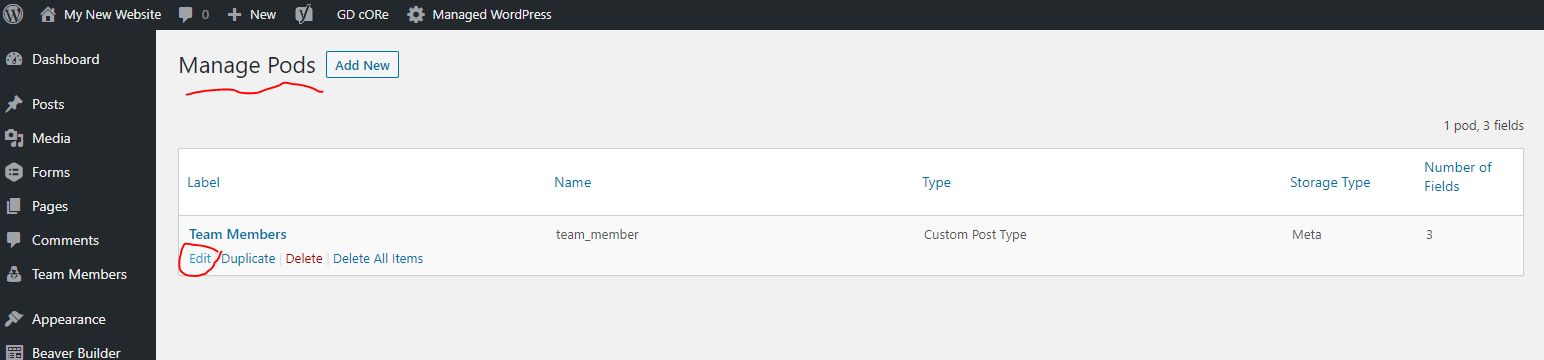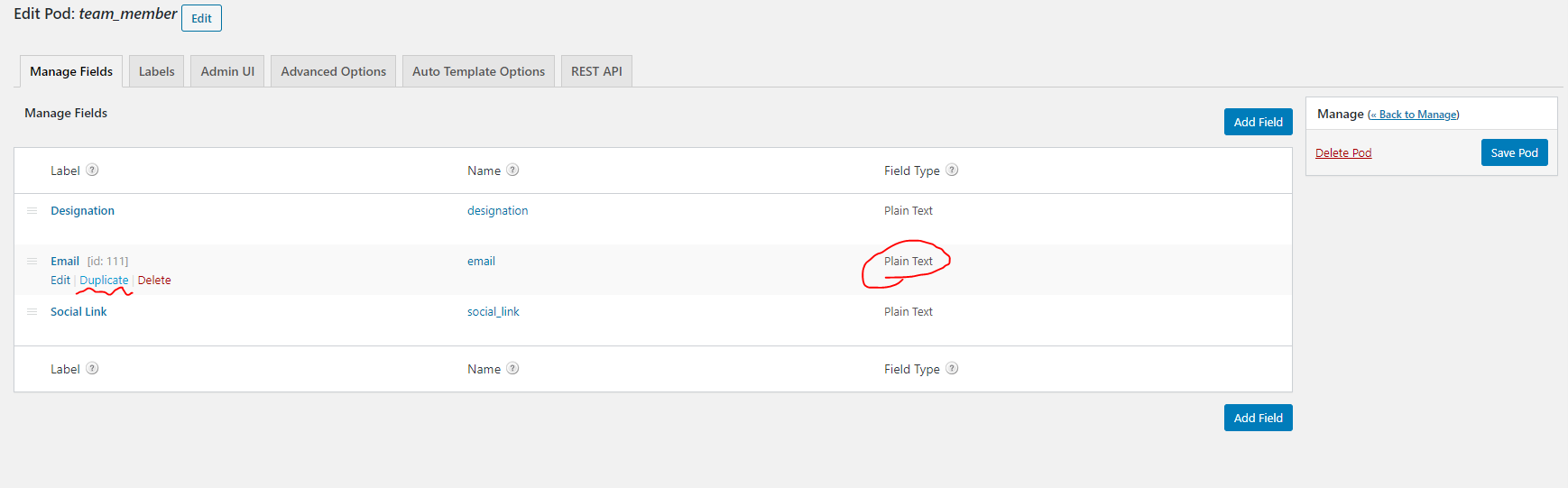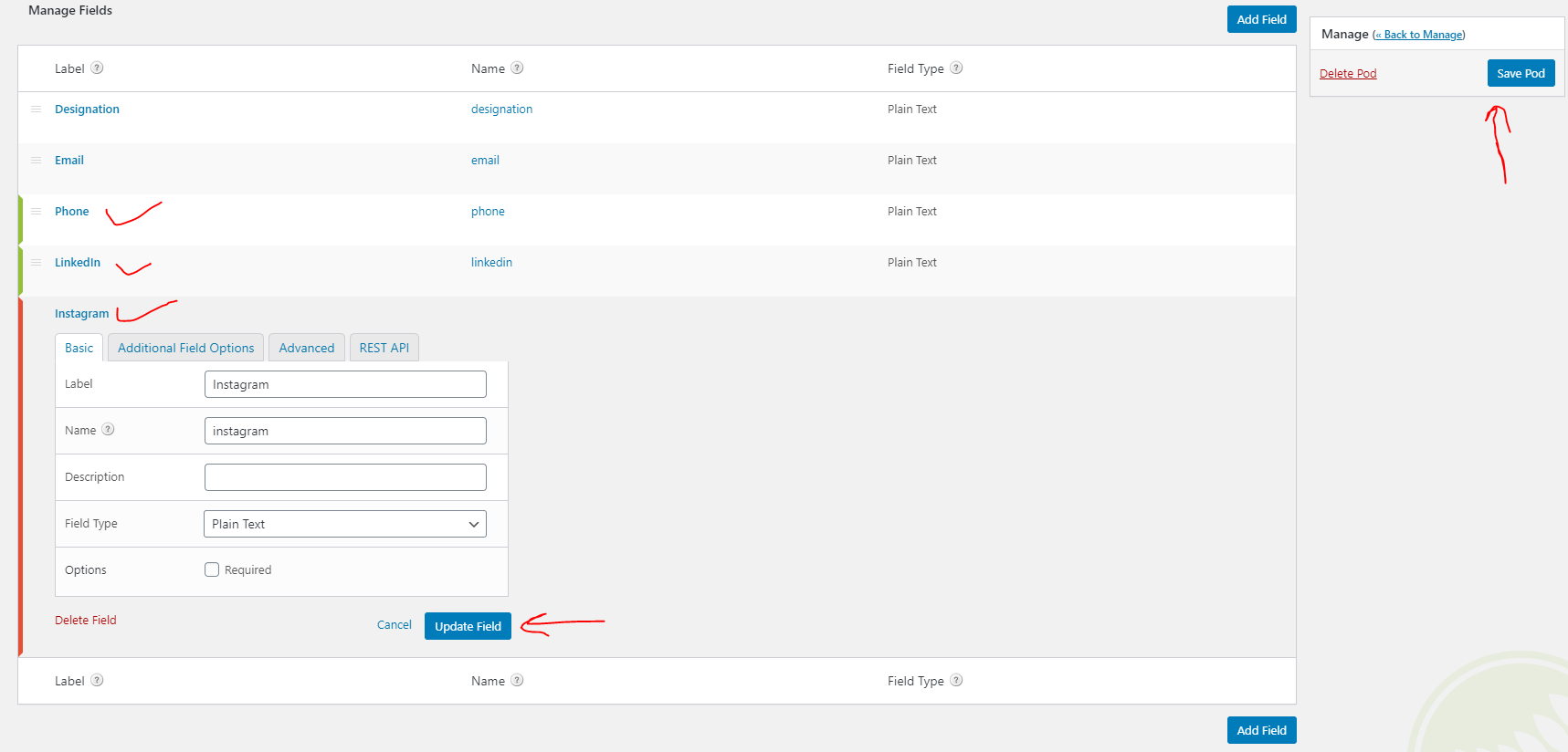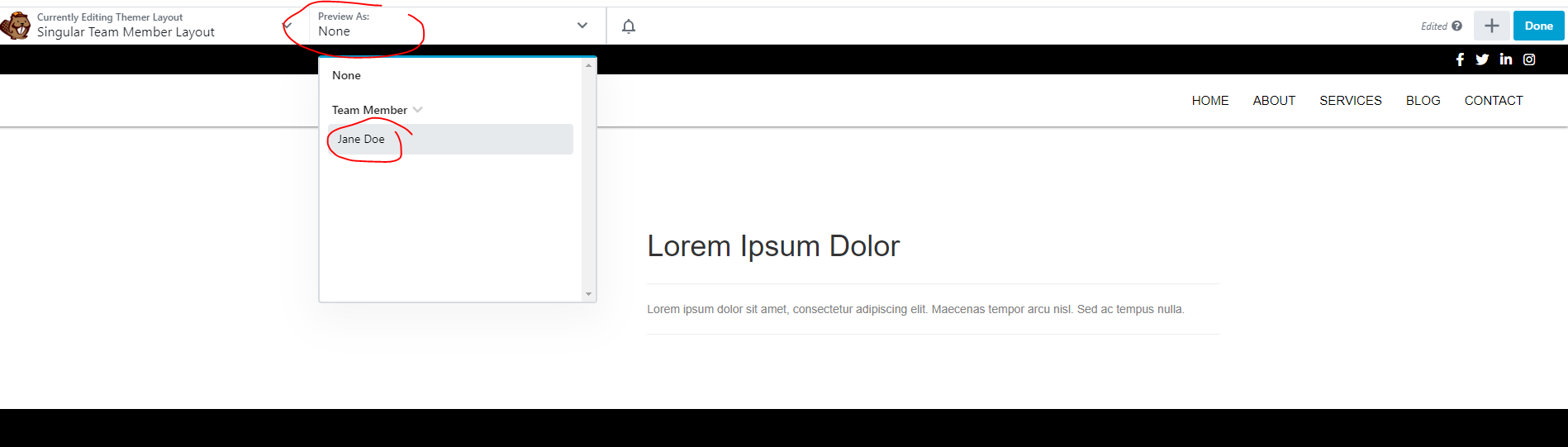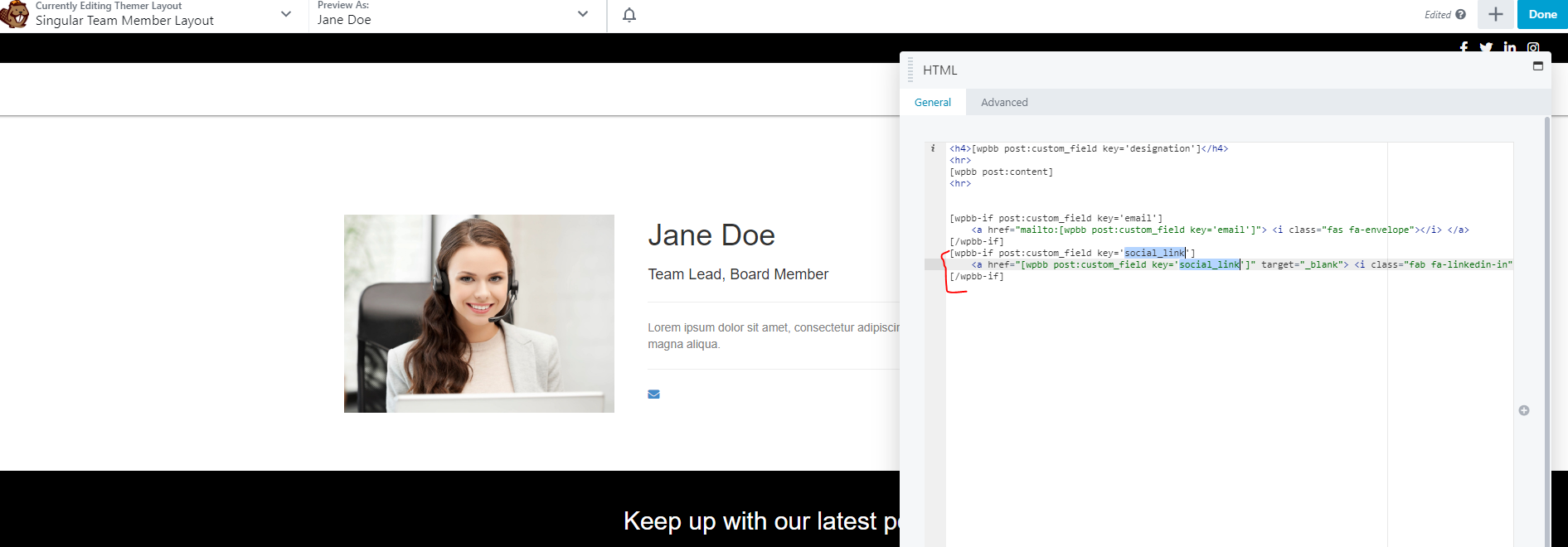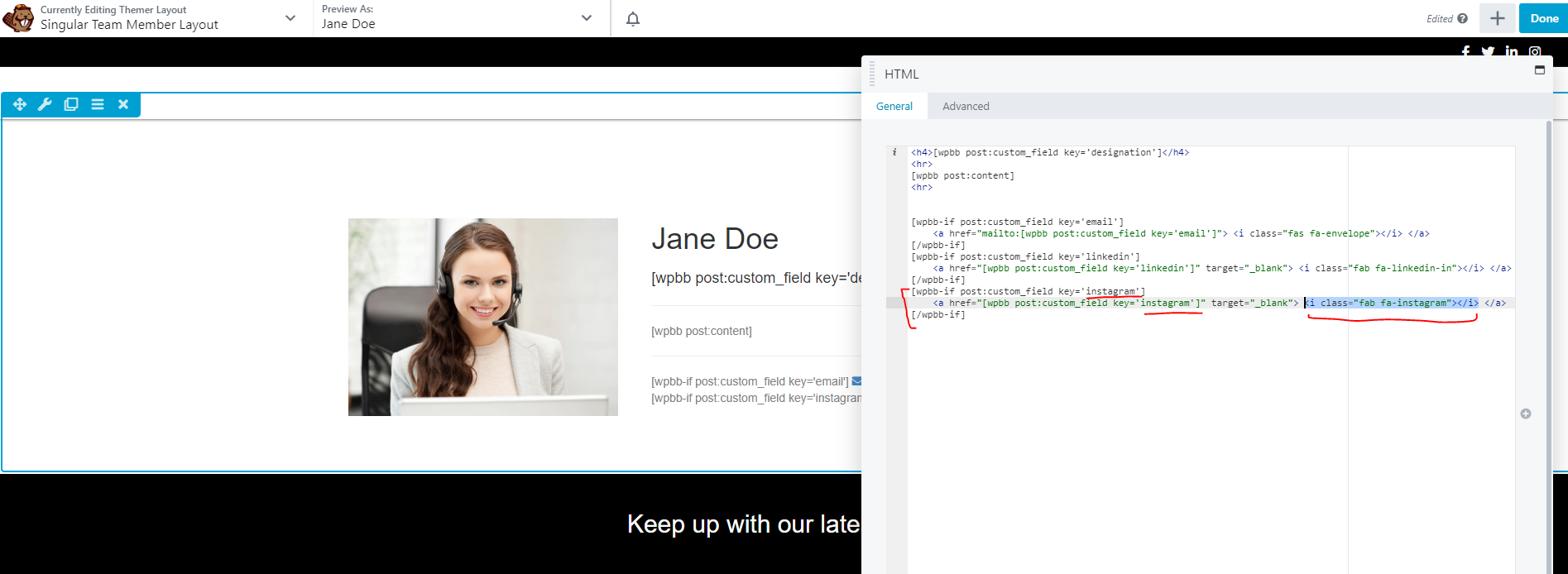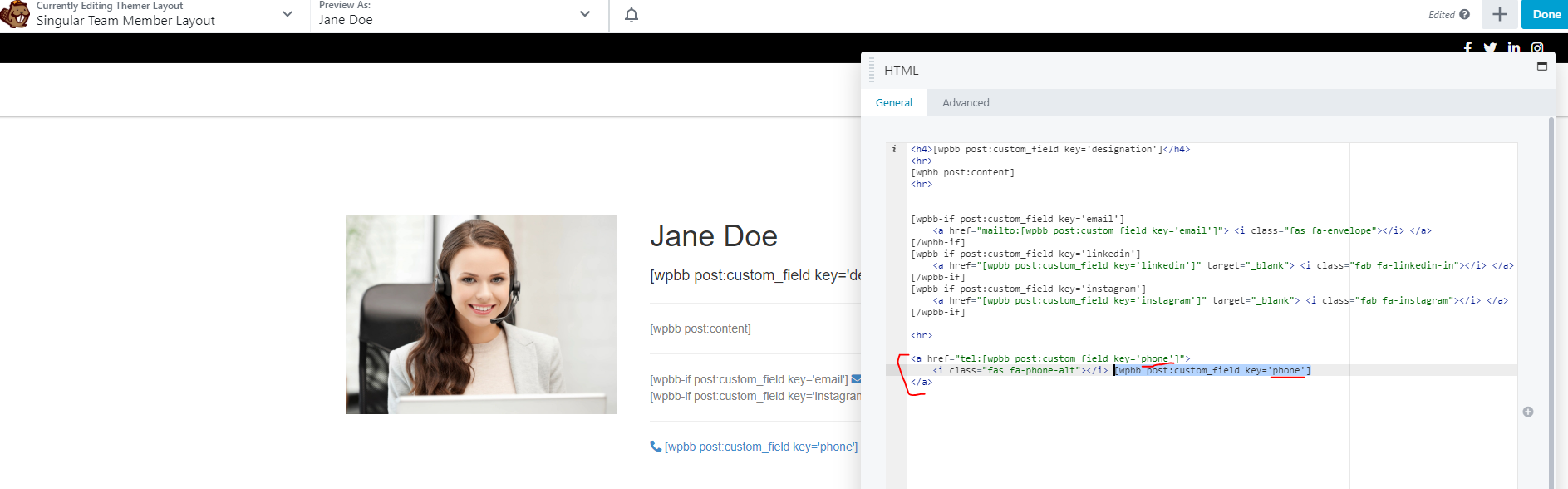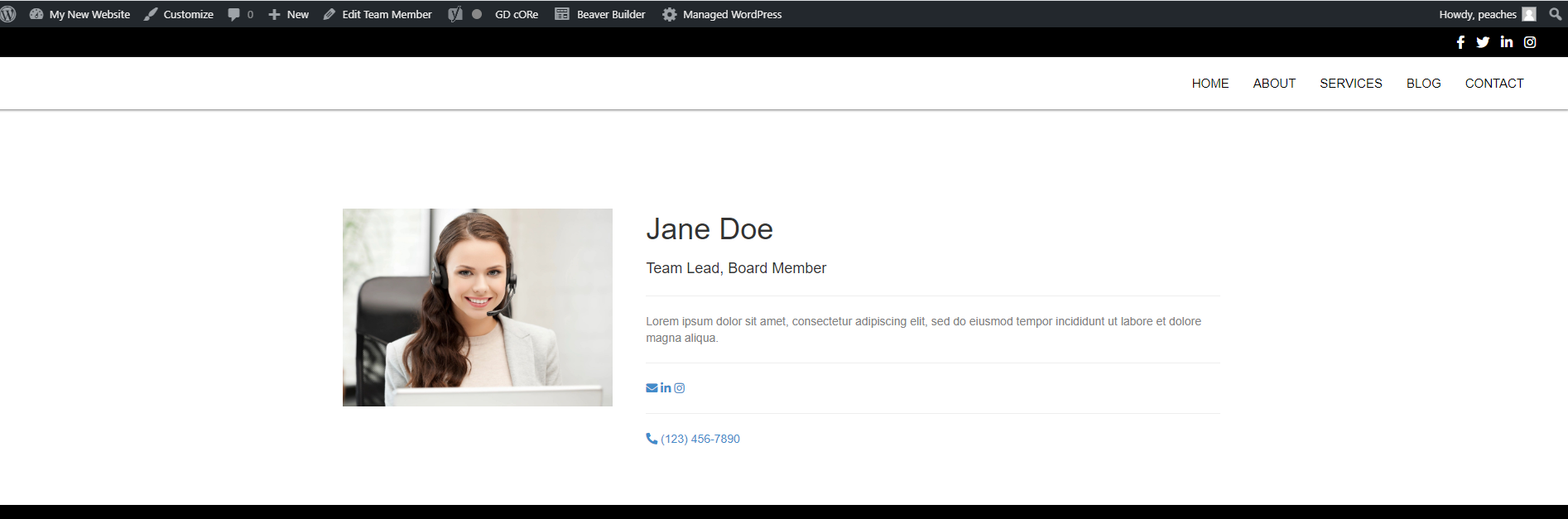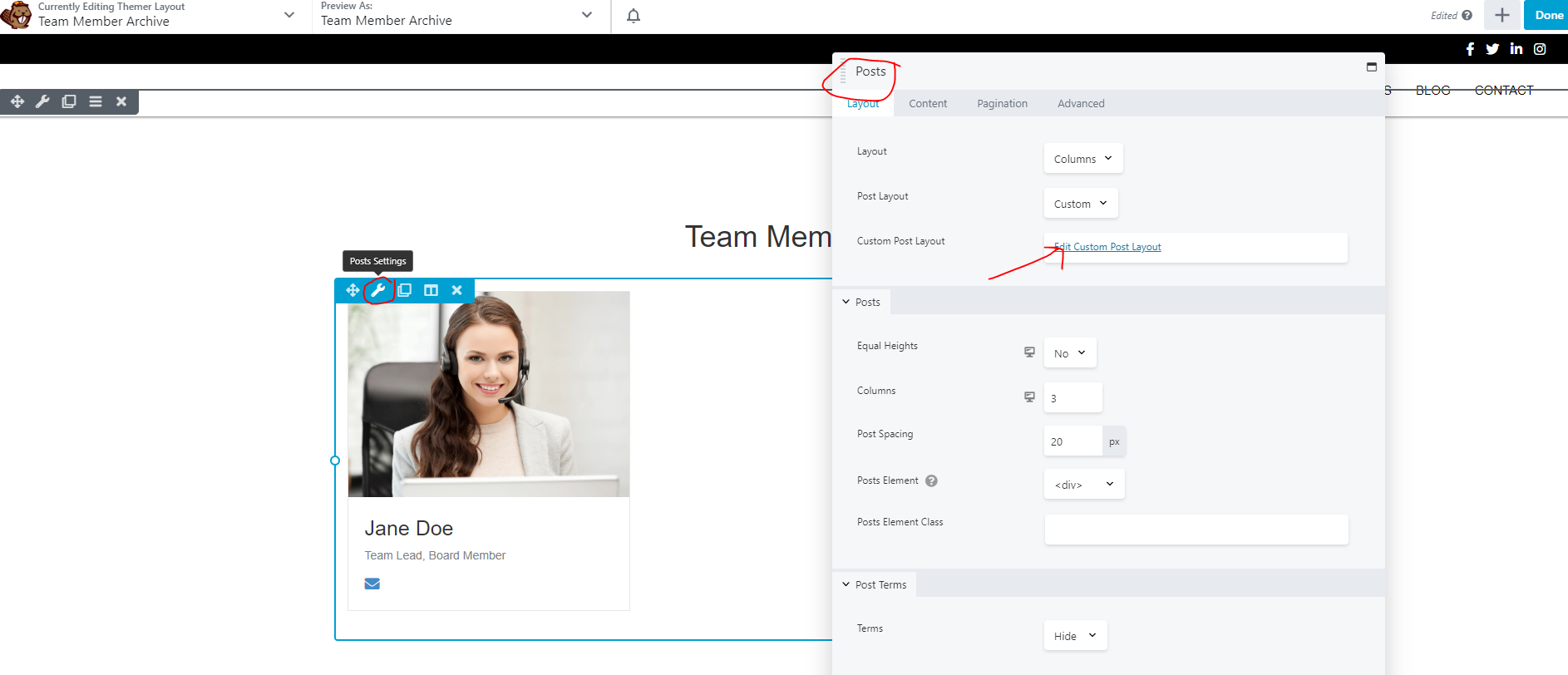Team Members
Pods Package Code
Copy the following package code and paste it to import the pod setup.
{"meta":{"version":"2.7.20","build":1590514028},"pods":{"13793":{"id":13793,"name":"team_member","label":"Team Members","description":"","type":"post_type","storage":"meta","object":"","alias":"","fields":{"designation":{"id":13794,"name":"designation","label":"Designation","description":"","help":"","class":"","type":"text","weight":0,"pick_object":"","pick_val":"","sister_id":"","required":"0","text_allow_shortcode":"1","text_allow_html":"1","text_allowed_html_tags":"strong em a ul ol li b i","text_max_length":"255","pick_post_status":["publish"],"admin_only":"0","restrict_role":"0","restrict_capability":"0","hidden":"0","read_only":"0","roles_allowed":["administrator"],"rest_read":"1","rest_write":"1","rest_pick_response":"array","rest_pick_depth":"2","text_repeatable":0,"text_placeholder":""},"email":{"id":13795,"name":"email","label":"Email","description":"","help":"","class":"","type":"text","weight":1,"pick_object":"","pick_val":"","sister_id":"","required":"0","text_allow_shortcode":"1","text_allow_html":"1","text_allowed_html_tags":"strong em a ul ol li b i","text_max_length":"255","pick_post_status":["publish"],"admin_only":"0","restrict_role":"0","restrict_capability":"0","hidden":"0","read_only":"0","roles_allowed":["administrator"],"rest_read":"1","rest_write":"1","rest_pick_response":"array","rest_pick_depth":"2","text_repeatable":0,"text_placeholder":""},"social_link":{"id":13796,"name":"social_link","label":"Social Link","description":"","help":"","class":"","type":"text","weight":2,"pick_object":"","pick_val":"","sister_id":"","required":"0","text_allow_shortcode":"1","text_allow_html":"1","text_allowed_html_tags":"strong em a ul ol li b i","text_max_length":"255","pick_post_status":["publish"],"admin_only":"0","restrict_role":"0","restrict_capability":"0","hidden":"0","read_only":"0","roles_allowed":["administrator"],"rest_read":"1","rest_write":"1","rest_pick_response":"array","rest_pick_depth":"2","text_repeatable":0,"text_placeholder":""}},"show_in_menu":"1","label_singular":"Team Member","public":"1","show_ui":"1","supports_title":"1","supports_editor":"1","publicly_queryable":"1","exclude_from_search":"0","capability_type":"post","capability_type_custom":"team_member","capability_type_extra":"1","has_archive":"1","hierarchical":"0","rewrite":"1","rewrite_with_front":"1","rewrite_feeds":"0","rewrite_pages":"1","query_var":"1","can_export":"1","default_status":"draft","supports_author":"0","supports_thumbnail":"1","supports_excerpt":"0","supports_trackbacks":"0","supports_custom_fields":"0","supports_comments":"0","supports_revisions":"0","supports_page_attributes":"0","supports_post_formats":"0","built_in_taxonomies_category":"0","built_in_taxonomies_features":"0","built_in_taxonomies_fl-builder-template-category":"0","built_in_taxonomies_fl-builder-template-type":"0","built_in_taxonomies_gc_header_includes":"0","built_in_taxonomies_gc_hero_best_alignment":"0","built_in_taxonomies_gc_hero_cover_media":"0","built_in_taxonomies_gc_navigation_position":"0","built_in_taxonomies_gcols_hero_width":"0","built_in_taxonomies_give_log_type":"0","built_in_taxonomies_header_position":"0","built_in_taxonomies_header_transparency":"0","built_in_taxonomies_job_listing_type":"0","built_in_taxonomies_link_category":"0","built_in_taxonomies_locations":"0","built_in_taxonomies_module_type":"0","built_in_taxonomies_module_use":"0","built_in_taxonomies_pa_color":"0","built_in_taxonomies_post_tag":"0","built_in_taxonomies_product_cat":"0","built_in_taxonomies_product_shipping_class":"0","built_in_taxonomies_product_tag":"0","built_in_taxonomies_product_type":"0","built_in_taxonomies_product_visibility":"0","built_in_taxonomies_property-types":"0","built_in_taxonomies_site_goal":"0","built_in_taxonomies_status":"0","built_in_taxonomies_tribe_events_cat":"0","menu_position":"0","menu_icon":"dashicons-businesswoman","show_in_nav_menus":"1","show_in_admin_bar":"1","pfat_enable":"0","pfat_run_outside_loop":"0","pfat_append_single":"append","pfat_filter_single":"the_content","pfat_append_archive":"append","pfat_filter_archive":"the_content","rest_enable":"1","read_all":"1","write_all":"1"}}}
Package Includes
The following layouts are already built out and included in the themer download package. You can modify them as needed depending on the task.
Pod Settings
- Manage Fields tab:
- Designation:
- Label: Designation
- Name: designation
- Field Type: plain text field
- Additional field options: allow shortcodes, allow html
- Rest API: Read via REST API? Yes, Write via REST API? Yes
- Email:
- Label: Email
- Name: email
- Field Type: plain text field
- Additional field options: allow shortcodes, allow html
- Rest API: Read via REST API? Yes, Write via REST API? Yes
- Social Link:
- Label: Social Link
- Name: social_link
- Field Type: plain text field
- Additional field options: allow shortcodes, allow html
- Rest API: Read via REST API? Yes, Write via REST API? Yes
- Designation:
- Labels tab:
- Label: Team Members
- Singular label: Team Member
- Admin UI tab:
- Menu Icon: dashicons-businesswoman
- Advanced options tab:
- Enable Archive Page: yes
- Supports: title, editor, featured image
- Built-in Taxonomies: —
- Rest API tab:
- Enable: yes
- Show All Fields (read-only): yes
- Allow All Fields To Be Updated: yes
Archive themer layout settings
- Title: Team Member Archive
- Type: themer layout
- Layout: archive
- Location: team member archive
- Modules:
- Heading module: field connection set to archive title
- Standard posts module: content set to main query
- Layout: columns
- Post layout: custom
- Post spacing: 20px
Custom post layout HTML:
[wpbb-if post:featured_image]
<div class="fl-post-image">
[wpbb post:featured_image size="large" display="tag" linked="yes"]
</div>
[/wpbb-if]
<div class="fl-post-text">
<h2 class="fl-post-title">[wpbb post:link text="title"]</h2>
<div class="fl-post-meta">
[wpbb post:custom_field key='designation']
</div>
<div class="team-icons">
[wpbb-if post:custom_field key='email']
<a href="mailto:[wpbb post:custom_field key='email']"> <i class="fas fa-envelope"></i> </a>
[/wpbb-if]
[wpbb-if post:custom_field key='social_link']
<a href="[wpbb post:custom_field key='social_link']" target="_blank"> <i class="fab fa-linkedin-in"></i> </a>
[/wpbb-if]
</div>
</div>Custom post layout CSS:
img.wp-post-image {
height: auto;
max-height: 350px;
object-fit: cover;
}
.fl-post-text {
padding: 20px;
}
.fl-post-title {
font-size: 25px;
margin: 0;
padding: 0 0 5px;
}
.fl-post-meta {
padding: 0 0 15px;
}
.team-icons i {
font-size: 18px;
margin-right: 5px;
}Singular themer layout settings
- Title: Singular Team Member Layout
- Type: themer layout
- Layout: singular
- Location: team member – all team members
- Modules:
- 2 column row layout
- Photo module – field connection set to featured image
- Size: full size
- Heading module – h1, field connection set to post title, margin-bottom: 0
- HTML module with the following code:
<h4>[wpbb post:custom_field key='designation']</h4>
<hr>
[wpbb post:content]
<hr>
[wpbb-if post:custom_field key='email']
<a href="mailto:[wpbb post:custom_field key='email']"> <i class="fas fa-envelope"></i> </a>
[/wpbb-if]
[wpbb-if post:custom_field key='social_link']
<a href="[wpbb post:custom_field key='social_link']" target="_blank"> <i class="fab fa-linkedin-in"></i> </a>
[/wpbb-if]